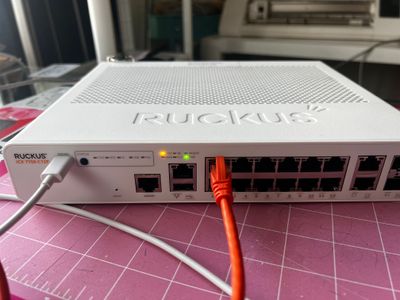- Community
- RUCKUS Technologies
- RUCKUS Lennar Support
- Community Services
- RTF
- RTF Community
- Australia and New Zealand – English
- Brazil – Português
- China – 简体中文
- France – Français
- Germany – Deutsch
- Hong Kong – 繁體中文
- India – English
- Indonesia – bahasa Indonesia
- Italy – Italiano
- Japan – 日本語
- Korea – 한국어
- Latin America – Español (Latinoamérica)
- Middle East & Africa – English
- Netherlands – Nederlands
- Nordics – English
- North America – English
- Poland – polski
- Russia – Русский
- Singapore, Malaysia, and Philippines – English
- Spain – Español
- Taiwan – 繁體中文
- Thailand – ไทย
- Turkey – Türkçe
- United Kingdom – English
- Vietnam – Tiếng Việt
- EOL Products
- RUCKUS Forums
- RUCKUS Lennar Support
- RUCKUS Support for Lennar Homes
- ICX 7150 stuck in boot mode and non responsive
- Subscribe to RSS Feed
- Mark Topic as New
- Mark Topic as Read
- Float this Topic for Current User
- Bookmark
- Subscribe
- Mute
- Printer Friendly Page
ICX 7150 stuck in boot mode and non responsive
- Mark as New
- Bookmark
- Subscribe
- Mute
- Subscribe to RSS Feed
- Permalink
- Report Inappropriate Content
01-19-2023 04:57 PM
Hello,
My ICX 7150 switch that came with my Lennar Home is stuck in boot mode after a power outage. I have an iMac computer and have followed the instructions for a reinstalling the drivers and software. When connected to the computer via USB to C cord and ethernet cable it does not even detect my ruckus switch. My unit is completely bricked and unresponsive. Please advise for further steps to resolve issue. Thanks.
- Mark as New
- Bookmark
- Subscribe
- Mute
- Subscribe to RSS Feed
- Permalink
- Report Inappropriate Content
01-20-2023 05:37 AM
Hi @Drewshreeve1
Make sure the cable is actually connected to the ICX-7150-C12P ( Switch ) In one of the 12 ports in the middle
Make sure the cable is in good condition so that both ends and connectors look good.
Note : you will see a light come on when a device is connected via Ethernet on 1 of the 12 ports available.
Here I will leave a short guide how to connect the devices properly :
Most common Setups for Lennar homes users
Please check SYST and power the lights' status of the ICX7150 Switch, describe those lights for us first.
Also let me add more detail to understand the LED lights of your Access points.
R510 LED lights
To solve the issue, you need to get access via console, using two connections one is for console access using the USB to type C cable (the USB will be connected on your computer and the type C on your ICX7150 Switch) now the second connection will be an Ethernet cable from your computer to the out-of-band port on your ICX 7150 Switch) don't worry the next guide explains the port locations and there are pictures about it, however I will advise performing a hard factory reset first, let me add the steps.
1:Factory reset:
- Remove power from the switch.
- Press and hold the Reset button while applying power to the switch.
- After all the system LEDs flash amber, release the Reset button.
When all the system LEDs blink green, all the configuration data are erased and the switch is returned to its factory configuration. When all the system LEDs are solid green, the erase process is complete and the system reloads. Once reloaded and the SYST LED is steady green, the factory reset is complete.
Ruckus ICX 7150/7650 -ERASE SYSTEM TO FACTORY DEFAULT WITH RESET BUTTON(Tutorial video)
https://www.youtube.com/watch?v=6jHMTdo_hK4&t=1s
2:If the Switch is not responding to the factory reset, you need to perform the software recovery process,
Please read the guide carefully before start the steps.
How to perform a Software recovery on an ICX7150 switch
Ruckus ICX Recovery tutorial video
https://www.youtube.com/watch?v=RHriOYYD_iI&t=7s
Best regards,
Jayavidhya
Lennar Home Community
- Mark as New
- Bookmark
- Subscribe
- Mute
- Subscribe to RSS Feed
- Permalink
- Report Inappropriate Content
01-20-2023 10:58 AM
- Mark as New
- Bookmark
- Subscribe
- Mute
- Subscribe to RSS Feed
- Permalink
- Report Inappropriate Content
01-24-2023 10:47 AM
Hi @Drewshreeve1
The first step is to try the factory reset, then the Software recovery and finally perform the upgradation to the code 08095g UFI.
Please share the screenshot if the error while you are performing the software recovery process, so we can assist you.
Best regards,
Jayavidhya
Lennar Home Community
- Mark as New
- Bookmark
- Subscribe
- Mute
- Subscribe to RSS Feed
- Permalink
- Report Inappropriate Content
01-24-2023 11:19 AM
I have tried the factory reset many times and the lights flash amber over and over. After attempting the reset I have tried to do the software recovery, per your copy/pasted instructions. My computer does not even detect that the switch is even connected. I posted a screen shot earlier in this thread of my usb connections on my iMac within the computer settings….and the ICX 7150 switch does not appear.
My device is still under warranty. I am the original owner and purchased it with my new home. I have gone above and beyond to attempt to resolve and fix the switch. Can I please be provided with a new replacement? Thank you.
-
Access point
3 -
Access points
5 -
all lights blinking after reset icx 7150 switch
1 -
Amber
1 -
Amber System
2 -
AP
1 -
Boot mode
1 -
bootloader
1 -
cli
1 -
Compatibility
1 -
Console
1 -
console access
1 -
dns
1 -
eero
2 -
eps
1 -
Frontier
1 -
Green Power
2 -
Hard reset
1 -
Heartbeat
1 -
Heartbeat loss recurring
2 -
Help
2 -
Help Needed
2 -
i Al
1 -
ICX
2 -
ICX 7150-C12p
7 -
ICX switch
4 -
ICX Switch Disconnected
1 -
ICX Switch Management
2 -
ICX-7150-C12
2 -
ICX-7150-C12P
1 -
Important Announcement
1 -
Installation
1 -
Internet Issue
2 -
Ive been
1 -
Lennar
3 -
Lennar Home
2 -
Lennar homes
25 -
Management Port
1 -
New
1 -
No POE
2 -
No power via Ethernet
1 -
password
1 -
Please
1 -
Poe
1 -
Poe not working
1 -
Power Outage
1 -
Power Outtage
1 -
Proposed Solution
1 -
R510
2 -
r510 no power
2 -
REBOOT
1 -
Recovery
1 -
Red LED
1 -
Remote access
1 -
Reset ICX username password
1 -
Return
1 -
RMA
3 -
Ruckus
2 -
Ruckus ICX 7150-C12P
4 -
RUCKUS Self-Help
1 -
RUKUS 7150 c12p
1 -
Setup
1 -
Software Recovery
1 -
Solution Proposed
1 -
Solution Proposed warranty
1 -
SPR
1 -
SSH
1 -
Switch
1 -
Telnet
1 -
Unleashed
3 -
Unresolved Issue
1 -
Upgrade
3 -
Upgrading R510
1 -
User Management
1 -
username
1 -
VPN streaming fail proxy not working Amazon prime video
1 -
Wifi
1 -
Wifi6
1 -
Wireless
3
- « Previous
- Next »