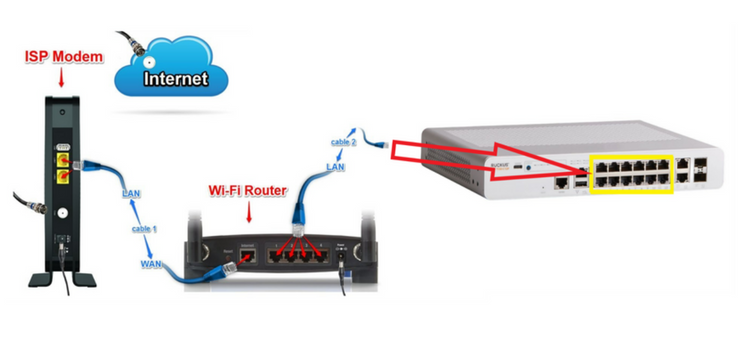- Community
- RUCKUS Technologies
- RUCKUS Lennar Support
- Community Services
- RTF
- RTF Community
- Australia and New Zealand – English
- Brazil – Português
- China – 简体中文
- France – Français
- Germany – Deutsch
- Hong Kong – 繁體中文
- India – English
- Indonesia – bahasa Indonesia
- Italy – Italiano
- Japan – 日本語
- Korea – 한국어
- Latin America – Español (Latinoamérica)
- Middle East & Africa – English
- Netherlands – Nederlands
- Nordics – English
- North America – English
- Poland – polski
- Russia – Русский
- Singapore, Malaysia, and Philippines – English
- Spain – Español
- Taiwan – 繁體中文
- Thailand – ไทย
- Turkey – Türkçe
- United Kingdom – English
- Vietnam – Tiếng Việt
- EOL Products
- RUCKUS Forums
- RUCKUS Lennar Support
- RUCKUS Support for Lennar Homes
- Hard Reset, APs not turning on
- Subscribe to RSS Feed
- Mark Topic as New
- Mark Topic as Read
- Float this Topic for Current User
- Bookmark
- Subscribe
- Mute
- Printer Friendly Page
Hard Reset, APs not turning on
- Mark as New
- Bookmark
- Subscribe
- Mute
- Subscribe to RSS Feed
- Permalink
- Report Inappropriate Content
02-10-2023 06:11 AM
I was hard wired to the switch but for some odd reason the internet was disconnected for 15 minutes (wireless was still working). I tried just unplugging it and plugging it back in, but when the internet came back, it was essentially throttled. Some websites would work, others didn't. I decided to do a hard reset but now the APs aren't being powered and I can't really set up the switch/APs.
The modem is fine, I connected to that and its working, so it's something between the switch/aps or the connection to the switch and modem.
- Mark as New
- Bookmark
- Subscribe
- Mute
- Subscribe to RSS Feed
- Permalink
- Report Inappropriate Content
02-10-2023 06:41 AM
Hello,
How many APs are affected? All the APs are having the same issue?
For example, if the issue is that the APs are not powering on, it is important to access the switch and double-check if the PoE is enabled for the APs.
Check cables, if possible use a known working good patch cable
If you have a PoE injector, you can plug the AP and check if it is able to power on.
- Mark as New
- Bookmark
- Subscribe
- Mute
- Subscribe to RSS Feed
- Permalink
- Report Inappropriate Content
02-10-2023 06:58 AM
I have 2 APs. Both are powered now, but I see that they're showing recover.me-XXXXXX
- Mark as New
- Bookmark
- Subscribe
- Mute
- Subscribe to RSS Feed
- Permalink
- Report Inappropriate Content
02-10-2023 07:25 AM
Hi,
That means that the APs need to be factory reset, you can do it by holding the reset button for 15-20 seconds (you can use a paper clip), when you try it, please do one at the time, for example start with AP1 while AP2 is disconnected, once that you recover AP1 then shut down that AP and start the factory reset with AP2, once that both APs are factory reset, setup the AP and add AP1 once the network is created so it can automatically join the unleashed network.
https://www.youtube.com/watch?v=vFD_ByQWGH0&t=201s&ab_channel=RUCKUSNetworksEducation
starting 2:36 minutes it shows how to perform the factory reset.
- Mark as New
- Bookmark
- Subscribe
- Mute
- Subscribe to RSS Feed
- Permalink
- Report Inappropriate Content
02-10-2023 07:31 AM
Hi kindlord
Greetings!!!
Thank you for contacting Lennar Home Community.
Hope you are doing well!!!
Thank you for the detailed information you shared.
As you mentioned that you have 2 APs which has power and showing showing ‘recover.me-XXXXXX’ SSID.
Could you please share a picture of the Access Points showing the light status? And also we suggest you check the Connection between Router and ICX-7150-C12P Switch:
Please refer to the below guide for connection setup as a reference:
Most common Setups for Lennar homes users
Also, we suggest factory reset the Access Point as described below:
Please read the following guide carefully:
Physical Factory Reset an Access Points Ruckus:
Ruckus Unleashed Set-up using your Mobile:
Please let me know if you have any queries in this regard.
Best regards,
Imran Sanadi
Lennar Home Community.
-
Access point
3 -
Access points
5 -
all lights blinking after reset icx 7150 switch
1 -
Amber
1 -
Amber System
2 -
AP
1 -
Boot mode
1 -
bootloader
1 -
cli
1 -
Compatibility
1 -
Console
1 -
console access
1 -
dns
1 -
eero
2 -
eps
1 -
Frontier
1 -
Green Power
2 -
Hard reset
1 -
Heartbeat
1 -
Heartbeat loss recurring
2 -
Help
2 -
Help Needed
2 -
i Al
1 -
ICX
2 -
ICX 7150-C12p
7 -
ICX switch
4 -
ICX Switch Disconnected
1 -
ICX Switch Management
2 -
ICX-7150-C12
2 -
ICX-7150-C12P
1 -
Important Announcement
1 -
Installation
1 -
Internet Issue
2 -
Ive been
1 -
Lennar
3 -
Lennar Home
2 -
Lennar homes
25 -
Management Port
1 -
New
1 -
No POE
2 -
No power via Ethernet
1 -
password
1 -
Please
1 -
Poe
1 -
Poe not working
1 -
Power Outage
1 -
Power Outtage
1 -
Proposed Solution
1 -
R510
2 -
r510 no power
2 -
REBOOT
1 -
Recovery
1 -
Red LED
1 -
Remote access
1 -
Reset ICX username password
1 -
Return
1 -
RMA
3 -
Ruckus
2 -
Ruckus ICX 7150-C12P
4 -
RUCKUS Self-Help
1 -
RUKUS 7150 c12p
1 -
Setup
1 -
Software Recovery
1 -
Solution Proposed
1 -
Solution Proposed warranty
1 -
SPR
1 -
SSH
1 -
Switch
1 -
Telnet
1 -
Unleashed
3 -
Unresolved Issue
1 -
Upgrade
3 -
Upgrading R510
1 -
User Management
1 -
username
1 -
VPN streaming fail proxy not working Amazon prime video
1 -
Wifi
1 -
Wifi6
1 -
Wireless
3
- « Previous
- Next »