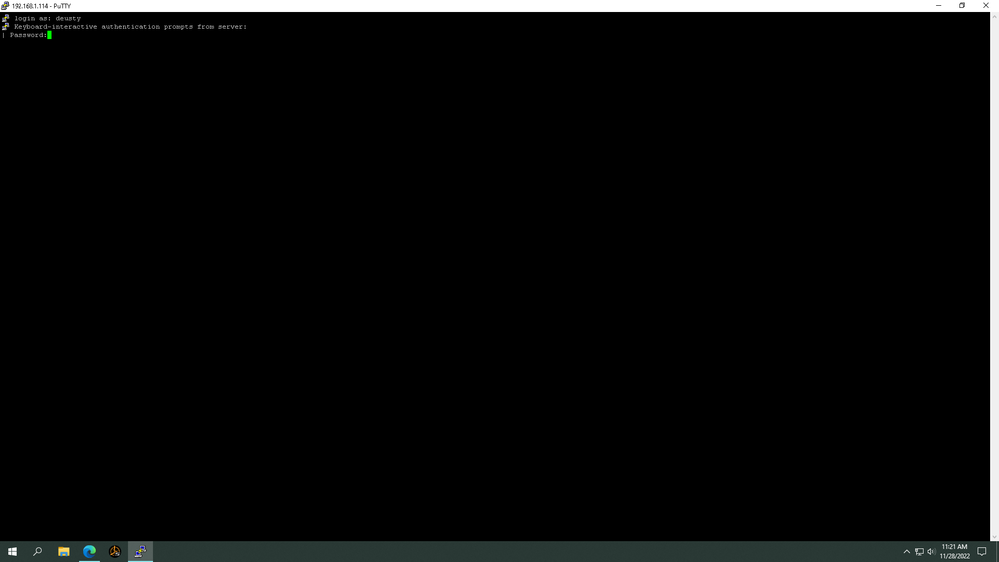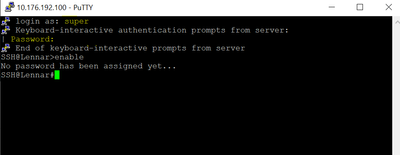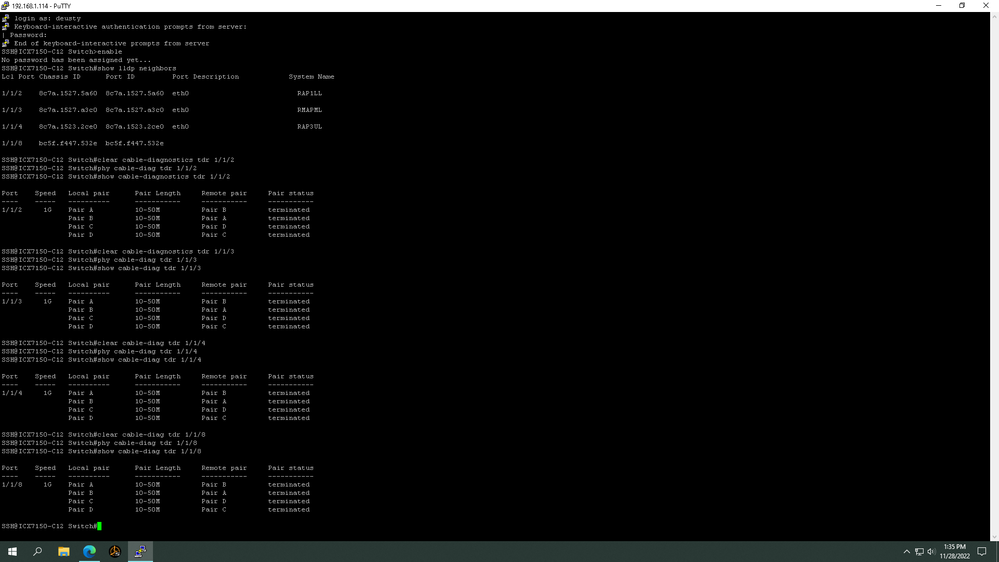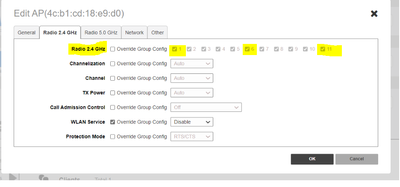- Community
- RUCKUS Technologies
- RUCKUS Lennar Support
- Community Services
- RTF
- RTF Community
- Australia and New Zealand – English
- Brazil – Português
- China – 简体中文
- France – Français
- Germany – Deutsch
- Hong Kong – 繁體中文
- India – English
- Indonesia – bahasa Indonesia
- Italy – Italiano
- Japan – 日本語
- Korea – 한국어
- Latin America – Español (Latinoamérica)
- Middle East & Africa – English
- Netherlands – Nederlands
- Nordics – English
- North America – English
- Poland – polski
- Russia – Русский
- Singapore, Malaysia, and Philippines – English
- Spain – Español
- Taiwan – 繁體中文
- Thailand – ไทย
- Turkey – Türkçe
- United Kingdom – English
- Vietnam – Tiếng Việt
- EOL Products
- RUCKUS Forums
- RUCKUS Lennar Support
- RUCKUS Support for Lennar Homes
- Re: Connection issues
- Subscribe to RSS Feed
- Mark Topic as New
- Mark Topic as Read
- Float this Topic for Current User
- Bookmark
- Subscribe
- Mute
- Printer Friendly Page
Connection issues
- Mark as New
- Bookmark
- Subscribe
- Mute
- Subscribe to RSS Feed
- Permalink
- Report Inappropriate Content
11-22-2022 01:04 PM
We've been having intermittent outages since July '22. Everything on the ISP end is good. Last year we had our switch replaced do to faulty firmware. I cannot for the life of me figure out what the issue is. We lose connection and the equipment power cycles. Connection loss lasts anywhere from a few minutes to an hour or more. Some days are fine, other days it won't stay connected for more than a few minutes at a time. Connection loss happens on both wired and wireless.
ICX7150-C12P
3x R320
- Mark as New
- Bookmark
- Subscribe
- Mute
- Subscribe to RSS Feed
- Permalink
- Report Inappropriate Content
11-28-2022 09:26 AM
- Mark as New
- Bookmark
- Subscribe
- Mute
- Subscribe to RSS Feed
- Permalink
- Report Inappropriate Content
11-28-2022 09:52 AM
you just type the password and press enter, will not appear anything, let me add an example:
Note: if the credentials are not working, you can follow up the password recovery guide, but the access cannot be with the IP address must be via console, let me add the guides too.
1:Console access:
How to console in the ICX-7150-12CP 'Ruckus Switch'
RUCKUS ICX 7150 USB TYPE C CONSOLE (tutorial video for ICX)
https://www.youtube.com/watch?v=YXR4xhkw3q8
2: Password recovery.
Password Recovery on a Ruckus ICX(Tutorial video)
https://www.youtube.com/watch?v=XJS28DWbHM4
Recovering from a lost password (CommScope Guide)
Best regards,
Yarenis Hernández
Technical Support Engineer | L2 TAC Wired
- Mark as New
- Bookmark
- Subscribe
- Mute
- Subscribe to RSS Feed
- Permalink
- Report Inappropriate Content
11-28-2022 11:36 AM
- Mark as New
- Bookmark
- Subscribe
- Mute
- Subscribe to RSS Feed
- Permalink
- Report Inappropriate Content
11-28-2022 12:15 PM
Perfect, the speed and Cables seems to be fine, however the speed via wireless is low, we need to focus on the wireless environment, can you compare a speed test via wireless between the Wi-Fi coming from the Access Point network and the Wi-Fi coming from your service provider router, also follow up the next steps to improve the wireless environment, however please check the speed test from devices connected to 2.4 signal and for 5g signal, a good way to perform the test will be created a temporary new Wi-Fi ID, but one working for 2.4 g only and the other for 5G only and run the test by connecting your device to each one, let me add the steps two.
Speed test for 2.4 and 5g signal via wireless:
Creating a New WLAN
A:Wi-Fi Networks>Create>Fill Name, Usage Type, Authentication Method,
Encryption Method>Ok
B:Select the New WLAN you have created to configure from the Wi-Fi Networks component and click Edit> Advanced Options > Radio Control>Enable WLAN on>choose 2.4 for one WLAN and 5g for the other WLAN, this steps must be one by one.
Note: I will advise naming them TEST-2.4 and the other TETS-5G, there is no need to set a password, after test from edit you can delete both, Please make the test before changes and after so we can see if the changes improve the sign
Troubleshooting steps:
1:screenshot of the speed test from the ISP and the Unleashed network via wireless.
2:Check the connection between APs:
Click Show AP Info>Speed Test>here you will test the speed between APs, just worry about packet lost.
3:Online Upgrade: confirm you have the latest code, if not, please upgrade.
Admin & Services > Administer > Upgrade>Online Upgrade
4:Disable overlapping channels on 2.4 G radio.
On the Dashboard>>Access Points>>you can change per AP or globally>>tap 2.4>Leave with the check on the channel 1,6 and 11>Ok
Document source: https://docs.commscope.com/bundle/unleashed-200.12-onlinehelp/page/GUID-6DA67030-206D-4E86-8202-038C...
5:Change scanning mechanism from channel fly to background scanning (set it to 600-1000 for 2.4 G and 600 for 5G)
On the Dashboard>>admin and services>>services>>Radio control>>Background Scanning>made changes>Apply
Document source: https://docs.commscope.com/bundle/unleashed-200.9-onlinehelp/page/GUID-2F92F970-B187-4FED-8744-E53CA...
6:Disable the self-healing:
On the Dashboard>>admin and services>>services>>Radio control>>Self Healing
Document source: https://docs.commscope.com/bundle/unleashed-200.9-onlinehelp/page/GUID-BE2C08FB-2058-4B5B-83D1-73090...
7:Finally provide the logs event:
Admin & services>diagnostic>take a screenshot
Document source: https://docs.commscope.com/bundle/unleashed-200.12-onlinehelp/page/GUID-74F3FE3F-38E6-4D27-BCE2-D5B7...
Best regards,
Yarenis Hernández
Technical Support Engineer | L2 TAC Wired
- Mark as New
- Bookmark
- Subscribe
- Mute
- Subscribe to RSS Feed
- Permalink
- Report Inappropriate Content
11-28-2022 12:35 PM - edited 11-28-2022 12:36 PM
Our router doesn't broadcast wifi. It's a Unifi USG.
-
Access point
3 -
Access points
5 -
all lights blinking after reset icx 7150 switch
1 -
Amber
1 -
Amber System
2 -
AP
1 -
Boot mode
1 -
bootloader
1 -
cli
1 -
Compatibility
1 -
Console
1 -
console access
1 -
dns
1 -
eero
2 -
eps
1 -
Frontier
1 -
Green Power
2 -
Hard reset
1 -
Heartbeat
1 -
Heartbeat loss recurring
2 -
Help
2 -
Help Needed
2 -
i Al
1 -
ICX
2 -
ICX 7150-C12p
7 -
ICX switch
4 -
ICX Switch Disconnected
1 -
ICX Switch Management
2 -
ICX-7150-C12
2 -
ICX-7150-C12P
1 -
Important Announcement
1 -
Installation
1 -
Internet Issue
2 -
Ive been
1 -
Lennar
3 -
Lennar Home
2 -
Lennar homes
25 -
Management Port
1 -
New
1 -
No POE
2 -
No power via Ethernet
1 -
password
1 -
Please
1 -
Poe
1 -
Poe not working
1 -
Power Outage
1 -
Power Outtage
1 -
Proposed Solution
1 -
R510
2 -
r510 no power
2 -
REBOOT
1 -
Recovery
1 -
Red LED
1 -
Remote access
1 -
Reset ICX username password
1 -
Return
1 -
RMA
3 -
Ruckus
2 -
Ruckus ICX 7150-C12P
4 -
RUCKUS Self-Help
1 -
RUKUS 7150 c12p
1 -
Setup
1 -
Software Recovery
1 -
Solution Proposed
1 -
Solution Proposed warranty
1 -
SPR
1 -
SSH
1 -
Switch
1 -
Telnet
1 -
Unleashed
3 -
Unresolved Issue
1 -
Upgrade
3 -
Upgrading R510
1 -
User Management
1 -
username
1 -
VPN streaming fail proxy not working Amazon prime video
1 -
Wifi
1 -
Wifi6
1 -
Wireless
3
- « Previous
- Next »