This website uses cookies. By clicking Accept, you consent to the use of cookies. Click Here to learn more about how we use cookies.
- Community
- RUCKUS Technologies
- RUCKUS Lennar Support
- Community Services
- RTF
- RTF Community
- Australia and New Zealand – English
- Brazil – Português
- China – 简体中文
- France – Français
- Germany – Deutsch
- Hong Kong – 繁體中文
- India – English
- Indonesia – bahasa Indonesia
- Italy – Italiano
- Japan – 日本語
- Korea – 한국어
- Latin America – Español (Latinoamérica)
- Middle East & Africa – English
- Netherlands – Nederlands
- Nordics – English
- North America – English
- Poland – polski
- Russia – Русский
- Singapore, Malaysia, and Philippines – English
- Spain – Español
- Taiwan – 繁體中文
- Thailand – ไทย
- Turkey – Türkçe
- United Kingdom – English
- Vietnam – Tiếng Việt
- EOL Products
Turn on suggestions
Auto-suggest helps you quickly narrow down your search results by suggesting possible matches as you type.
Showing results for
- RUCKUS Forums
- RUCKUS Technologies
- ICX Switches
- icx 7150 routing
Options
- Subscribe to RSS Feed
- Mark Topic as New
- Mark Topic as Read
- Float this Topic for Current User
- Bookmark
- Subscribe
- Mute
- Printer Friendly Page
icx 7150 routing
Options
- Mark as New
- Bookmark
- Subscribe
- Mute
- Subscribe to RSS Feed
- Permalink
- Report Inappropriate Content
02-13-2020 12:14 PM
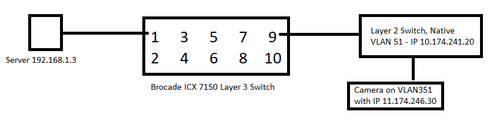
Needing a little help here please. We have an environment with no router, but we do have a layer 3 switch. Please refer to the diagram; we have a server with IP address 192.168.1.3 connected to Ethernet port 1 of the Brocade Ruckus ICX 7150 switch. We have a fiber link on port 9 that goes out to a layer 2 switch. On port 9 we have virtual interfaces for vlan 51 at 10.174.241.99 and vlan 351 at 11.174.246.99. From the Brocade Ruckus we can ping the Camera at 11.174.246.30, so we are routing traffic as intended from the Brocade through the layer 2 switch (that has tagging) to the camera at 11.174.246.30. What we need to do is have the server connect from its IP address of 192.168.1.3 to the camera at 11.174.246.30. What configuration method would work best to achieve this goal?
15 REPLIES 15
Options
- Mark as New
- Bookmark
- Subscribe
- Mute
- Subscribe to RSS Feed
- Permalink
- Report Inappropriate Content
02-13-2020 12:52 PM
Nope, this is a misnomer.
No static route should be needed giving the diagram above because there is only one (1) layer-3 device doing any routing, and this device would automatically add to its routing table the directly-connected routes for any IPs assigned to its interfaces - typically VRIs (Virtual Router Interfaces), which are your "interface ve xxx". Other vendors call these SVIs (Software Virtual Interfaces), and those are typically "interface vlan xxx." It is the same concept though.
Regardless, as a general rule of thumb once you place an IP address with its Mask on an interface, that entire subnet will show up in the routing-table as a directly-connected route meaning that layer-3 device owns that subnet.
A static-route would be to tell another layer-3 device that doesn't have that subnet or know how to get to that subnet to get to that subnet via a next-hop IP or via one of its interfaces.
In this case with this diagram, the routing table will look something like this if Op assigns 192.168.1.1/24 to ve 192, and places at least one actual interface that is UP into that VLAN, so the VE changes its state to up/up (required to get the route inserted):
There would be other routing table entries for subnets directly-connected on ve 52, and ve 351, too.
****
If you are referring to the server needing a static route, while that's true, it will already have a default route, which is used by the OS to get to any network which is not in the 192.168.1.x network the server is assigned. Any other IP would cause the server to forward those packets to its default-gateway, which if the config tweaks I suggested are made would be 192.168.1.1, and the server would find that being its subnet 192.168.1.3/24 is within the same subnet as the default-gateway. That is to say the server is on the same layer-2 subnet as the default-gateway. In reality, it is just plugged into interface 1/1/1
In Windows, you can do a c:\>print route if you really want from a cmd prompt.
You would be looking for something like this
print route
Unable to initialize device PRN
No static route should be needed giving the diagram above because there is only one (1) layer-3 device doing any routing, and this device would automatically add to its routing table the directly-connected routes for any IPs assigned to its interfaces - typically VRIs (Virtual Router Interfaces), which are your "interface ve xxx". Other vendors call these SVIs (Software Virtual Interfaces), and those are typically "interface vlan xxx." It is the same concept though.
Regardless, as a general rule of thumb once you place an IP address with its Mask on an interface, that entire subnet will show up in the routing-table as a directly-connected route meaning that layer-3 device owns that subnet.
A static-route would be to tell another layer-3 device that doesn't have that subnet or know how to get to that subnet to get to that subnet via a next-hop IP or via one of its interfaces.
In this case with this diagram, the routing table will look something like this if Op assigns 192.168.1.1/24 to ve 192, and places at least one actual interface that is UP into that VLAN, so the VE changes its state to up/up (required to get the route inserted):
SSH@OPsICX7150#sh ip route
Total number of IP routes: 1
Type Codes - B:BGP D:Connected O:OSPF R:RIP S:Static; Cost - Dist/Metric
BGP Codes - i:iBGP e:eBGP
OSPF Codes - i:Inter Area 1:External Type 1 2:External Type 2
Destination Gateway Port Cost Type Uptime
1 192.168.1.0/24 DIRECT ve 192 0/0 D 1d6h
SSH@OpsICX7150#
There would be other routing table entries for subnets directly-connected on ve 52, and ve 351, too.
****
If you are referring to the server needing a static route, while that's true, it will already have a default route, which is used by the OS to get to any network which is not in the 192.168.1.x network the server is assigned. Any other IP would cause the server to forward those packets to its default-gateway, which if the config tweaks I suggested are made would be 192.168.1.1, and the server would find that being its subnet 192.168.1.3/24 is within the same subnet as the default-gateway. That is to say the server is on the same layer-2 subnet as the default-gateway. In reality, it is just plugged into interface 1/1/1
In Windows, you can do a c:\>print route if you really want from a cmd prompt.
You would be looking for something like this
print route
Unable to initialize device PRN
C:\Users\Netwizz>route print
===========================================================================
Interface List
===========================================================================
IPv4 Route Table
===========================================================================
Active Routes:
Network Destination Netmask Gateway Interface Metric
0.0.0.0 0.0.0.0 192.168.1.1 192.168.1.3 281
Options
- Mark as New
- Bookmark
- Subscribe
- Mute
- Subscribe to RSS Feed
- Permalink
- Report Inappropriate Content
02-13-2020 01:14 PM
This is what our sh ip route looks like;
01 10.174.241.0/24 DIRECT ve 51 0/0 D 1h46m
02 11.174.246.0/24 DIRECT ve 351 0/0 D 1h46m
03 192.168.1.0/24 DIRECT ve 192 0/0 D 12m52s
04 192.168.45.0/24 DIRECT e mgmt1 0/0 D 2h2mOptions
- Mark as New
- Bookmark
- Subscribe
- Mute
- Subscribe to RSS Feed
- Permalink
- Report Inappropriate Content
02-13-2020 01:18 PM
just to clarify, I mentioned the static route in the case that the server was already using a different router.
I know he said he didn't have one, but sometimes things are omitted.
I know he said he didn't have one, but sometimes things are omitted.
Options
- Mark as New
- Bookmark
- Subscribe
- Mute
- Subscribe to RSS Feed
- Permalink
- Report Inappropriate Content
02-13-2020 01:24 PM
All good, no router here. I know it's confusing. I'm trying. If we had a router, we'd be done last week. lol
Options
- Mark as New
- Bookmark
- Subscribe
- Mute
- Subscribe to RSS Feed
- Permalink
- Report Inappropriate Content
02-13-2020 01:33 PM
With all that is added, from the server we can ping 192.168.1.1 on the ve. From the Layer 3 switch Brocade switch however, we cannot ping the server at 192.168.1.3. Any ideas?
Switch#ping 192.168.1.3
Sending 1, 16-byte ICMP Echo to 192.168.1.3, timeout 5000 msec, TTL 64
Type Control-c to abort
Request timed out.
No reply from remote host.
It's most strange as the server shows up in arp:
Switch#sh arp
Total number of ARP entries: 2
Entries in default routing instance:
No. IP Address MAC Address Type Age Port Status
1 10.174.241.20 000b.abec.9d67 Dynamic 0 1/3/1 Valid
2 192.168.1.3 54b2.0382.fd5e Dynamic 2 1/1/1 Valid
Switch#ping 192.168.1.3
Sending 1, 16-byte ICMP Echo to 192.168.1.3, timeout 5000 msec, TTL 64
Type Control-c to abort
Request timed out.
No reply from remote host.
It's most strange as the server shows up in arp:
Switch#sh arp
Total number of ARP entries: 2
Entries in default routing instance:
No. IP Address MAC Address Type Age Port Status
1 10.174.241.20 000b.abec.9d67 Dynamic 0 1/3/1 Valid
2 192.168.1.3 54b2.0382.fd5e Dynamic 2 1/1/1 Valid
Labels
-
7250
1 -
802.3af PoE
1 -
802.3at PoE
1 -
AAA
1 -
ACL
1 -
auto-provision
1 -
auto-provisioning
1 -
Cluster synchronization
1 -
Crypto Keys
1 -
Deployment
1 -
dhcp-66
1 -
fastiron-10
1 -
fastiron-8
1 -
Firmware Upgrade
4 -
ICX
3 -
ICX 7150-C12p
1 -
ICX switch
2 -
ICX Switch Management
9 -
ICX-7150-C12
1 -
ICX-7550
1 -
ICX-8200
1 -
Installation
2 -
not enough electricity
1 -
overlad
1 -
Override PoE Operating Mode
1 -
PD overload
1 -
Poe
2 -
PoE mode.
1 -
power limitations
1 -
Proposed Solution
1 -
RADIUS
1 -
Routing
2 -
RUCKUS Self-Help
2 -
stack
1 -
stack password
1 -
Stacking
1 -
tftp
1 -
Upgrade
1 -
Upgrade path
1 -
We
1 -
zero-touch
1
- « Previous
- Next »

