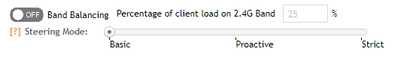- Community
- RUCKUS Technologies
- RUCKUS Lennar Support
- Community Services
- RTF
- RTF Community
- Australia and New Zealand – English
- Brazil – Português
- China – 简体中文
- France – Français
- Germany – Deutsch
- Hong Kong – 繁體中文
- India – English
- Indonesia – bahasa Indonesia
- Italy – Italiano
- Japan – 日本語
- Korea – 한국어
- Latin America – Español (Latinoamérica)
- Middle East & Africa – English
- Netherlands – Nederlands
- Nordics – English
- North America – English
- Poland – polski
- Russia – Русский
- Singapore, Malaysia, and Philippines – English
- Spain – Español
- Taiwan – 繁體中文
- Thailand – ไทย
- Turkey – Türkçe
- United Kingdom – English
- Vietnam – Tiếng Việt
- EOL Products
- RUCKUS Forums
- RUCKUS Technologies
- Access Points
- Re: About AP operation mode (802.11ax)
- Subscribe to RSS Feed
- Mark Topic as New
- Mark Topic as Read
- Float this Topic for Current User
- Bookmark
- Subscribe
- Mute
- Printer Friendly Page
- Mark as New
- Bookmark
- Subscribe
- Mute
- Subscribe to RSS Feed
- Permalink
- Report Inappropriate Content
12-25-2022 07:35 PM
Hello everyone, I have a question.
We have just installed an R650 AP at our client's facility.
And we have WiFi6 enabled using vSZ.
In monitoring the actual operation, the mode of operation of the AP is switching to 802.11ac instead of 802.11ax in some areas.
We thought it was client dependent. However, when we connected several clients in 802.11ac mode to the test R650, the operating mode remained 802.11ax.
Does anyone know the conditions under which the operating mode switches in this way?
Thanks again for your kind support.
Thank you in advance.
Solved! Go to Solution.
- Mark as New
- Bookmark
- Subscribe
- Mute
- Subscribe to RSS Feed
- Permalink
- Report Inappropriate Content
01-04-2023 10:41 PM
After continued comparison and verification, we found a condition that caused the AP to ignore the 11ax setting and connect on 11ac, which we will share with you.
The cause was really simple.
I had stopped the 2.4GHz wireless.
As a result, the wireless mode 802.11a/b/g in the network driver was determined to be 802.11a only.
This resulted in an 11ac connection.
As soon as the 2.4GHz radio was allowed, 802.11ax connections were available at 2.4GHz and 5GHz.
However, it would be preferable to connect on the 5GHz side first, but I could not find a way to do this in the vSZ settings section.
If anyone knows how to do this, please let me know.
Thank you all for all your help.
Keep up the good work.
- Mark as New
- Bookmark
- Subscribe
- Mute
- Subscribe to RSS Feed
- Permalink
- Report Inappropriate Content
01-05-2023 07:03 AM
Hi Hiro,
To let 5Ghz preferable, you can do it in Zone configuration -> Advanced Options -> Band balancing
Let percentage in 0% and in Strict mode, this will force your clients in 5Ghz.
- Mark as New
- Bookmark
- Subscribe
- Mute
- Subscribe to RSS Feed
- Permalink
- Report Inappropriate Content
01-06-2023 09:58 AM
Hiro,
You mean with "a second SSID that only distributes 2.4GHz" that you will configure a SSID and using WLAN GROUP you will apply it for only 2.4Ghz?
If yes, there is no problem to use 0% and strict mode. As the SSID are only in 2.4Ghz, it will only probe the SSID in this frequency so it will not move clients to 5Ghz.
- Mark as New
- Bookmark
- Subscribe
- Mute
- Subscribe to RSS Feed
- Permalink
- Report Inappropriate Content
01-05-2023 07:03 AM
Hi Hiro,
To let 5Ghz preferable, you can do it in Zone configuration -> Advanced Options -> Band balancing
Let percentage in 0% and in Strict mode, this will force your clients in 5Ghz.
- Mark as New
- Bookmark
- Subscribe
- Mute
- Subscribe to RSS Feed
- Permalink
- Report Inappropriate Content
01-05-2023 05:49 PM
Hi bruno,
Thanks to you I was able to find the Band balancing section.
Because I was looking at the group settings, not the zone settings.
I am a little curious about something.
It is the case that there is a second SSID that only distributes 2.4GHz.
In that case, I don't think I can set the 2.4GHz percentage to 0%.
Suppose we set it to about 10%, would users connected to the SSID delivering 5GHz always rebalance 10% to 2.4GHz if we set the steering mode to strict?
If 5GHz is prioritized unless the AP detects a high load, I don't see a problem.
- Mark as New
- Bookmark
- Subscribe
- Mute
- Subscribe to RSS Feed
- Permalink
- Report Inappropriate Content
01-06-2023 09:58 AM
Hiro,
You mean with "a second SSID that only distributes 2.4GHz" that you will configure a SSID and using WLAN GROUP you will apply it for only 2.4Ghz?
If yes, there is no problem to use 0% and strict mode. As the SSID are only in 2.4Ghz, it will only probe the SSID in this frequency so it will not move clients to 5Ghz.
-
Access points
1 -
AP Controller Connectivity
2 -
AP Management
6 -
AP migration
1 -
Authentication Server
1 -
cli
1 -
Client Management
1 -
Firmware Upgrade
2 -
Guest Pass
1 -
I live in
1 -
Installation
3 -
IP Multicast
1 -
mounting
1 -
Poe
3 -
Proposed Solution
2 -
R320 SLOW SPEED
1 -
R550
1 -
R610
1 -
R650
2 -
R750
2 -
Ruckus
1 -
Security
1 -
SmartZone
1 -
Solution Proposed
2 -
SSH
1 -
T710
1 -
Unleashed
1 -
User Management
1 -
Wireless Throughput
1 -
WLAN Management
1 -
ZoneDirector
1
- « Previous
- Next »