This website uses cookies. By clicking Accept, you consent to the use of cookies. Click Here to learn more about how we use cookies.
- Community
- RUCKUS Technologies
- RUCKUS Lennar Support
- Community Services
- RTF
- RTF Community
- Australia and New Zealand – English
- Brazil – Português
- China – 简体中文
- France – Français
- Germany – Deutsch
- Hong Kong – 繁體中文
- India – English
- Indonesia – bahasa Indonesia
- Italy – Italiano
- Japan – 日本語
- Korea – 한국어
- Latin America – Español (Latinoamérica)
- Middle East & Africa – English
- Netherlands – Nederlands
- Nordics – English
- North America – English
- Poland – polski
- Russia – Русский
- Singapore, Malaysia, and Philippines – English
- Spain – Español
- Taiwan – 繁體中文
- Thailand – ไทย
- Turkey – Türkçe
- United Kingdom – English
- Vietnam – Tiếng Việt
- EOL Products
Turn on suggestions
Auto-suggest helps you quickly narrow down your search results by suggesting possible matches as you type.
Showing results for
- RUCKUS Forums
- RUCKUS Technologies
- ZD
- Re: New WLANs automatically added to Default WLAN ...
Options
- Subscribe to RSS Feed
- Mark Topic as New
- Mark Topic as Read
- Float this Topic for Current User
- Bookmark
- Subscribe
- Mute
- Printer Friendly Page
New WLANs automatically added to Default WLAN Group
Options
- Mark as New
- Bookmark
- Subscribe
- Mute
- Subscribe to RSS Feed
- Permalink
- Report Inappropriate Content
04-11-2014 05:40 AM
When creating a new WLAN, it seems to automatically add and enable it on the Default WLAN Group. Is there a way to stop this from happening? It has the potential to end up broadcasting SSIDs on APs unintentionally.
Running 9.7.0
Thanks
Jamie
Running 9.7.0
Thanks
Jamie
9 REPLIES 9
Options
- Mark as New
- Bookmark
- Subscribe
- Mute
- Subscribe to RSS Feed
- Permalink
- Report Inappropriate Content
04-11-2014 07:45 AM
Hi Jamie,
The best way to do that is to create a "Produciton" wlan group, put in the various WLAN into that group and have the default AP group use that wlan group. Now every time you create a new wlan for test purposes for example, it will only be applied to the default wlan group which is not used so "test" wlan will not be broadcast until you add it to the production wlan group.
In my lab I have a at least 3 wlans, Default, Production, NoService. The production wlan will only have the wlan I am testing and the NoService I do not have any wlan selected at all. This way I can turn the 2.4 GHz radio off completely on the group of APs without going to individual APs and turning the 2.4 GHz "WLAN Service" off on individual APs.
Using a combination of wlan group and AP group you can tweak and customize the wireless network service in just about any way you need.
Sid
The best way to do that is to create a "Produciton" wlan group, put in the various WLAN into that group and have the default AP group use that wlan group. Now every time you create a new wlan for test purposes for example, it will only be applied to the default wlan group which is not used so "test" wlan will not be broadcast until you add it to the production wlan group.
In my lab I have a at least 3 wlans, Default, Production, NoService. The production wlan will only have the wlan I am testing and the NoService I do not have any wlan selected at all. This way I can turn the 2.4 GHz radio off completely on the group of APs without going to individual APs and turning the 2.4 GHz "WLAN Service" off on individual APs.
Using a combination of wlan group and AP group you can tweak and customize the wireless network service in just about any way you need.
Sid
Options
- Mark as New
- Bookmark
- Subscribe
- Mute
- Subscribe to RSS Feed
- Permalink
- Report Inappropriate Content
04-11-2014 08:28 AM
Hi Sid,
Thanks for the suggestion, your method of doing that would work well for what we need. I'll look at applying this to our ZDs.
Thanks
Jamie
Thanks for the suggestion, your method of doing that would work well for what we need. I'll look at applying this to our ZDs.
Thanks
Jamie
Options
- Mark as New
- Bookmark
- Subscribe
- Mute
- Subscribe to RSS Feed
- Permalink
- Report Inappropriate Content
04-11-2014 09:01 AM
This reply was created from a merged topic originally titled
Moving APs off the Default AP Group.
Hi,
Running 9.7.0 across twelve 5Ks.
We have a scenario we come across regularly which causes a real headache and I'm wondering if there's a better way of doing this or if it needs to be a feature request..
In the scenario, we have three buildings, all on different LANs and subnets which will need to be in their own Access Point Groups. Building A has 50 APs installed, so I can easily move these all from the Default AP Group to their own in one go by selecting all of the APs. Engineers then install 50 APs each into Building B and Building C, so they are all together in the Default Access Point group. The only way to put these into their correct AP Group is to sit with a list of mac addresses for each building ticking them individually to add them.
If we were able to select APs by IP at this point, we'd easily be able to select all APs in Building B's subnet, etc. but all it gives us is the mac address.
Is there any easier way of doing this? We deploy thousands of APs so this can be a real chore if we have APs from multiple sites mixed up in the default AP group.
Thanks
Jamie
Moving APs off the Default AP Group.
Hi,
Running 9.7.0 across twelve 5Ks.
We have a scenario we come across regularly which causes a real headache and I'm wondering if there's a better way of doing this or if it needs to be a feature request..
In the scenario, we have three buildings, all on different LANs and subnets which will need to be in their own Access Point Groups. Building A has 50 APs installed, so I can easily move these all from the Default AP Group to their own in one go by selecting all of the APs. Engineers then install 50 APs each into Building B and Building C, so they are all together in the Default Access Point group. The only way to put these into their correct AP Group is to sit with a list of mac addresses for each building ticking them individually to add them.
If we were able to select APs by IP at this point, we'd easily be able to select all APs in Building B's subnet, etc. but all it gives us is the mac address.
Is there any easier way of doing this? We deploy thousands of APs so this can be a real chore if we have APs from multiple sites mixed up in the default AP group.
Thanks
Jamie
Options
- Mark as New
- Bookmark
- Subscribe
- Mute
- Subscribe to RSS Feed
- Permalink
- Report Inappropriate Content
04-11-2014 10:24 AM
Hi Jamie,
If you have a Description in the AP for example "BLD1-AP1", "BLD2-AP1", then in the "Default" AP group, you should be able to type "BDL1" or "BDL2" in the search field and click on the box withe star under the Default AP group member and it should check all the APs listed there, then click on the drop down for the AP group you want to move it to.
If there was any pattern you can sort by that identifies the APs that can be done. To do it by IP, even via this sorting method we would have to put in a Feature request to add that field into the AP group member parameter.
Sid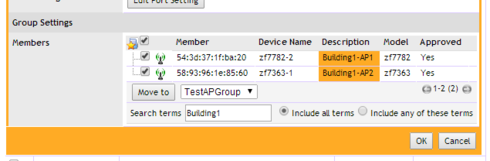
If you have a Description in the AP for example "BLD1-AP1", "BLD2-AP1", then in the "Default" AP group, you should be able to type "BDL1" or "BDL2" in the search field and click on the box withe star under the Default AP group member and it should check all the APs listed there, then click on the drop down for the AP group you want to move it to.
If there was any pattern you can sort by that identifies the APs that can be done. To do it by IP, even via this sorting method we would have to put in a Feature request to add that field into the AP group member parameter.
Sid
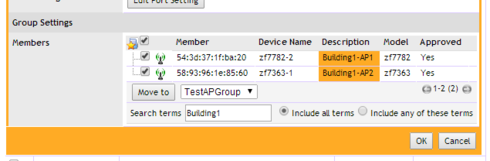
Labels
-
DHCP
1 -
IP lease
1 -
license snmp
1 -
Proposed Solution
1 -
Ruckus
1 -
server
1 -
VLAN
1 -
wap
1 -
zone director
1 -
ZoneDirector
1

