This website uses cookies. By clicking Accept, you consent to the use of cookies. Click Here to learn more about how we use cookies.
- Community
- RUCKUS Technologies
- RUCKUS Lennar Support
- Community Services
- RTF
- RTF Community
- Australia and New Zealand – English
- Brazil – Português
- China – 简体中文
- France – Français
- Germany – Deutsch
- Hong Kong – 繁體中文
- India – English
- Indonesia – bahasa Indonesia
- Italy – Italiano
- Japan – 日本語
- Korea – 한국어
- Latin America – Español (Latinoamérica)
- Middle East & Africa – English
- Netherlands – Nederlands
- Nordics – English
- North America – English
- Poland – polski
- Russia – Русский
- Singapore, Malaysia, and Philippines – English
- Spain – Español
- Taiwan – 繁體中文
- Thailand – ไทย
- Turkey – Türkçe
- United Kingdom – English
- Vietnam – Tiếng Việt
- EOL Products
Turn on suggestions
Auto-suggest helps you quickly narrow down your search results by suggesting possible matches as you type.
Showing results for
- RUCKUS Forums
- RUCKUS Technologies
- SZ / vSZ
- Re: vSG doesn't allow CSR creation for wildcard ce...
Options
- Subscribe to RSS Feed
- Mark Topic as New
- Mark Topic as Read
- Float this Topic for Current User
- Bookmark
- Subscribe
- Mute
- Printer Friendly Page
vSG doesn't allow CSR creation for wildcard certificate?
Options
- Mark as New
- Bookmark
- Subscribe
- Mute
- Subscribe to RSS Feed
- Permalink
- Report Inappropriate Content
02-03-2017 11:43 AM
I'm running vSG 3.4.1 and tried to create a CSR for a wildcard certificate, but when I enter *.mydomain.com in the Common Name field it turns red and won't accept that and says I need a "fully qualified domain name" there. Does the vSG really not support wildcard certs? Or am I doing something wrong?
3 REPLIES 3
Options
- Mark as New
- Bookmark
- Subscribe
- Mute
- Subscribe to RSS Feed
- Permalink
- Report Inappropriate Content
02-03-2017 02:41 PM
Hi Jim,
can you import a certificate?
I have implemented on vSZ-H without even generating CSR. I am using Wildcard cert for vSZ.
I imported a wild card cert. Fill out fields Server Cert, Intermediate CA cert and Private key.
and applied cert on Management web and Hotspot(WISPr).
Hope this helps!!
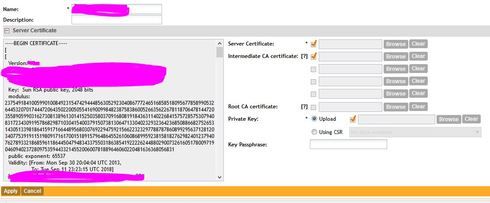
can you import a certificate?
I have implemented on vSZ-H without even generating CSR. I am using Wildcard cert for vSZ.
I imported a wild card cert. Fill out fields Server Cert, Intermediate CA cert and Private key.
and applied cert on Management web and Hotspot(WISPr).
Hope this helps!!
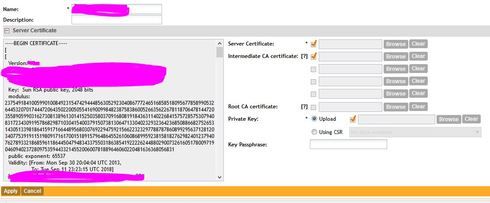
Options
- Mark as New
- Bookmark
- Subscribe
- Mute
- Subscribe to RSS Feed
- Permalink
- Report Inappropriate Content
02-03-2017 02:56 PM
Thanks, Paresh. I was able to export the cert from an IIS box with the key file and it imported fine. Because we use Digicert with unlimited re-issues, I often just do a CSR and get a new cert specific to the device simply because it's so fast and easy... but there appears to be something wrong with the way Ruckus implemented their cert process in vSZ... Once I got around the issue above just by giving it a full hostname (I've never seen a device complain about a wildcard in the common name, but whatever), I then created a CSR, uploaded it to Digicert, got my cert back and attempted to import it, but the vSZ made me either 1. Point at a key file (which I clearly didn't have since the appliance didn't give me one during CSR creation), or 2. Point AT the CSR I'd just created, a drop down in the import UI. That #2 option (my only option) simply does not work... it complains that the key doesn't match the server... so something is broken in their logic, or maybe it's a result of them not accepting a wildcard in the common name and making me add a hostname just to get the CSR created.
Anyway, exporting from another server with the key and importing worked great. Thanks!
Anyway, exporting from another server with the key and importing worked great. Thanks!
Options
- Mark as New
- Bookmark
- Subscribe
- Mute
- Subscribe to RSS Feed
- Permalink
- Report Inappropriate Content
08-08-2021 08:24 PM
@jim_michael hi Jim
can you help me explain the CSR process
I’m new to ruckus vsg and I have launched virtual controller on cloud but I haven’t completed the certificate part
it would be greatly appreciate to point me to right direction on where to start and how to start
thanks
Labels
-
9210
1 -
AD
1 -
AP Controller Connectivity
2 -
AP Management
5 -
AP reporting
1 -
API Help
1 -
Client Management
4 -
er
1 -
Google
1 -
Guest Access
3 -
ICX Switch Management
1 -
IP Multicast
1 -
Proposed Solution
3 -
RADIUS
2 -
RUCKUS Self-Help
8 -
SmartZone
4 -
SmartZone or vSZ
6 -
Social Media
1 -
Solution Proposed
3 -
string
1 -
SZ ICX Connectivity
1 -
Traffic Management-
1 -
User Management
2 -
vSZ
2 -
Wifi
1 -
WLAN Management
2
- « Previous
- Next »

