This website uses cookies. By clicking Accept, you consent to the use of cookies. Click Here to learn more about how we use cookies.
- Community
- RUCKUS Technologies
- RUCKUS Lennar Support
- Community Services
- RTF
- RTF Community
- Australia and New Zealand – English
- Brazil – Português
- China – 简体中文
- France – Français
- Germany – Deutsch
- Hong Kong – 繁體中文
- India – English
- Indonesia – bahasa Indonesia
- Italy – Italiano
- Japan – 日本語
- Korea – 한국어
- Latin America – Español (Latinoamérica)
- Middle East & Africa – English
- Netherlands – Nederlands
- Nordics – English
- North America – English
- Poland – polski
- Russia – Русский
- Singapore, Malaysia, and Philippines – English
- Spain – Español
- Taiwan – 繁體中文
- Thailand – ไทย
- Turkey – Türkçe
- United Kingdom – English
- Vietnam – Tiếng Việt
- EOL Products
Turn on suggestions
Auto-suggest helps you quickly narrow down your search results by suggesting possible matches as you type.
Showing results for
- RUCKUS Forums
- RUCKUS Technologies
- SZ / vSZ
- Virtual Smartzone upgrade AP firmware problem
Options
- Subscribe to RSS Feed
- Mark Topic as New
- Mark Topic as Read
- Float this Topic for Current User
- Bookmark
- Subscribe
- Mute
- Printer Friendly Page
Virtual Smartzone upgrade AP firmware problem
Options
- Mark as New
- Bookmark
- Subscribe
- Mute
- Subscribe to RSS Feed
- Permalink
- Report Inappropriate Content
09-10-2020 05:36 PM
Hello, I have uploaded new AP firmware to my Smartzone. I am now going to the zone and selecting 'Change AP firmware'. However I only receive this blank popup page with no option to select the firmware to upgrade to. Am I missing something ? n.b. I have tried multiple different web browsers in case it was a GUI rendering problem but see the same result.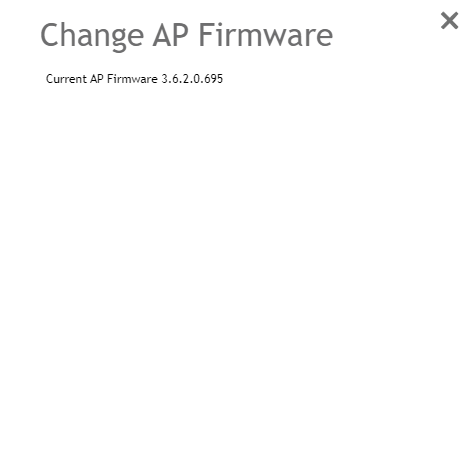

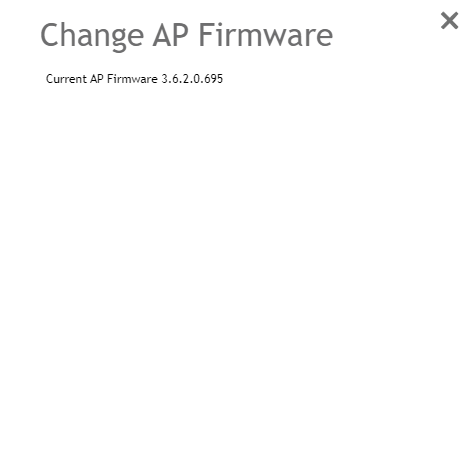

2 REPLIES 2
Options
- Mark as New
- Bookmark
- Subscribe
- Mute
- Subscribe to RSS Feed
- Permalink
- Report Inappropriate Content
09-10-2020 08:23 PM
Hi Philip,
What is the new AP firmware version you have uploaded?
How did you upload a new AP Firmware?
Are you talking about the AP Path?
If you are mentioning about the 5.2 version upgrade, then you first need to upgrade the Controller and then the AP firmware will appear.
What is the new AP firmware version you have uploaded?
How did you upload a new AP Firmware?
Are you talking about the AP Path?
If you are mentioning about the 5.2 version upgrade, then you first need to upgrade the Controller and then the AP firmware will appear.
Options
- Mark as New
- Bookmark
- Subscribe
- Mute
- Subscribe to RSS Feed
- Permalink
- Report Inappropriate Content
09-11-2020 06:18 AM
Hi Philip.
It seems you only uploaded the new controller firmware file to v/SZ but not yet hit "Upgrade" or "Backup & Upgrade".
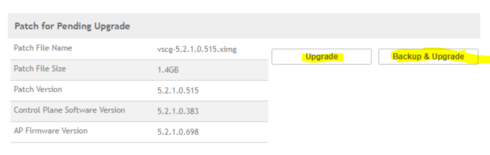
Hit the "Upgrade" or "Backup & upgrade"(recommended) button and complete the controller firmware upgrade. Doing so will also upgrade AP firmware and then you can go to AP Zone >> More >> Change firmware and you should be able to see 5.2.1.0.698 AP version in the available AP firmware.
Regards,
Syamantak Omer
Syamantak Omer
Sr.Staff TSE | CWNA | CCNA | RCWA | RASZA | RICXI
RUCKUS Networks, CommScope!
Follow me on LinkedIn
It seems you only uploaded the new controller firmware file to v/SZ but not yet hit "Upgrade" or "Backup & Upgrade".
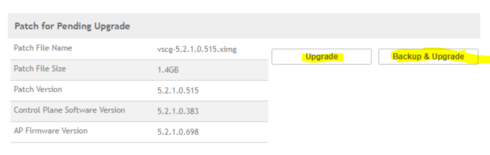
Hit the "Upgrade" or "Backup & upgrade"(recommended) button and complete the controller firmware upgrade. Doing so will also upgrade AP firmware and then you can go to AP Zone >> More >> Change firmware and you should be able to see 5.2.1.0.698 AP version in the available AP firmware.
Regards,
Syamantak Omer
Syamantak Omer
Sr.Staff TSE | CWNA | CCNA | RCWA | RASZA | RICXI
RUCKUS Networks, CommScope!
Follow me on LinkedIn
Labels
-
9210
1 -
AD
1 -
AP Controller Connectivity
2 -
AP Management
5 -
AP reporting
1 -
API Help
1 -
Client Management
4 -
er
1 -
Google
1 -
Guest Access
3 -
ICX Switch Management
1 -
IP Multicast
1 -
Proposed Solution
3 -
RADIUS
2 -
RUCKUS Self-Help
8 -
SmartZone
4 -
SmartZone or vSZ
6 -
Social Media
1 -
Solution Proposed
3 -
string
1 -
SZ ICX Connectivity
1 -
Traffic Management-
1 -
User Management
2 -
vSZ
2 -
Wifi
1 -
WLAN Management
2
- « Previous
- Next »

