- Community
- RUCKUS Technologies
- RUCKUS Lennar Support
- Community Services
- RTF
- RTF Community
- Australia and New Zealand – English
- Brazil – Português
- China – 简体中文
- France – Français
- Germany – Deutsch
- Hong Kong – 繁體中文
- India – English
- Indonesia – bahasa Indonesia
- Italy – Italiano
- Japan – 日本語
- Korea – 한국어
- Latin America – Español (Latinoamérica)
- Middle East & Africa – English
- Netherlands – Nederlands
- Nordics – English
- North America – English
- Poland – polski
- Russia – Русский
- Singapore, Malaysia, and Philippines – English
- Spain – Español
- Taiwan – 繁體中文
- Thailand – ไทย
- Turkey – Türkçe
- United Kingdom – English
- Vietnam – Tiếng Việt
- EOL Products
- RUCKUS Forums
- RUCKUS Technologies
- SZ / vSZ
- Update AP name through API
- Subscribe to RSS Feed
- Mark Topic as New
- Mark Topic as Read
- Float this Topic for Current User
- Bookmark
- Subscribe
- Mute
- Printer Friendly Page
- Mark as New
- Bookmark
- Subscribe
- Mute
- Subscribe to RSS Feed
- Permalink
- Report Inappropriate Content
01-05-2021 03:50 AM
Hi,
I want to update the AP name within the zone through an API. I have tried http://docs.ruckuswireless.com/smartzone/5.2.0/vsze-public-api-reference-guide-520.html#access-point... this API but the name has not changed. From the API I got the 204 response but when I am looking at the interface, it is still showing the older name of the AP.
Could you please let me know if I am using the right API call or is there any specific criteria which should be matched to update the name of the AP?
Thanks for the help!
Solved! Go to Solution.
- Mark as New
- Bookmark
- Subscribe
- Mute
- Subscribe to RSS Feed
- Permalink
- Report Inappropriate Content
01-05-2021 04:20 AM
Hi Rishabh,
Here's the example API call used to change AP Name. Please try and update us.
PATCH: https://<SZ_IP>:8443/wsg/api/public/v9_0/aps/<AP_MAC>
{
"zoneId": "6dd9c265-81a1-4866-950c-3f85a0789e72",
"apGroupId": "37384728-85ae-4320-ab47-abff53a1b7be",
"name": "changed_name",
"description": "apDescription"
}
Regards,
Parikshith
- Mark as New
- Bookmark
- Subscribe
- Mute
- Subscribe to RSS Feed
- Permalink
- Report Inappropriate Content
01-06-2021 05:47 AM
Thank you so much for the reply. When I login into the controller with incognito window, I got the updated name display on the screen. I think it was the caching issue of the browser earlier.
Regarding the commands you have mentioned above, I have no idea where to run that commands. We are doing all the operations through an API only.
Thanks for the help
Rishabh Khosla
- Mark as New
- Bookmark
- Subscribe
- Mute
- Subscribe to RSS Feed
- Permalink
- Report Inappropriate Content
01-05-2021 04:20 AM
Hi Rishabh,
Here's the example API call used to change AP Name. Please try and update us.
PATCH: https://<SZ_IP>:8443/wsg/api/public/v9_0/aps/<AP_MAC>
{
"zoneId": "6dd9c265-81a1-4866-950c-3f85a0789e72",
"apGroupId": "37384728-85ae-4320-ab47-abff53a1b7be",
"name": "changed_name",
"description": "apDescription"
}
Regards,
Parikshith
- Mark as New
- Bookmark
- Subscribe
- Mute
- Subscribe to RSS Feed
- Permalink
- Report Inappropriate Content
01-05-2021 04:33 AM
Hi Parik,
Thanks for the help. I have tried the above API call parameters as well but still not able to update the name.
The only difference is the version of the my Ruckus device is v8_2 and currently it's status is Offline. Does it impact the name updation?
Here is my API call:
https://SZ-IP/wsg/api/public/v8_2/aps/{APMAC}?serviceTicket={ServiceTicket}
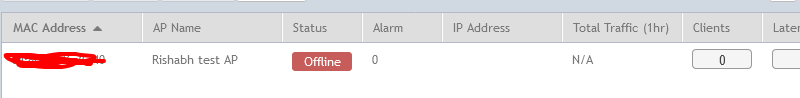
Thanks
Rishabh Khosla
- Mark as New
- Bookmark
- Subscribe
- Mute
- Subscribe to RSS Feed
- Permalink
- Report Inappropriate Content
01-05-2021 05:29 AM
I just checked, the modify API is updating the name of the AP but that name is not reflecting on the device. On the device AP list, it is still showing the older name.
I first make the call to update the name and then make the call to fetch the AP details and in that call I got the updated name.
Do we need to make any other call or pass any extra parameter which will reflect the updated name on the device as well?
- Mark as New
- Bookmark
- Subscribe
- Mute
- Subscribe to RSS Feed
- Permalink
- Report Inappropriate Content
01-05-2021 05:49 AM
On SZ GUI, upon page refresh you should be able to see the updated AP name. Also try logout from SZ and login again.
Regards,
Parikshith
-
9210
1 -
AD
1 -
AP Controller Connectivity
2 -
AP Management
5 -
AP reporting
1 -
API Help
1 -
Client Management
4 -
er
1 -
Google
1 -
Guest Access
3 -
ICX Switch Management
1 -
IP Multicast
1 -
Proposed Solution
3 -
RADIUS
2 -
RUCKUS Self-Help
8 -
SmartZone
4 -
SmartZone or vSZ
6 -
Social Media
1 -
Solution Proposed
3 -
string
1 -
SZ ICX Connectivity
1 -
Traffic Management-
1 -
User Management
2 -
vSZ
2 -
Wifi
1 -
WLAN Management
2
- « Previous
- Next »

