- Community
- RUCKUS Technologies
- RUCKUS Lennar Support
- Community Services
- RTF
- RTF Community
- Australia and New Zealand – English
- Brazil – Português
- China – 简体中文
- France – Français
- Germany – Deutsch
- Hong Kong – 繁體中文
- India – English
- Indonesia – bahasa Indonesia
- Italy – Italiano
- Japan – 日本語
- Korea – 한국어
- Latin America – Español (Latinoamérica)
- Middle East & Africa – English
- Netherlands – Nederlands
- Nordics – English
- North America – English
- Poland – polski
- Russia – Русский
- Singapore, Malaysia, and Philippines – English
- Spain – Español
- Taiwan – 繁體中文
- Thailand – ไทย
- Turkey – Türkçe
- United Kingdom – English
- Vietnam – Tiếng Việt
- EOL Products
- RUCKUS Forums
- RUCKUS Technologies
- SZ / vSZ
- SSID disappearing from WLANs groups in both zones.
- Subscribe to RSS Feed
- Mark Topic as New
- Mark Topic as Read
- Float this Topic for Current User
- Bookmark
- Subscribe
- Mute
- Printer Friendly Page
- Mark as New
- Bookmark
- Subscribe
- Mute
- Subscribe to RSS Feed
- Permalink
- Report Inappropriate Content
11-25-2020 10:28 AM
Hello, we have vsmartzone with have two zones with more than 4 groups wlans each.
The groups have different numbers of ssid, a few with 11 ssids, others with 9 or 8.
My problem is that a specific ssid is been ''removed'' from time to time from my groups in my two zones, a few times is in all groups and others is only some of the groups, is confirmed that the ssid really stop propageted this specifc ssid.
There is no event of why it s happening.
One of the zones is 3.6 firmware and the the other 5.2, currently the controller is in version 5.2.0.0.699
The ssid is a wpa2 network, using vlan and layer 2 filter (MAC auth based). There is nothing more or different from my others ssids, so I don't know why this happening and why is with only this ssid and not the others.
Any orientation of how to fix this situation is appreciated.
OBS: I know that this number of ssids and groups is not heathly for my RF environment, but is working and the owners/boss is not willing to change this situation, so just bear it please.
Solved! Go to Solution.
- Mark as New
- Bookmark
- Subscribe
- Mute
- Subscribe to RSS Feed
- Permalink
- Report Inappropriate Content
11-25-2020 12:01 PM
Do you mean that SSID literally is deleted from vSZ configuration? Or it is just not present on APs?
If last case, than check how many WLAN you actually have on affected AP, there is a limit, and mesh is calculated in this max. So I suppose it is possible, that you enable mesh on zone and lose some SSID.
Also. make sure that if you have that many SSIDs, that minimal management rate is set to 12Mbps, or it will heavily impact your WLAN performance. By default all manegment traffic is sent on 1Mbps, so 6 SSIDs will use most of the bandwidth available just for technical communication.
Hope this helps.
- Mark as New
- Bookmark
- Subscribe
- Mute
- Subscribe to RSS Feed
- Permalink
- Report Inappropriate Content
12-02-2020 06:04 AM
Hi, the situation was that there was two APs models using the wlan groups that had/have the limit of 16 ssids, each mean that is only 8 different ssids because the 16 count is like SSID test(2.4ghz) + test(5ghz) = 2 ssids.
As a suggestion Ruckus could create a event that alert this when this situation happen and not only make the ssid disappear as is now...
Thanks !
- Mark as New
- Bookmark
- Subscribe
- Mute
- Subscribe to RSS Feed
- Permalink
- Report Inappropriate Content
11-25-2020 12:01 PM
Do you mean that SSID literally is deleted from vSZ configuration? Or it is just not present on APs?
If last case, than check how many WLAN you actually have on affected AP, there is a limit, and mesh is calculated in this max. So I suppose it is possible, that you enable mesh on zone and lose some SSID.
Also. make sure that if you have that many SSIDs, that minimal management rate is set to 12Mbps, or it will heavily impact your WLAN performance. By default all manegment traffic is sent on 1Mbps, so 6 SSIDs will use most of the bandwidth available just for technical communication.
Hope this helps.
- Mark as New
- Bookmark
- Subscribe
- Mute
- Subscribe to RSS Feed
- Permalink
- Report Inappropriate Content
12-02-2020 05:57 AM
Hi Rafael,
Could you check and confirm what you see in AP CLI when you run "get wlanlist"
Check and see if SSIDs are configured but their BSSID are missing like below screenshot.
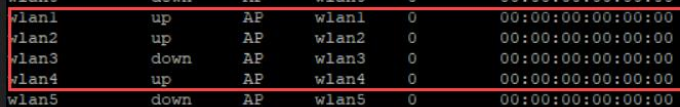
Syamantak Omer
Sr.Staff TSE | CWNA | CCNA | RCWA | RASZA | RICXI
RUCKUS Networks, CommScope!
Follow me on LinkedIn
- Mark as New
- Bookmark
- Subscribe
- Mute
- Subscribe to RSS Feed
- Permalink
- Report Inappropriate Content
12-02-2020 06:04 AM
Hi, the situation was that there was two APs models using the wlan groups that had/have the limit of 16 ssids, each mean that is only 8 different ssids because the 16 count is like SSID test(2.4ghz) + test(5ghz) = 2 ssids.
As a suggestion Ruckus could create a event that alert this when this situation happen and not only make the ssid disappear as is now...
Thanks !
-
9210
1 -
AD
1 -
AP Controller Connectivity
2 -
AP Management
5 -
AP reporting
1 -
API Help
1 -
Client Management
4 -
er
1 -
Google
1 -
Guest Access
3 -
ICX Switch Management
1 -
IP Multicast
1 -
Proposed Solution
3 -
RADIUS
2 -
RUCKUS Self-Help
8 -
SmartZone
4 -
SmartZone or vSZ
6 -
Social Media
1 -
Solution Proposed
3 -
string
1 -
SZ ICX Connectivity
1 -
Traffic Management-
1 -
User Management
2 -
vSZ
2 -
Wifi
1 -
WLAN Management
2
- « Previous
- Next »

