This website uses cookies. By clicking Accept, you consent to the use of cookies. Click Here to learn more about how we use cookies.
- Community
- RUCKUS Technologies
- RUCKUS Lennar Support
- Community Services
- RTF
- RTF Community
- Australia and New Zealand – English
- Brazil – Português
- China – 简体中文
- France – Français
- Germany – Deutsch
- Hong Kong – 繁體中文
- India – English
- Indonesia – bahasa Indonesia
- Italy – Italiano
- Japan – 日本語
- Korea – 한국어
- Latin America – Español (Latinoamérica)
- Middle East & Africa – English
- Netherlands – Nederlands
- Nordics – English
- North America – English
- Poland – polski
- Russia – Русский
- Singapore, Malaysia, and Philippines – English
- Spain – Español
- Taiwan – 繁體中文
- Thailand – ไทย
- Turkey – Türkçe
- United Kingdom – English
- Vietnam – Tiếng Việt
- EOL Products
Turn on suggestions
Auto-suggest helps you quickly narrow down your search results by suggesting possible matches as you type.
Showing results for
- RUCKUS Forums
- RUCKUS Technologies
- SZ / vSZ
- Remove alarms and events
Options
- Subscribe to RSS Feed
- Mark Topic as New
- Mark Topic as Read
- Float this Topic for Current User
- Bookmark
- Subscribe
- Mute
- Printer Friendly Page
Remove alarms and events
Options
- Mark as New
- Bookmark
- Subscribe
- Mute
- Subscribe to RSS Feed
- Permalink
- Report Inappropriate Content
10-22-2019 09:55 AM
How can I eliminate alarms and events and set the counters to 0 thanks.
3 REPLIES 3
Options
- Mark as New
- Bookmark
- Subscribe
- Mute
- Subscribe to RSS Feed
- Permalink
- Report Inappropriate Content
04-08-2020 01:38 AM
Since upgrading to the vSZ 5.2.0.0.699 I have been having this same issue. I see an alarm, investigate the reason for it then acknowledge and clear
the alarm. The alarm still shows on the dashboard. I don’t Ruckus wireless and
am using the vSZ solely for my ICX switch environment. I currently have 27
switches but will be moving the remaining 200+ switches/stacks across 7
different site from Cisco to Ruckus in the next year and this would make fault
finding easier if only current alarms actually show on the dashboard.
Options
- Mark as New
- Bookmark
- Subscribe
- Mute
- Subscribe to RSS Feed
- Permalink
- Report Inappropriate Content
04-15-2020 02:13 PM
Sounds like a worthwhile Feature Request, if you would open a ticket with our TAC please.
Options
- Mark as New
- Bookmark
- Subscribe
- Mute
- Subscribe to RSS Feed
- Permalink
- Report Inappropriate Content
04-16-2020 06:13 AM
Hi Juan,
Do you want to disable event and alarm or want to know how to acknowledge/clear it?
Acknowledging/Clear an alarm from Event & Alarm >> Alarms may take some time to clear it on dashboard, so please wait for few minutes.
If you Acknowledge an alarm from dashboard directly, it should go away right away (try refreshing browser window once if it still displays).
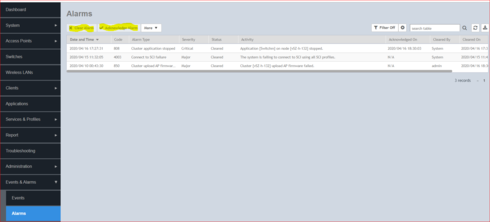
If you want to disable events then go to Event & Alarms >> Events >> Event management >> Choose the specific event you want to remove from reporting >> Click on "Disable" button >> Choose "Disable DB persistence".
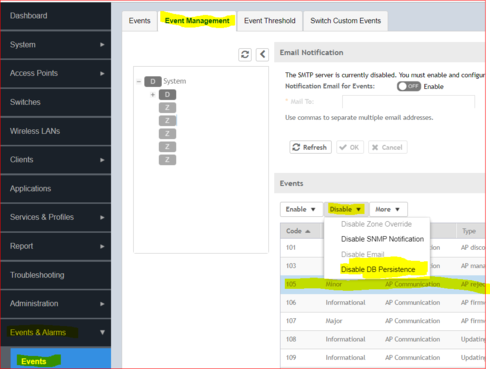
Regards,
Syamantak Omer
Syamantak Omer
Sr.Staff TSE | CWNA | CCNA | RCWA | RASZA | RICXI
RUCKUS Networks, CommScope!
Follow me on LinkedIn
Do you want to disable event and alarm or want to know how to acknowledge/clear it?
Acknowledging/Clear an alarm from Event & Alarm >> Alarms may take some time to clear it on dashboard, so please wait for few minutes.
If you Acknowledge an alarm from dashboard directly, it should go away right away (try refreshing browser window once if it still displays).
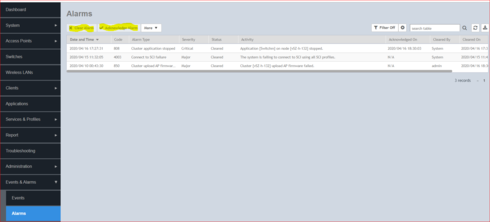
If you want to disable events then go to Event & Alarms >> Events >> Event management >> Choose the specific event you want to remove from reporting >> Click on "Disable" button >> Choose "Disable DB persistence".
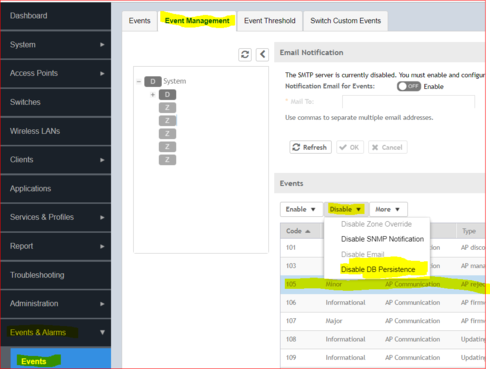
Regards,
Syamantak Omer
Syamantak Omer
Sr.Staff TSE | CWNA | CCNA | RCWA | RASZA | RICXI
RUCKUS Networks, CommScope!
Follow me on LinkedIn
Labels
-
9210
1 -
AD
1 -
AP Controller Connectivity
2 -
AP Management
5 -
AP reporting
1 -
API Help
1 -
Client Management
4 -
er
1 -
Google
1 -
Guest Access
3 -
ICX Switch Management
1 -
IP Multicast
1 -
Proposed Solution
3 -
RADIUS
2 -
RUCKUS Self-Help
8 -
SmartZone
4 -
SmartZone or vSZ
6 -
Social Media
1 -
Solution Proposed
3 -
string
1 -
SZ ICX Connectivity
1 -
Traffic Management-
1 -
User Management
2 -
vSZ
2 -
Wifi
1 -
WLAN Management
2
- « Previous
- Next »

