This website uses cookies. By clicking Accept, you consent to the use of cookies. Click Here to learn more about how we use cookies.
- Community
- RUCKUS Technologies
- RUCKUS Lennar Support
- Community Services
- RTF
- RTF Community
- Australia and New Zealand – English
- Brazil – Português
- China – 简体中文
- France – Français
- Germany – Deutsch
- Hong Kong – 繁體中文
- India – English
- Indonesia – bahasa Indonesia
- Italy – Italiano
- Japan – 日本語
- Korea – 한국어
- Latin America – Español (Latinoamérica)
- Middle East & Africa – English
- Netherlands – Nederlands
- Nordics – English
- North America – English
- Poland – polski
- Russia – Русский
- Singapore, Malaysia, and Philippines – English
- Spain – Español
- Taiwan – 繁體中文
- Thailand – ไทย
- Turkey – Türkçe
- United Kingdom – English
- Vietnam – Tiếng Việt
- EOL Products
Turn on suggestions
Auto-suggest helps you quickly narrow down your search results by suggesting possible matches as you type.
Showing results for
- RUCKUS Forums
- RUCKUS Technologies
- SZ / vSZ
- Re: MIGRATE AP FROM SMARTZONE TO DIFFERENT SMARTZO...
Options
- Subscribe to RSS Feed
- Mark Topic as New
- Mark Topic as Read
- Float this Topic for Current User
- Bookmark
- Subscribe
- Mute
- Printer Friendly Page
MIGRATE AP FROM SMARTZONE TO DIFFERENT SMARTZONE
Options
- Mark as New
- Bookmark
- Subscribe
- Mute
- Subscribe to RSS Feed
- Permalink
- Report Inappropriate Content
04-22-2020 02:56 AM
Hi Guys is there any ways to migrate the multiple ap from smartzone to diffrent smartzone? i know we can use remote ap-cli but it is for single ap only.
NOTE : the version of the controller is 5.1.2 so we cannot use AP CLI SCRIPTS ALSO
NOTE : the version of the controller is 5.1.2 so we cannot use AP CLI SCRIPTS ALSO
20 REPLIES 20
Options
- Mark as New
- Bookmark
- Subscribe
- Mute
- Subscribe to RSS Feed
- Permalink
- Report Inappropriate Content
04-22-2020 05:39 AM
Hi Darwin,
As suggested by Anusha, "Switchover cluster" is the best option if you have both the SZ clusters (source SmartZone and destination SmartZone) online and desired AP(s) is(are) online/connected state on source SmartZone.
As you can see below, you can choose multiple APs or specific selected APs to move from existing cluster to a new cluster. This also gives you option to delete or keep its entry on existing cluster.
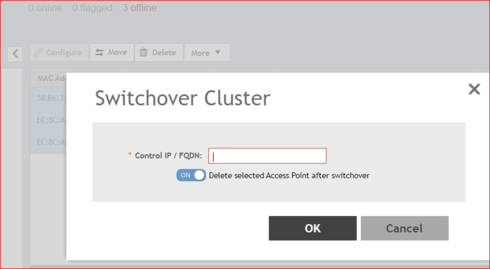
About the CLI option, you may need to run "set scg reset" after running "set scg ip xxx.xxx.xxx.xxx" as some times AP do not drops it's connection with currently connected SZ.
Regards,
Syamantak Omer
Syamantak Omer
Sr.Staff TSE | CWNA | CCNA | RCWA | RASZA | RICXI
RUCKUS Networks, CommScope!
Follow me on LinkedIn
As suggested by Anusha, "Switchover cluster" is the best option if you have both the SZ clusters (source SmartZone and destination SmartZone) online and desired AP(s) is(are) online/connected state on source SmartZone.
As you can see below, you can choose multiple APs or specific selected APs to move from existing cluster to a new cluster. This also gives you option to delete or keep its entry on existing cluster.
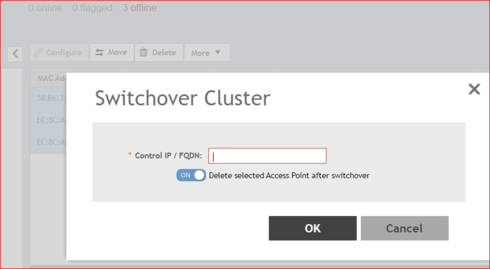
About the CLI option, you may need to run "set scg reset" after running "set scg ip xxx.xxx.xxx.xxx" as some times AP do not drops it's connection with currently connected SZ.
Regards,
Syamantak Omer
Syamantak Omer
Sr.Staff TSE | CWNA | CCNA | RCWA | RASZA | RICXI
RUCKUS Networks, CommScope!
Follow me on LinkedIn
Options
- Mark as New
- Bookmark
- Subscribe
- Mute
- Subscribe to RSS Feed
- Permalink
- Report Inappropriate Content
05-04-2020 01:40 AM
Is it possible to set mutiple IP ́s when using switchover as in the set scg ip-commande? I,e set scg ip [IP1], [IP2], [IP3]... etc?
Options
- Mark as New
- Bookmark
- Subscribe
- Mute
- Subscribe to RSS Feed
- Permalink
- Report Inappropriate Content
04-22-2020 06:52 AM
We've just done this a few weeks ago. We set the DHCP option 43 first, then chose the "switch over cluster" feature. Worked like a charm, almost too good.
Options
- Mark as New
- Bookmark
- Subscribe
- Mute
- Subscribe to RSS Feed
- Permalink
- Report Inappropriate Content
04-23-2020 12:22 AM
Hi Darwin,
There is a script that was shared by Jeronimo, this would serve your purpose; if you are good at bashscripting you could enhance it to your needs.
https://forums.ruckuswireless.com/ruckuswireless/topics/sharing-scripts-for-ruckus-ap
There is little bit work that needs to be done but its lot better than sshing into each AP and doing it, its lot fun and you now knew another way of switching APs.
Its bad that they have added "set scg ip" command to this list, in fact even if you use dhcp option 43 to let your APs know new controller they go back and join to the old one if they are not deleted on old one; you will not do it unless you want to screw your day, it doesn't work all the time. I have been there too, but this script does the job it requires some time but you are sure that this will get the job done.
Hope it helps!!!
Regards,
Abilash PR.
There is a script that was shared by Jeronimo, this would serve your purpose; if you are good at bashscripting you could enhance it to your needs.
https://forums.ruckuswireless.com/ruckuswireless/topics/sharing-scripts-for-ruckus-ap
There is little bit work that needs to be done but its lot better than sshing into each AP and doing it, its lot fun and you now knew another way of switching APs.
Its bad that they have added "set scg ip" command to this list, in fact even if you use dhcp option 43 to let your APs know new controller they go back and join to the old one if they are not deleted on old one; you will not do it unless you want to screw your day, it doesn't work all the time. I have been there too, but this script does the job it requires some time but you are sure that this will get the job done.
Hope it helps!!!
Regards,
Abilash PR.
Options
- Mark as New
- Bookmark
- Subscribe
- Mute
- Subscribe to RSS Feed
- Permalink
- Report Inappropriate Content
04-23-2020 06:12 AM
It doesn't matter if they added "set scp ip" to the list, you CAN still do it. You will get a warning in which you can bypass to achieve this. I learned this because I wanted to mass reboot and thought because it was added to the list, I couldn't do it. UNTIL I actually tried it and it still worked.
Labels
-
9210
1 -
AD
1 -
AP Controller Connectivity
2 -
AP Management
5 -
AP reporting
1 -
API Help
1 -
Client Management
4 -
er
1 -
Google
1 -
Guest Access
3 -
ICX Switch Management
1 -
IP Multicast
1 -
Proposed Solution
3 -
RADIUS
2 -
RUCKUS Self-Help
8 -
SmartZone
4 -
SmartZone or vSZ
6 -
Social Media
1 -
Solution Proposed
3 -
string
1 -
SZ ICX Connectivity
1 -
Traffic Management-
1 -
User Management
2 -
vSZ
2 -
Wifi
1 -
WLAN Management
2
- « Previous
- Next »

