This website uses cookies. By clicking Accept, you consent to the use of cookies. Click Here to learn more about how we use cookies.
- Community
- RUCKUS Technologies
- RUCKUS Lennar Support
- Community Services
- RTF
- RTF Community
- Australia and New Zealand – English
- Brazil – Português
- China – 简体中文
- France – Français
- Germany – Deutsch
- Hong Kong – 繁體中文
- India – English
- Indonesia – bahasa Indonesia
- Italy – Italiano
- Japan – 日本語
- Korea – 한국어
- Latin America – Español (Latinoamérica)
- Middle East & Africa – English
- Netherlands – Nederlands
- Nordics – English
- North America – English
- Poland – polski
- Russia – Русский
- Singapore, Malaysia, and Philippines – English
- Spain – Español
- Taiwan – 繁體中文
- Thailand – ไทย
- Turkey – Türkçe
- United Kingdom – English
- Vietnam – Tiếng Việt
- EOL Products
Turn on suggestions
Auto-suggest helps you quickly narrow down your search results by suggesting possible matches as you type.
Showing results for
- RUCKUS Forums
- RUCKUS Technologies
- SZ / vSZ
- Anybody else seeing Map View failures with vSZ-E 3...
Options
- Subscribe to RSS Feed
- Mark Topic as New
- Mark Topic as Read
- Float this Topic for Current User
- Bookmark
- Subscribe
- Mute
- Printer Friendly Page
Anybody else seeing Map View failures with vSZ-E 3.4.1.0.208?
Options
- Mark as New
- Bookmark
- Subscribe
- Mute
- Subscribe to RSS Feed
- Permalink
- Report Inappropriate Content
12-25-2016 09:51 PM
We're new to Ruckus and have just deployed Virtual SmartZone - Essentials
3.4.1.0.208.
If I log onto the vSZ web interface via https://10.129.172.30:8443, Map View works correctly.
If I use https://ruckus-vsz.curric.lan:8443 instead (resolves to the same host), it doesn't; instead I get a brief flash of the working Maps screen, quickly replaced by
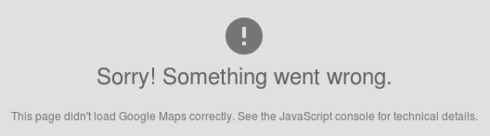
The JavaScript console shows that the last site fetched was https://maps.googleapis.com/maps/api/js/AuthenticationService.Authenticate, that no key= or client= parameter was supplied in the URL for that request, and that the message
Google Maps API error: MissingKeyMapError https://developers.google.com/maps/documentation/javascript/error-messages#missing-key-map-error
was logged straight afterwards.
Using the controller via https://10.129.172.30:8443 also performs the same request to https://maps.googleapis.com/maps/api/js/AuthenticationService.Authenticate (also with no key= or client= parameter) but no Maps API error is logged as a result and the Maps View works as it should.
It also works if I fiddle with our DNS a little and then get to the controller via https://ruckus:8443 or https://kitchen:8443. It's not just simple hostnames though - https://ruckus-vsz:8443 and https://kaboodle:8443 fail the same way as https://ruckus-vsz.curric.lan:8443 does.
My best guess at what's going on is that Ruckus is still relying on the grandfathering-in of keyless access to the Maps API, as documented here:
https://developers.google.com/maps/pricing-and-plans/standard-plan-2016-update
and that dotted-quad hostnames, "ruckus" and "kitchen" somehow pass Google's mysterious grandfather filter while none of the other hostnames I've tried do so.
So I'm just wondering if anybody else has seen this issue. If you have, or if you haven't but it interests you, could you share the hostname of your vSZ controller?
3.4.1.0.208.
If I log onto the vSZ web interface via https://10.129.172.30:8443, Map View works correctly.
If I use https://ruckus-vsz.curric.lan:8443 instead (resolves to the same host), it doesn't; instead I get a brief flash of the working Maps screen, quickly replaced by
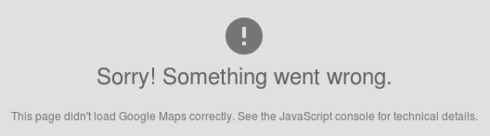
The JavaScript console shows that the last site fetched was https://maps.googleapis.com/maps/api/js/AuthenticationService.Authenticate, that no key= or client= parameter was supplied in the URL for that request, and that the message
Google Maps API error: MissingKeyMapError https://developers.google.com/maps/documentation/javascript/error-messages#missing-key-map-error
was logged straight afterwards.
Using the controller via https://10.129.172.30:8443 also performs the same request to https://maps.googleapis.com/maps/api/js/AuthenticationService.Authenticate (also with no key= or client= parameter) but no Maps API error is logged as a result and the Maps View works as it should.
It also works if I fiddle with our DNS a little and then get to the controller via https://ruckus:8443 or https://kitchen:8443. It's not just simple hostnames though - https://ruckus-vsz:8443 and https://kaboodle:8443 fail the same way as https://ruckus-vsz.curric.lan:8443 does.
My best guess at what's going on is that Ruckus is still relying on the grandfathering-in of keyless access to the Maps API, as documented here:
https://developers.google.com/maps/pricing-and-plans/standard-plan-2016-update
and that dotted-quad hostnames, "ruckus" and "kitchen" somehow pass Google's mysterious grandfather filter while none of the other hostnames I've tried do so.
So I'm just wondering if anybody else has seen this issue. If you have, or if you haven't but it interests you, could you share the hostname of your vSZ controller?
2 REPLIES 2
Options
- Mark as New
- Bookmark
- Subscribe
- Mute
- Subscribe to RSS Feed
- Permalink
- Report Inappropriate Content
12-26-2016 02:39 AM
Ruckus Support has just provided me with a patch file (ER-4350-3_4_1_0_208_API_key_v1_0.ksp) that has corrected this issue. Thanks to the support and dev teams for their quick response.
Options
- Mark as New
- Bookmark
- Subscribe
- Mute
- Subscribe to RSS Feed
- Permalink
- Report Inappropriate Content
01-03-2017 01:27 PM
Glad to hear TS was able to help you out. I did some research, that confirms your resolution.
Oops! Something went wrong. This page didn't load Google Maps correctly. See the JavaScript console for technical details.
The client ID/API key has become a mandatory attribute in API request due to the new policy of using Google MAP API on June, 2016.
Trying to open a MAP view can get a 500 Internal Server error.
Depending on the environment, if you can wait to upgrade to later versions of code, this is slated to be resolved in 3.5, 3.4.1, 3.4.0, 3.2.1, and 3.1.2.
If you can't upgrade due to old AP support, etc. then the ER-4350 .KSP will resolve the issue.
Oops! Something went wrong. This page didn't load Google Maps correctly. See the JavaScript console for technical details.
The client ID/API key has become a mandatory attribute in API request due to the new policy of using Google MAP API on June, 2016.
Trying to open a MAP view can get a 500 Internal Server error.
Depending on the environment, if you can wait to upgrade to later versions of code, this is slated to be resolved in 3.5, 3.4.1, 3.4.0, 3.2.1, and 3.1.2.
If you can't upgrade due to old AP support, etc. then the ER-4350 .KSP will resolve the issue.
Labels
-
9210
1 -
AD
1 -
AP Controller Connectivity
2 -
AP Management
5 -
AP reporting
1 -
API Help
1 -
Client Management
4 -
er
1 -
Google
1 -
Guest Access
3 -
ICX Switch Management
1 -
IP Multicast
1 -
Proposed Solution
3 -
RADIUS
2 -
RUCKUS Self-Help
8 -
SmartZone
4 -
SmartZone or vSZ
6 -
Social Media
1 -
Solution Proposed
3 -
string
1 -
SZ ICX Connectivity
1 -
Traffic Management-
1 -
User Management
2 -
vSZ
2 -
Wifi
1 -
WLAN Management
2
- « Previous
- Next »

