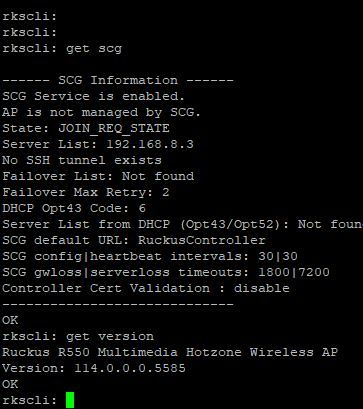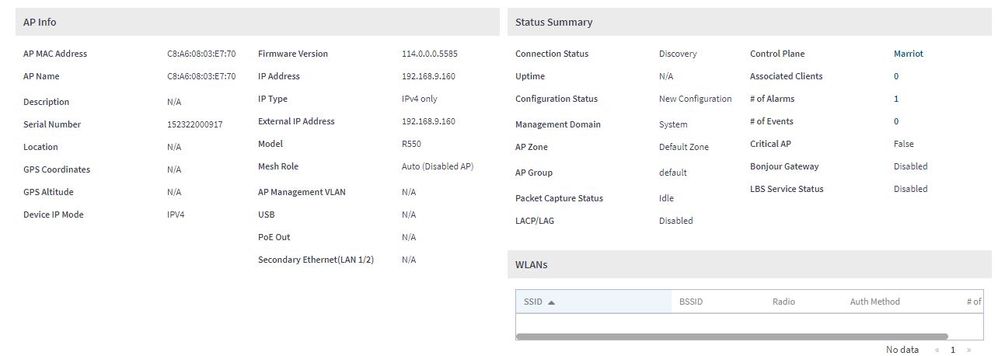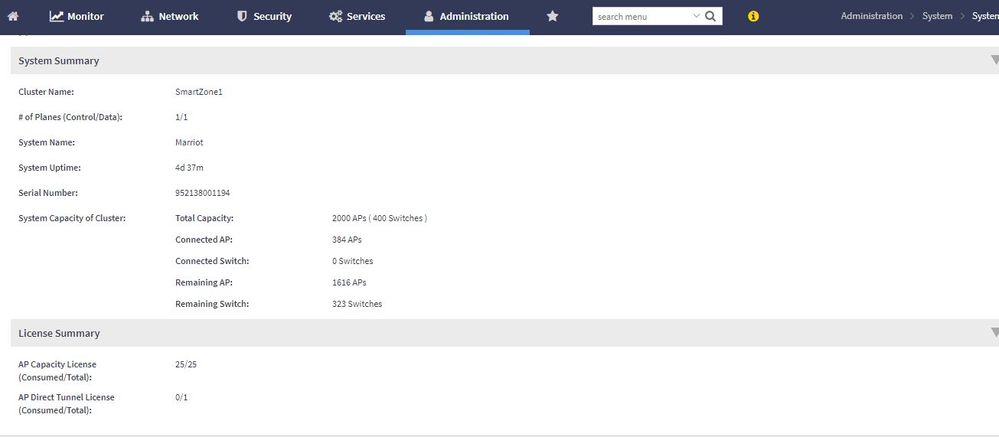- Community
- RUCKUS Technologies
- RUCKUS Lennar Support
- Community Services
- RTF
- RTF Community
- Australia and New Zealand – English
- Brazil – Português
- China – 简体中文
- France – Français
- Germany – Deutsch
- Hong Kong – 繁體中文
- India – English
- Indonesia – bahasa Indonesia
- Italy – Italiano
- Japan – 日本語
- Korea – 한국어
- Latin America – Español (Latinoamérica)
- Middle East & Africa – English
- Netherlands – Nederlands
- Nordics – English
- North America – English
- Poland – polski
- Russia – Русский
- Singapore, Malaysia, and Philippines – English
- Spain – Español
- Taiwan – 繁體中文
- Thailand – ไทย
- Turkey – Türkçe
- United Kingdom – English
- Vietnam – Tiếng Việt
- EOL Products
- RUCKUS Forums
- RUCKUS Technologies
- SZ / vSZ
- Re: AP appear online in Smartzone 144 but status A...
- Subscribe to RSS Feed
- Mark Topic as New
- Mark Topic as Read
- Float this Topic for Current User
- Bookmark
- Subscribe
- Mute
- Printer Friendly Page
- Mark as New
- Bookmark
- Subscribe
- Mute
- Subscribe to RSS Feed
- Permalink
- Report Inappropriate Content
10-22-2023 11:05 PM - edited 10-22-2023 11:09 PM
i have a new device which has a fresh installation. smartzone running 6.1.1.959. AP Ruckus R550(2) hast been tested on the device. appeared online on smartzone 144 but that AP status i think is not manage by controller. i cannot create a case due to no support license yet been activate and have a problem from our internal. the led light CTL is blinking and it supposedly steady once connected to controller. tried to get logs from AP please see below:
Oct 23 13:31:30 RuckusAP daemon.info hub_registrar: OCSP: Initial curl host ap-registrar.ruckuswireless.com connection check returns failure 1536
Oct 23 13:32:27 RuckusAP local2.err syslog: AP get the broadcast ip in its subnet, the broadcast ip is 192.168.9.255
Oct 23 13:33:06 RuckusAP user.info syslog: bba: sta-2g=0 sta-5g=0 perc=25 sta-2g-expect=0
Oct 23 13:33:06 RuckusAP user.info syslog: bba: Good client distribution
Oct 23 13:33:32 RuckusAP local2.err syslog: AP get the broadcast ip in its subnet, the broadcast ip is 192.168.9.255
Oct 23 13:34:35 RuckusAP local2.err syslog: AP get the broadcast ip in its subnet, the broadcast ip is 192.168.9.255
Oct 23 13:35:44 RuckusAP local2.err syslog: AP get the broadcast ip in its subnet, the broadcast ip is 192.168.9.255
Oct 23 13:36:30 RuckusAP daemon.info hub_registrar: OCSP: Initial curl host ap-registrar.ruckuswireless.com connection check returns failure 1536
Oct 23 13:36:50 RuckusAP local2.err syslog: AP get the broadcast ip in its subnet, the broadcast ip is 192.168.9.255
Oct 23 13:37:56 RuckusAP local2.err syslog: AP get the broadcast ip in its subnet, the broadcast ip is 192.168.9.255
Oct 23 13:38:51 RuckusAP local2.err syslog: AP get the broadcast ip in its subnet, the broadcast ip is 192.168.9.255
AP connectivity to smartzone and smartzone connectvity to AP is ok. both pingable.
could you please help resolve this issue. appreciate your help
Solved! Go to Solution.
- Mark as New
- Bookmark
- Subscribe
- Mute
- Subscribe to RSS Feed
- Permalink
- Report Inappropriate Content
10-24-2023 09:04 AM
Hi @nio_ernest_leza,
Yes, as soon as you register an AP to the controller, it consumes 1 AP lic, and same is true for ICX switches. This is expected behavior and as per product licenseing design.
If you have only 24 AP license, I suggest deleting rest of the APs for now and you can onboard them as you buy more AP licenses.
Syamantak Omer
Sr.Staff TSE | CWNA | CCNA | RCWA | RASZA | RICXI
RUCKUS Networks, CommScope!
Follow me on LinkedIn
- Mark as New
- Bookmark
- Subscribe
- Mute
- Subscribe to RSS Feed
- Permalink
- Report Inappropriate Content
10-22-2023 11:33 PM
Hi @nio_ernest_leza
Could you please help us with the below information:
1. On the Controller GUI >> Access Points >> Click on the AP >> Click on the General information tab >> Send us the screen shot.
2. Administration >> System Info page >> Share the screen shot of License Status section.
3. From the AP CLI, get the below command output
get scg
get version
- Mark as New
- Bookmark
- Subscribe
- Mute
- Subscribe to RSS Feed
- Permalink
- Report Inappropriate Content
10-23-2023 12:15 AM
hi sanjay,
thank you for your response. please see below:
- Mark as New
- Bookmark
- Subscribe
- Mute
- Subscribe to RSS Feed
- Permalink
- Report Inappropriate Content
10-23-2023 01:26 AM
Hi @nio_ernest_leza
From the CLI output, the State is in "Join Req State", meaning it is trying to join the controller.
From the License page, looks like the AP license is already full, From the Access Points tab, can you confirm the Total number of APs Offline and Online?
If the total APs are more than 25, you might need to remove some offline APs to meet the AP licenses.
Also, you might have to use the below command if the licenses are not the issue post removing the offline APs.
# config
(config)# no ap-cert-check
Do you want to continue to disable (or input 'no' to cancel)? [yes/no] yes
Successful operation
(config)# lwapp2scg
(lwapp2scg)# policy accept-all
(lwapp2scg)# end
- Mark as New
- Bookmark
- Subscribe
- Mute
- Subscribe to RSS Feed
- Permalink
- Report Inappropriate Content
10-23-2023 01:46 AM
hello Sanjay,
i have 300+ total. we did add those ap for pre registration before we get the purchase license delivered. so you mean that only 25 AP will manage even though those offline aps not in use?
will follow your command and check the behavior of the AP
-
9210
1 -
AD
1 -
AP Controller Connectivity
2 -
AP Management
5 -
AP reporting
1 -
API Help
1 -
Client Management
4 -
er
1 -
Google
1 -
Guest Access
3 -
ICX Switch Management
1 -
IP Multicast
1 -
Proposed Solution
3 -
RADIUS
2 -
RUCKUS Self-Help
8 -
SmartZone
4 -
SmartZone or vSZ
6 -
Social Media
1 -
Solution Proposed
3 -
string
1 -
SZ ICX Connectivity
1 -
Traffic Management-
1 -
User Management
2 -
vSZ
2 -
Wifi
1 -
WLAN Management
2
- « Previous
- Next »