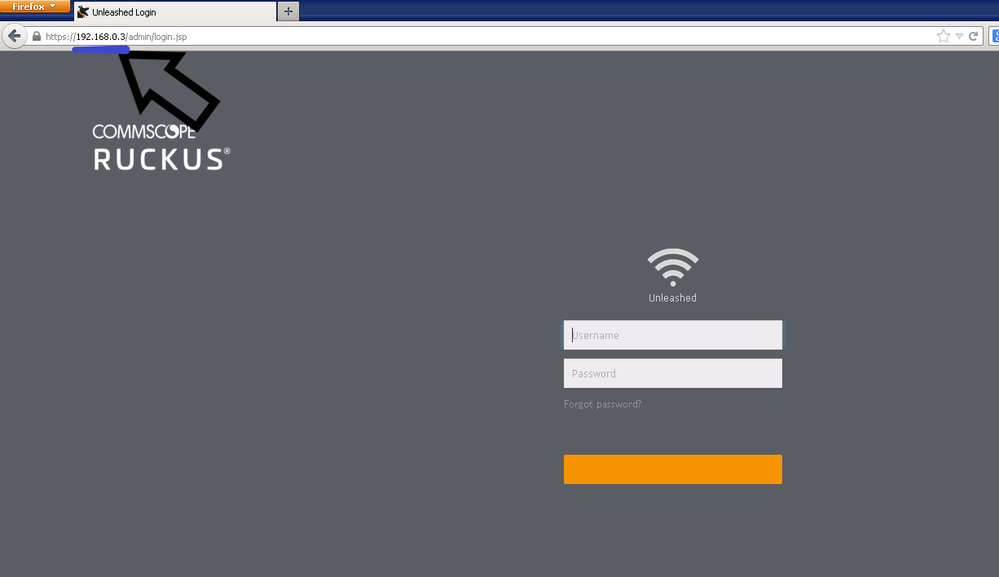- Community
- RUCKUS Technologies
- RUCKUS Lennar Support
- Community Services
- RTF
- RTF Community
- Australia and New Zealand – English
- Brazil – Português
- China – 简体中文
- France – Français
- Germany – Deutsch
- Hong Kong – 繁體中文
- India – English
- Indonesia – bahasa Indonesia
- Italy – Italiano
- Japan – 日本語
- Korea – 한국어
- Latin America – Español (Latinoamérica)
- Middle East & Africa – English
- Netherlands – Nederlands
- Nordics – English
- North America – English
- Poland – polski
- Russia – Русский
- Singapore, Malaysia, and Philippines – English
- Spain – Español
- Taiwan – 繁體中文
- Thailand – ไทย
- Turkey – Türkçe
- United Kingdom – English
- Vietnam – Tiếng Việt
- EOL Products
- RUCKUS Forums
- RUCKUS Lennar Support
- RUCKUS Support for Lennar Homes
- Re: What happened to the R510 access points?
- Subscribe to RSS Feed
- Mark Topic as New
- Mark Topic as Read
- Float this Topic for Current User
- Bookmark
- Subscribe
- Mute
- Printer Friendly Page
What happened to the R510 access points?
- Mark as New
- Bookmark
- Subscribe
- Mute
- Subscribe to RSS Feed
- Permalink
- Report Inappropriate Content
11-09-2022 09:59 AM
I rebooted all three of my access points because the system was just running so slow in the house. Then the network got erased from my phone on the unleashed app and now I cannot access the access points and the internet is not working in the home right now…very frustrating.
how do I get the network back on my app so I can control it?! How do I get the access points working again? The lights are on except for the 2.4 and 5G!!!
please help. This is my second router as the first one fried on me…
- Mark as New
- Bookmark
- Subscribe
- Mute
- Subscribe to RSS Feed
- Permalink
- Report Inappropriate Content
11-09-2022 10:34 AM
Hi @Brentkearsle
1:According to your description, the 2.4 and 5G signals or is just disable or the radio signal is damaged, so this is why you cannot see the SSID/Wi-Fi signal and connect to Wi-Fi, but wired must work.
2:What you need to confirm is if your ISP is working fine, so you can follow up the next steps to gain access to enable back the 2.4 and 5G signal for your Access Points.
A:Connect your computer with an Ethernet cable to your Ruckus ICX7150 Switch:
In this example, the Switch is the White box, that can have 8 or 12 Ethernet ports, use any of them to connect your computer.
As alternative, you can connect your computer to your ISP router too.
B:After you connect your computer, this one will be online, search for the next website, which is the equivalent to the APP, but for web browser.(use the same credential that you have for the APP)
unleashed.ruckuswireless.com
C:If you gain access, let's check if the SSID/Wi-Fi is created and check if the 2.4 and 5G signal are enable for that SSID.
Enable the Radios Signal
Select the WLAN you want to configure from the Wi-Fi Networks component and click Edit> Advanced Options > Radio Control>Enable WLAN on>choose all to enable both radios in the SSID/Wi-Fi you choose.
Guide:
D:We need to also confirm if the Access Points have enabled the 2.4 and 5G signal because can be that the SSID/Wi-Fi is enabled but the Access Points it have it disable, please follow up the next steps.(one is for 2.4 and the other for 5G)
Access Points>click the AP you want to configure> Edit>Radio B/G/N (2.4G)>Enable
Access Points>click the AP you want to configure> Edit>Radio A/N/AC (5G)>Enable
Guide:
Note: you can use the summary option, which is to made changes in all the Access Points.
- Mark as New
- Bookmark
- Subscribe
- Mute
- Subscribe to RSS Feed
- Permalink
- Report Inappropriate Content
11-09-2022 10:40 AM - edited 11-09-2022 10:42 AM
So I would go to unleashed.ruckuswireless.com while being connected via ethernet on my laptop and it would not work. I tried 192.168.0.1 and others to hopefully connect to the router but nothing would work...
As of right now, I have my nighthawk attached to the modem and everything works as is, but it just doesnt do the job that the ruckus items were doing...
- Mark as New
- Bookmark
- Subscribe
- Mute
- Subscribe to RSS Feed
- Permalink
- Report Inappropriate Content
11-09-2022 11:01 AM
1:The IP address: 192.168.0.1 it's the default when the APs are not online.
2:We need to check the IP address of one of the access points in case are getting connectivity from your ISP>nighthawk router, use the next guide to check what are the devices connected to your network, and if you find the Access Points's IP address test all of them, one should re-direct you to the Unleashed Dashboard:
Now this will work as long your computer is connected to the same network, means connected to your nighthawk router
How to remotely access to 'ICX 7150-12P' or 'access points' "Network devices"
3:If the access points are not showing you need to gain access to the Ruckus ICX7150 Switch via SSH, telnet or Console which I will add the guides, and run the next command, please share the results to give you a diagnostic.
Use the next order:
enable
show run
show poe
show inline power
show lldp neighbor
show lldp neighbor detail
How to console in the ICX-7150-12CP 'Ruckus Switch'
RUCKUS ICX 7150 USB TYPE C CONSOLE (tutorial video for ICX)
https://www.youtube.com/watch?v=YXR4xhkw3q8
(Tutorial for MAC)
https://www.youtube.com/watch?v=1AcJokMm78U
How to Access an ICX Switch remotely via SSH or Telnet, using a Windows computer
- Mark as New
- Bookmark
- Subscribe
- Mute
- Subscribe to RSS Feed
- Permalink
- Report Inappropriate Content
11-09-2022 11:06 AM - edited 11-09-2022 11:21 AM
Hope you are doing well !
If you want to track the devices IP address giving by your local router or scan the network you can use the following guide.
How to find my Ruckus “Devices IP address” using free applications
But to find the IP address from your access points , there should be a cable from your Router to the ICX-7150-C12p as in the below examples 'Most common Setups for Lennar homes users':
Most common Setups for Lennar homes users
Once you found the IP address you can login to the Admin page using the IP address '192.168.0.3'
Also you can preform a factory reset and re-configure the network
Physical Factory Reset an Access Points Ruckus
Creating a New Wireless WLAN (SSID)
Best Regards
Fernando Vasquez
-
Access point
3 -
Access points
5 -
all lights blinking after reset icx 7150 switch
1 -
Amber
1 -
Amber System
2 -
AP
1 -
Boot mode
1 -
bootloader
1 -
cli
1 -
Compatibility
1 -
Console
1 -
console access
1 -
dns
1 -
eero
2 -
eps
1 -
Frontier
1 -
Green Power
2 -
Hard reset
1 -
Heartbeat
1 -
Heartbeat loss recurring
2 -
Help
2 -
Help Needed
2 -
i Al
1 -
ICX
2 -
ICX 7150-C12p
7 -
ICX switch
4 -
ICX Switch Disconnected
1 -
ICX Switch Management
2 -
ICX-7150-C12
2 -
ICX-7150-C12P
1 -
Important Announcement
1 -
Installation
1 -
Internet Issue
2 -
Ive been
1 -
Lennar
3 -
Lennar Home
2 -
Lennar homes
25 -
Management Port
1 -
New
1 -
No POE
2 -
No power via Ethernet
1 -
password
1 -
Please
1 -
Poe
1 -
Poe not working
1 -
Power Outage
1 -
Power Outtage
1 -
Proposed Solution
1 -
R510
2 -
r510 no power
2 -
REBOOT
1 -
Recovery
1 -
Red LED
1 -
Remote access
1 -
Reset ICX username password
1 -
Return
1 -
RMA
3 -
Ruckus
2 -
Ruckus ICX 7150-C12P
4 -
RUCKUS Self-Help
1 -
RUKUS 7150 c12p
1 -
Setup
1 -
Software Recovery
1 -
Solution Proposed
1 -
Solution Proposed warranty
1 -
SPR
1 -
SSH
1 -
Switch
1 -
Telnet
1 -
Unleashed
3 -
Unresolved Issue
1 -
Upgrade
3 -
Upgrading R510
1 -
User Management
1 -
username
1 -
VPN streaming fail proxy not working Amazon prime video
1 -
Wifi
1 -
Wifi6
1 -
Wireless
3
- « Previous
- Next »