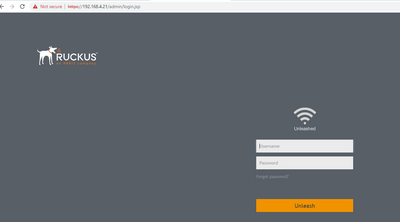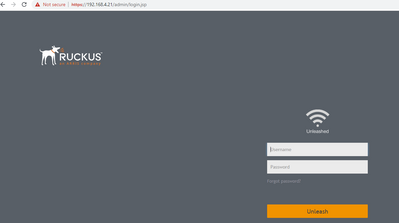- Community
- RUCKUS Technologies
- RUCKUS Lennar Support
- Community Services
- RTF
- RTF Community
- Australia and New Zealand – English
- Brazil – Português
- China – 简体中文
- France – Français
- Germany – Deutsch
- Hong Kong – 繁體中文
- India – English
- Indonesia – bahasa Indonesia
- Italy – Italiano
- Japan – 日本語
- Korea – 한국어
- Latin America – Español (Latinoamérica)
- Middle East & Africa – English
- Netherlands – Nederlands
- Nordics – English
- North America – English
- Poland – polski
- Russia – Русский
- Singapore, Malaysia, and Philippines – English
- Spain – Español
- Taiwan – 繁體中文
- Thailand – ไทย
- Turkey – Türkçe
- United Kingdom – English
- Vietnam – Tiếng Việt
- EOL Products
- RUCKUS Forums
- RUCKUS Lennar Support
- RUCKUS Support for Lennar Homes
- Two issues with Connectivity
- Subscribe to RSS Feed
- Mark Topic as New
- Mark Topic as Read
- Float this Topic for Current User
- Bookmark
- Subscribe
- Mute
- Printer Friendly Page
Two issues with Connectivity
- Mark as New
- Bookmark
- Subscribe
- Mute
- Subscribe to RSS Feed
- Permalink
- Report Inappropriate Content
04-17-2023 02:01 PM
Good afternoon,
Please note, I am not an IT expert...I probably wouldn't even call myself a novice.
I recently updated my router to the Eero's at the suggestion of my internet provider because I was having issues with the Ruckus staying connected to the last two routers I purchased (Nighthawk and Rapture GT-AX11000 - which are both great routers). My signal is now very weak and most devices won't connect to the internet, if they connect, the buffer or drop constantly. Hotspot is our best friend at the moment. Two of the three Eero's will connect but the third says it is too far away from the main one, but the room is directly below the other, so this makes no sense to me. I reset my modem a while back and it was stuck in Recover-me mode for several months, I somehow got it out of that, but since then, it has not worked the same or well with any router.
Second issue - I cannot log in to the Unleashed app (I don't remember the password) and it will not allow me to reset the password because it states it is disabled. So assistance with this would help also.
Thirds - Is there someone that I can call to help me with my connectivity issues through the Lennar community or go with an outside IT person if problems persist since I truly do not know what I am doing and probably cause more harm than good when I try to "fix" the problems.
- Mark as New
- Bookmark
- Subscribe
- Mute
- Subscribe to RSS Feed
- Permalink
- Report Inappropriate Content
04-18-2023 01:23 PM
Hi @mraybellwick
Thank you for the response.
Please confirm the Switch IP address among those 2 Ruckus Wireless devices from the IP scanner results. You should get the web interface as shown in the below screenshot.

Once you confirm the Switch IP address, please try to access the CLI as described in the 2nd guide link which is shared in the previous post. And share the command outputs.
Please share the output of the commands. Share the screenshots if stuck at any step or error (if any) and let me know if you have any queries in this regard.
Thank you again for your patience.
Best regards,
Imran Sanadi
Lennar Home Community.
- Mark as New
- Bookmark
- Subscribe
- Mute
- Subscribe to RSS Feed
- Permalink
- Report Inappropriate Content
04-18-2023 01:29 PM
Neither are the Switch IP address. They both take me to the Ruckus admin log-in page.
- Mark as New
- Bookmark
- Subscribe
- Mute
- Subscribe to RSS Feed
- Permalink
- Report Inappropriate Content
04-18-2023 01:41 PM
Hi @mraybellwick
Thank you for the response and the information.
Both screenshots you shared have the same IP address, which is 192.168.4.21. Please try with another Ruckus Wireless IP address 192.168.4.61.
If you are getting the same results again, please try to run the IP Scan once again and check if there are any other Ruckus Wireless IP addresses for the Switch.
Please let me know if you have any queries in this regard.
Thank you again for your patience.
Best regards,
Imran Sanadi
Lennar Home Community.
- Mark as New
- Bookmark
- Subscribe
- Mute
- Subscribe to RSS Feed
- Permalink
- Report Inappropriate Content
04-18-2023 01:47 PM
When I type in the 61 it automatically takes me to the 21 or it says the site is unsafe and when I proceed, it takes me to the .21. I cannot get my computer to open on the IP address 192.168.4.61 at all.
- Mark as New
- Bookmark
- Subscribe
- Mute
- Subscribe to RSS Feed
- Permalink
- Report Inappropriate Content
04-18-2023 01:56 PM
Hi @mraybellwick
Thank you for the response and the information.
Please try to check with another web browser or in Incognito mode from the browser. And as mentioned please try to run the IP Scan once again and check if there are any other Ruckus Wireless IP addresses for the Switch.
If you are still unable to get any result out of it, please follow the 2nd link ‘How to remotely access to 'ICX 7150-C12P' or 'access points' "Network devices":’ and try to access the CLI. And use IP Address 192.168.4.61 in the Putty application to access the CLI.
Please share the screenshots if stuck at any step or error (if any) and let me know if you have any queries in this regard.
Thank you again for your patience.
Best regards,
Imran Sanadi
Lennar Home Community.
-
Access point
3 -
Access points
5 -
all lights blinking after reset icx 7150 switch
1 -
Amber
1 -
Amber System
2 -
AP
1 -
Boot mode
1 -
bootloader
1 -
cli
1 -
Compatibility
1 -
Console
1 -
console access
1 -
dns
1 -
eero
2 -
eps
1 -
Frontier
1 -
Green Power
2 -
Hard reset
1 -
Heartbeat
1 -
Heartbeat loss recurring
2 -
Help
2 -
Help Needed
2 -
i Al
1 -
ICX
2 -
ICX 7150-C12p
7 -
ICX switch
4 -
ICX Switch Disconnected
1 -
ICX Switch Management
2 -
ICX-7150-C12
2 -
ICX-7150-C12P
1 -
Important Announcement
1 -
Installation
1 -
Internet Issue
2 -
Ive been
1 -
Lennar
3 -
Lennar Home
2 -
Lennar homes
25 -
Management Port
1 -
New
1 -
No POE
2 -
No power via Ethernet
1 -
password
1 -
Please
1 -
Poe
1 -
Poe not working
1 -
Power Outage
1 -
Power Outtage
1 -
Proposed Solution
1 -
R510
2 -
r510 no power
2 -
REBOOT
1 -
Recovery
1 -
Red LED
1 -
Remote access
1 -
Reset ICX username password
1 -
Return
1 -
RMA
3 -
Ruckus
2 -
Ruckus ICX 7150-C12P
4 -
RUCKUS Self-Help
1 -
RUKUS 7150 c12p
1 -
Setup
1 -
Software Recovery
1 -
Solution Proposed
1 -
Solution Proposed warranty
1 -
SPR
1 -
SSH
1 -
Switch
1 -
Telnet
1 -
Unleashed
3 -
Unresolved Issue
1 -
Upgrade
3 -
Upgrading R510
1 -
User Management
1 -
username
1 -
VPN streaming fail proxy not working Amazon prime video
1 -
Wifi
1 -
Wifi6
1 -
Wireless
3
- « Previous
- Next »