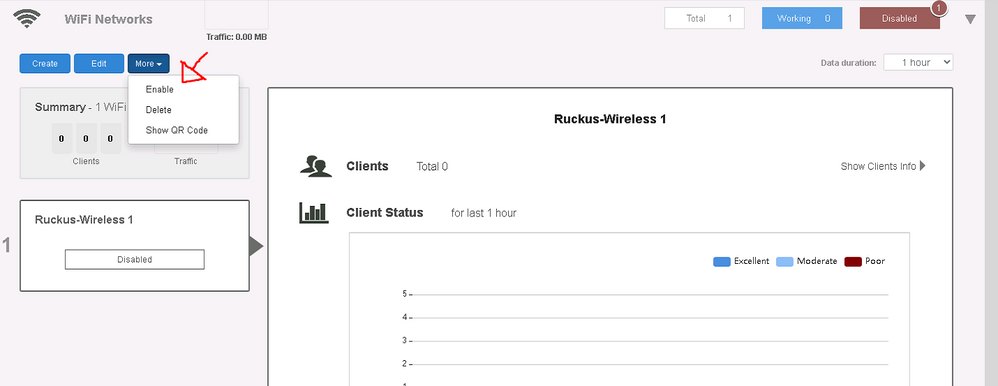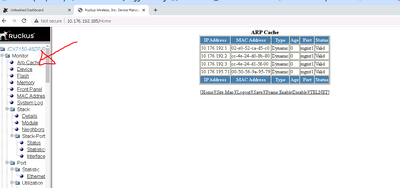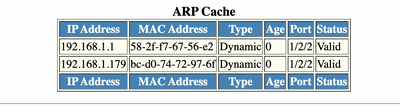- Community
- RUCKUS Technologies
- RUCKUS Lennar Support
- Community Services
- RTF
- RTF Community
- Australia and New Zealand – English
- Brazil – Português
- China – 简体中文
- France – Français
- Germany – Deutsch
- Hong Kong – 繁體中文
- India – English
- Indonesia – bahasa Indonesia
- Italy – Italiano
- Japan – 日本語
- Korea – 한국어
- Latin America – Español (Latinoamérica)
- Middle East & Africa – English
- Netherlands – Nederlands
- Nordics – English
- North America – English
- Poland – polski
- Russia – Русский
- Singapore, Malaysia, and Philippines – English
- Spain – Español
- Taiwan – 繁體中文
- Thailand – ไทย
- Turkey – Türkçe
- United Kingdom – English
- Vietnam – Tiếng Việt
- EOL Products
- RUCKUS Forums
- RUCKUS Lennar Support
- RUCKUS Support for Lennar Homes
- Turn on ICX 7150 Radio via Web Interface
- Subscribe to RSS Feed
- Mark Topic as New
- Mark Topic as Read
- Float this Topic for Current User
- Bookmark
- Subscribe
- Mute
- Printer Friendly Page
- Mark as New
- Bookmark
- Subscribe
- Mute
- Subscribe to RSS Feed
- Permalink
- Report Inappropriate Content
12-05-2022 09:39 PM
My wife accidentally turned off the radio for the sole wlan that was setup by hitting the power button in the Unleashed Mobile App (Like they said not to do here https://www.youtube.com/watch?v=L_oAReVK1qo).
I can only access the Web Interface when connected to my Spectrum WiFi currently. The Web Interface does not appear to have any of the Wlan settings on it, unless I am just unaware of the correct terminology. I have tried connecting directly to the ruckus box with a cable and am unable to connect. When I ping the Ip on WiFi I can get a response, but when I am connected with all wireless shut off I get request timeouts only. Any help is appreciated. I am sure others are running into this as well so there must be a solution.
Thank you in advance
Solved! Go to Solution.
- Mark as New
- Bookmark
- Subscribe
- Mute
- Subscribe to RSS Feed
- Permalink
- Report Inappropriate Content
12-06-2022 11:07 AM - edited 12-06-2022 11:07 AM
HI @bwiscott44
I believe yes,
Physical Factory Reset an Access Points Ruckus
Ruckus Unleashed Set-up using your Mobile
- Mark as New
- Bookmark
- Subscribe
- Mute
- Subscribe to RSS Feed
- Permalink
- Report Inappropriate Content
12-06-2022 04:48 AM
HI @bwiscott44
1-Did you suffer a Power outage or power spike ?
If your WLAN is disable here is the way to enable it again
You can access to the unleashed web interface using the IP address of the Master Access Point I will leave you some guides how to do it.
How to find my Ruckus “Devices IP address” using free applications
Creating a New Wireless WLAN (SSID)
I hope I have understood your question
Best Regards
Fernando Vasquez
- Mark as New
- Bookmark
- Subscribe
- Mute
- Subscribe to RSS Feed
- Permalink
- Report Inappropriate Content
12-06-2022 07:29 AM
Hi Fernando,
Thank you for your response. There was a drop with our isp at some point. Since then we were having non stop drops in our WiFi via the Ruckus at least 3 times a day. Unplugging the cable going from the router to the Ruckus and plugging it back in. Needless to say doing this several times a day is not ideal. That is why the power button was hit within the app to try and solve that issue, but now there is no WLAN coming from the Ruckus at all.
I am not able to see the screen you are displaying. I am unable to get to the unleashed.ruckuswireless.com at all. It looks much different and this forum will not allow me to put a screenshot in, but this link shows what I am able to get to. https://docs.commscope.com/bundle/icx-quickstart/page/GUID-2C9E2ABB-52BB-49A5-86AB-90B1D49210E9.html
- Mark as New
- Bookmark
- Subscribe
- Mute
- Subscribe to RSS Feed
- Permalink
- Report Inappropriate Content
12-06-2022 07:50 AM - edited 12-06-2022 07:50 AM
Hi @bwiscott44
That's the web page from the ICX-Ruckus switch 7150 what you need to do is to find the IP address of the Ruckus unleashed wireless Access Point I will leave a short guide to see if you are able to do it.
How to find my Ruckus “Devices IP address” using free applications
Also if you can log in into the switch : could you please go to this part ( ARP CACHE ) and let us know with a screenshot :
Admin usernames and passwords for the Ruckus Wi-Fi Access Points/Switch for Lennar home users
Best Regards
Fernando Vasquez
- Mark as New
- Bookmark
- Subscribe
- Mute
- Subscribe to RSS Feed
- Permalink
- Report Inappropriate Content
12-06-2022 08:41 AM
Hi Fernando,
The first link that contains a link to take me to a ip scanner for Apple tells me that it is unavailable in my region. I did find another one and also used arp cmd to view everything and am not seeing anything I have not tried to connect to yet.
I am only able to connect to two ips, the one that you are saying is connecting me to the switch only(192.168.1.19). The other just displays a page coming from my ISP(Spectrum:192.168.1.1). I also logged into the spectrum app which shows me all the historical connections, which I can see the 3 AP's that were there and the switch with the same ip as the one I am able to connect to currently.
-
Access point
3 -
Access points
5 -
all lights blinking after reset icx 7150 switch
1 -
Amber
1 -
Amber System
2 -
AP
1 -
Boot mode
1 -
bootloader
1 -
cli
1 -
Compatibility
1 -
Console
1 -
console access
1 -
dns
1 -
eero
2 -
eps
1 -
Frontier
1 -
Green Power
2 -
Hard reset
1 -
Heartbeat
1 -
Heartbeat loss recurring
2 -
Help
2 -
Help Needed
2 -
i Al
1 -
ICX
2 -
ICX 7150-C12p
7 -
ICX switch
4 -
ICX Switch Disconnected
1 -
ICX Switch Management
2 -
ICX-7150-C12
2 -
ICX-7150-C12P
1 -
Important Announcement
1 -
Installation
1 -
Internet Issue
2 -
Ive been
1 -
Lennar
3 -
Lennar Home
2 -
Lennar homes
25 -
Management Port
1 -
New
1 -
No POE
2 -
No power via Ethernet
1 -
password
1 -
Please
1 -
Poe
1 -
Poe not working
1 -
Power Outage
1 -
Power Outtage
1 -
Proposed Solution
1 -
R510
2 -
r510 no power
2 -
REBOOT
1 -
Recovery
1 -
Red LED
1 -
Remote access
1 -
Reset ICX username password
1 -
Return
1 -
RMA
3 -
Ruckus
2 -
Ruckus ICX 7150-C12P
4 -
RUCKUS Self-Help
1 -
RUKUS 7150 c12p
1 -
Setup
1 -
Software Recovery
1 -
Solution Proposed
1 -
Solution Proposed warranty
1 -
SPR
1 -
SSH
1 -
Switch
1 -
Telnet
1 -
Unleashed
3 -
Unresolved Issue
1 -
Upgrade
3 -
Upgrading R510
1 -
User Management
1 -
username
1 -
VPN streaming fail proxy not working Amazon prime video
1 -
Wifi
1 -
Wifi6
1 -
Wireless
3
- « Previous
- Next »