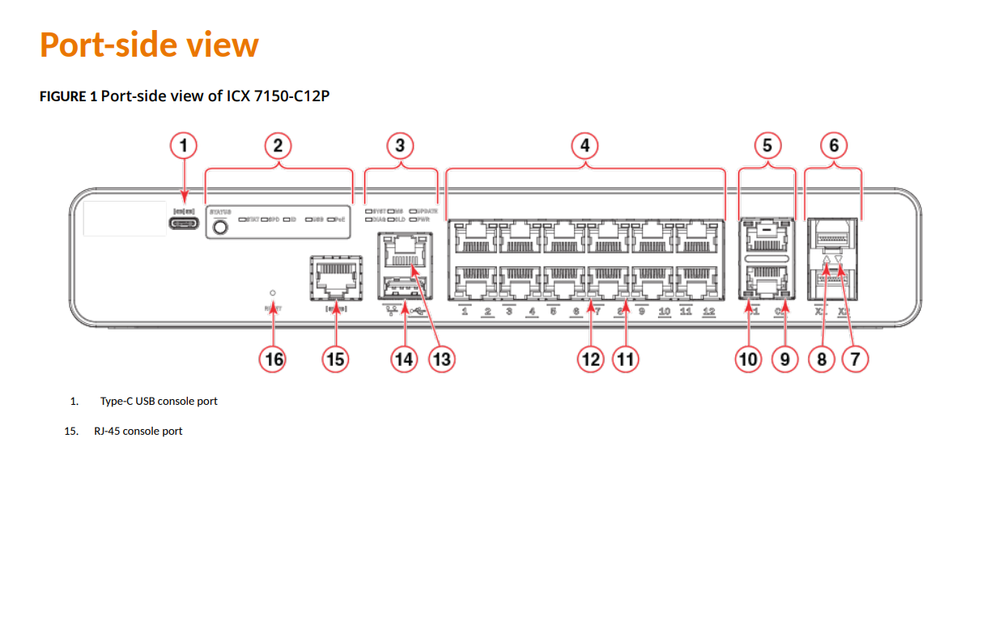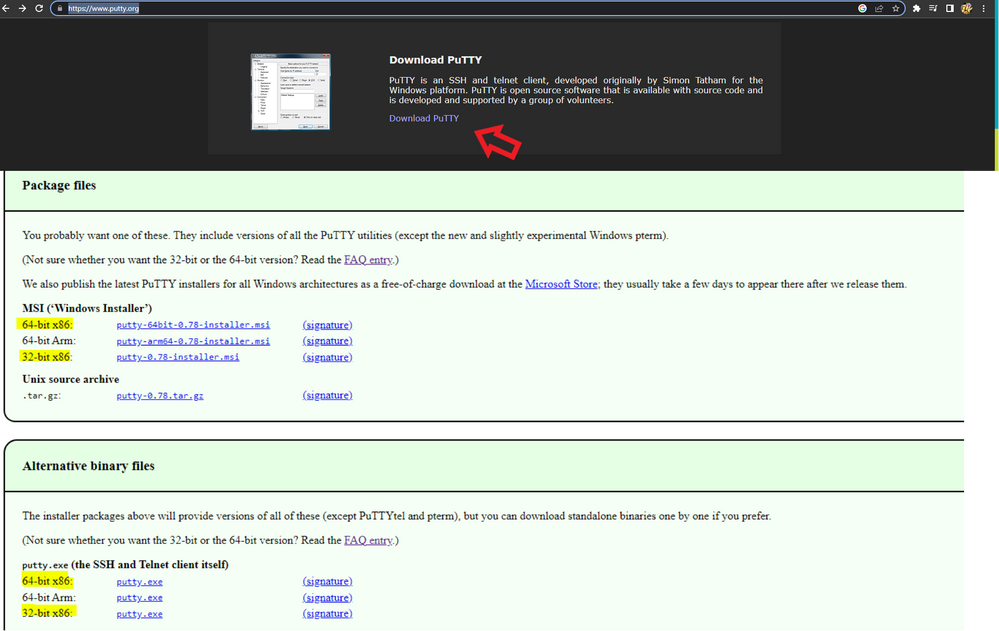- Community
- RUCKUS Technologies
- RUCKUS Lennar Support
- Community Services
- RTF
- RTF Community
- Australia and New Zealand – English
- Brazil – Português
- China – 简体中文
- France – Français
- Germany – Deutsch
- Hong Kong – 繁體中文
- India – English
- Indonesia – bahasa Indonesia
- Italy – Italiano
- Japan – 日本語
- Korea – 한국어
- Latin America – Español (Latinoamérica)
- Middle East & Africa – English
- Netherlands – Nederlands
- Nordics – English
- North America – English
- Poland – polski
- Russia – Русский
- Singapore, Malaysia, and Philippines – English
- Spain – Español
- Taiwan – 繁體中文
- Thailand – ไทย
- Turkey – Türkçe
- United Kingdom – English
- Vietnam – Tiếng Việt
- EOL Products
- RUCKUS Forums
- RUCKUS Lennar Support
- RUCKUS Support for Lennar Homes
- Ruckus stuck in reboot mode
- Subscribe to RSS Feed
- Mark Topic as New
- Mark Topic as Read
- Float this Topic for Current User
- Bookmark
- Subscribe
- Mute
- Printer Friendly Page
Ruckus stuck in reboot mode
- Mark as New
- Bookmark
- Subscribe
- Mute
- Subscribe to RSS Feed
- Permalink
- Report Inappropriate Content
05-16-2023 11:16 AM
Hi, my Ruckus router was stuck rebooting (yellow SYST light and green PWR light), so I tried resetting the router. The router is now flashing all yellow lights and a green power light., and access points around the house are still showing no lights.
The last time I ran into this issue, someone was able to remote desktop onto my computer and fix the issue within a few minutes. It was due to some rare issue/bug with these routers.
Can I please get ahold of someone to help resolve this like last time? Thank you.
- Mark as New
- Bookmark
- Subscribe
- Mute
- Subscribe to RSS Feed
- Permalink
- Report Inappropriate Content
05-16-2023 05:39 PM
Update: my Ruckus is in a different room from my desktop. How would I complete this?
How do I get a technician here to help solve my Ruckus issues? Can I please request Webex support for this issue?
- Mark as New
- Bookmark
- Subscribe
- Mute
- Subscribe to RSS Feed
- Permalink
- Report Inappropriate Content
05-16-2023 01:39 PM
Hi @SendHelp
Sorry for the inconvenience. We will be exclusively supporting customers via this community forum support model.
Please try to follow the below steps which are explained in detail. For software recovery process, first we have to gain console access to the switch.
How to console in the ICX-7150-12CP 'Ruckus Switch'
You will need one of the following cables:
- An USB console cable with Type-C connector (In one side you will have a Type-C USB and in the other side a normal USB)
Or
- A serial console cable with an RJ-45 connector (In one side you will have a RJ-45 connector and in the other a normal USB)
- Then you will need to locate the console port on the device, it will depend on the cable you have:
2-You will need to connect the console cable into the console port (Number 1 or 15 depending on your cable) and connect to a USB on your workstation (Computer).
3-A terminal software is required to connect to the device
Here is where you can download:
Putty:https://www.putty.org/
Also while troubleshooting if you find difficulty in following the steps please share the screenshot of the image where you got stuck.
Best regards,
Jayavidhya
Lennar Home Community
- Mark as New
- Bookmark
- Subscribe
- Mute
- Subscribe to RSS Feed
- Permalink
- Report Inappropriate Content
05-16-2023 01:50 PM
Are there no circumstances where phone/webX support is available? Surely this would be a faster solution that me attempting this on my own.
Alternatively, what technician do I have available for me to help with this if unable to do on my own.
I am in dire need of help and it is frustrating that this issue was resolved to easily before with a quick call.
- Mark as New
- Bookmark
- Subscribe
- Mute
- Subscribe to RSS Feed
- Permalink
- Report Inappropriate Content
05-17-2023 06:48 AM
Hi @SendHelp
Sorry for the inconvenience.
Please try to understand that we are not providing support via phone or email. We are only supposed to support customers via this community forum support model.
If you find difficulty in following the steps I request you to seek outside help or technician.
Also I have explained steps in a very easy way so that you won't find any difficulty to follow the steps.
For software recovery process, first we have to gain console access to the switch.
How to console in the ICX-7150-12CP 'Ruckus Switch'
You will need one of the following cables:
- An USB console cable with Type-C connector (In one side you will have a Type-C USB and in the other side a normal USB)
Or
- A serial console cable with an RJ-45 connector (In one side you will have a RJ-45 connector and in the other a normal USB)
- Then you will need to locate the console port on the device, it will depend on the cable you have:
2-You will need to connect the console cable into the console port (Number 1 or 15 depending on your cable) and connect to a USB on your workstation (Computer).
3-A terminal software is required to connect to the device
Here is where you can download:
Putty:https://www.putty.org/
Also while troubleshooting if you find difficulty in following the steps please share the screenshot of the image where you got stuck.
Best regards,
Jayavidhya
Lennar Home Community
- Mark as New
- Bookmark
- Subscribe
- Mute
- Subscribe to RSS Feed
- Permalink
- Report Inappropriate Content
05-17-2023 12:17 PM
Hmm. ok, i have a Mac laptop and the cord to hook to ruckus.
What is different about the recovery process when using a Mac? I am less familiar with Mac
-
Access point
3 -
Access points
5 -
all lights blinking after reset icx 7150 switch
1 -
Amber
1 -
Amber System
2 -
AP
1 -
Boot mode
1 -
bootloader
1 -
cli
1 -
Compatibility
1 -
Console
1 -
console access
1 -
dns
1 -
eero
2 -
eps
1 -
Frontier
1 -
Green Power
2 -
Hard reset
1 -
Heartbeat
1 -
Heartbeat loss recurring
2 -
Help
2 -
Help Needed
2 -
i Al
1 -
ICX
2 -
ICX 7150-C12p
7 -
ICX switch
4 -
ICX Switch Disconnected
1 -
ICX Switch Management
2 -
ICX-7150-C12
2 -
ICX-7150-C12P
1 -
Important Announcement
1 -
Installation
1 -
Internet Issue
2 -
Ive been
1 -
Lennar
3 -
Lennar Home
2 -
Lennar homes
25 -
Management Port
1 -
New
1 -
No POE
2 -
No power via Ethernet
1 -
password
1 -
Please
1 -
Poe
1 -
Poe not working
1 -
Power Outage
1 -
Power Outtage
1 -
Proposed Solution
1 -
R510
2 -
r510 no power
2 -
REBOOT
1 -
Recovery
1 -
Red LED
1 -
Remote access
1 -
Reset ICX username password
1 -
Return
1 -
RMA
3 -
Ruckus
2 -
Ruckus ICX 7150-C12P
4 -
RUCKUS Self-Help
1 -
RUKUS 7150 c12p
1 -
Setup
1 -
Software Recovery
1 -
Solution Proposed
1 -
Solution Proposed warranty
1 -
SPR
1 -
SSH
1 -
Switch
1 -
Telnet
1 -
Unleashed
3 -
Unresolved Issue
1 -
Upgrade
3 -
Upgrading R510
1 -
User Management
1 -
username
1 -
VPN streaming fail proxy not working Amazon prime video
1 -
Wifi
1 -
Wifi6
1 -
Wireless
3
- « Previous
- Next »