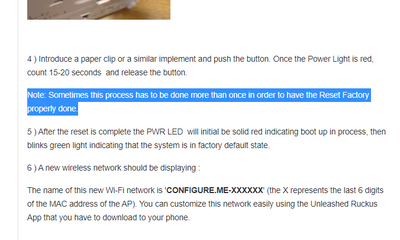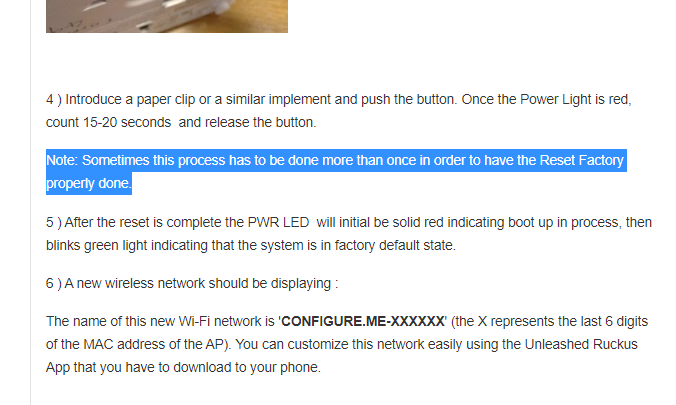- Community
- RUCKUS Technologies
- RUCKUS Lennar Support
- Community Services
- RTF
- RTF Community
- Australia and New Zealand – English
- Brazil – Português
- China – 简体中文
- France – Français
- Germany – Deutsch
- Hong Kong – 繁體中文
- India – English
- Indonesia – bahasa Indonesia
- Italy – Italiano
- Japan – 日本語
- Korea – 한국어
- Latin America – Español (Latinoamérica)
- Middle East & Africa – English
- Netherlands – Nederlands
- Nordics – English
- North America – English
- Poland – polski
- Russia – Русский
- Singapore, Malaysia, and Philippines – English
- Spain – Español
- Taiwan – 繁體中文
- Thailand – ไทย
- Turkey – Türkçe
- United Kingdom – English
- Vietnam – Tiếng Việt
- EOL Products
- RUCKUS Forums
- RUCKUS Lennar Support
- RUCKUS Support for Lennar Homes
- Re: Reset of R510 Access Point not working
- Subscribe to RSS Feed
- Mark Topic as New
- Mark Topic as Read
- Float this Topic for Current User
- Bookmark
- Subscribe
- Mute
- Printer Friendly Page
- Mark as New
- Bookmark
- Subscribe
- Mute
- Subscribe to RSS Feed
- Permalink
- Report Inappropriate Content
12-08-2022 01:23 PM
I recently purchased a home with a system already installed and running. The previous owner configured the network and did not share the password.
After reading many many support topics here, I followed the instructions to 1) unplug the AP that was not the primary; and 2) reset the AP. I push reset, power light turns red, then turns to flashing green, then steady green.
However, after resetting the AP twice, the prior owner's SSID is still showing on the list and I am not seeing the 'configure me' network.
I understood that I do not need to reset the ICX7150 and that resetting the AP would offer me the opportunity to reconfigure and create a new SSID and password. Please advise what else I can try.
Solved! Go to Solution.
- Mark as New
- Bookmark
- Subscribe
- Mute
- Subscribe to RSS Feed
- Permalink
- Report Inappropriate Content
12-08-2022 01:45 PM
Hi @jlmoreno1
Thank, you for the details provide, let me add the best steps to re-configure the new Unleashed system.
1:If you have more the One Access Points, disconnect from the Switch all them, and leave turn on only the one that you will factory reset.
Note: leave the other turn of during the all set up.
Physical Factory Reset an Access Points Ruckus
How to factory reset or factory default different type of Ruckus Access points? (CommScope Guide)
https://support.ruckuswireless.com/articles/000012418
2:Once the Access Point was factory reset, you can follow up the next guides(from Application or from web browser.
A: set from APP:
Ruckus Unleashed Set-up using your Mobile
Tutorial video set using the Application
https://www.youtube.com/watch?v=4__1rnxiU6g&t=18s
B:Set up from Web access:
Setting up your Ruckus Unleashed Wireless Network after Resetting your Access Point
https://www.youtube.com/watch?v=z4zbJcBSuuw
RUCKUS UNLEASHED SETUP IN 5 MINUTES from website.
https://www.youtube.com/watch?v=j8I5aVwMNMg
3:Once the new configuration is complete, you can reconnect the other access points to join the new Unleashed system you have created.
Best regards,
Yarenis Hernández
Technical Support Engineer | L2 TAC Wired
- Mark as New
- Bookmark
- Subscribe
- Mute
- Subscribe to RSS Feed
- Permalink
- Report Inappropriate Content
12-08-2022 01:45 PM
Hi @jlmoreno1
Thank, you for the details provide, let me add the best steps to re-configure the new Unleashed system.
1:If you have more the One Access Points, disconnect from the Switch all them, and leave turn on only the one that you will factory reset.
Note: leave the other turn of during the all set up.
Physical Factory Reset an Access Points Ruckus
How to factory reset or factory default different type of Ruckus Access points? (CommScope Guide)
https://support.ruckuswireless.com/articles/000012418
2:Once the Access Point was factory reset, you can follow up the next guides(from Application or from web browser.
A: set from APP:
Ruckus Unleashed Set-up using your Mobile
Tutorial video set using the Application
https://www.youtube.com/watch?v=4__1rnxiU6g&t=18s
B:Set up from Web access:
Setting up your Ruckus Unleashed Wireless Network after Resetting your Access Point
https://www.youtube.com/watch?v=z4zbJcBSuuw
RUCKUS UNLEASHED SETUP IN 5 MINUTES from website.
https://www.youtube.com/watch?v=j8I5aVwMNMg
3:Once the new configuration is complete, you can reconnect the other access points to join the new Unleashed system you have created.
Best regards,
Yarenis Hernández
Technical Support Engineer | L2 TAC Wired
- Mark as New
- Bookmark
- Subscribe
- Mute
- Subscribe to RSS Feed
- Permalink
- Report Inappropriate Content
12-09-2022 06:16 AM
I followed all the instructions, however it took three attempts to re-set before it actually worked. The first two times resulted in the original SSID remaining in place, but the third time wiped it clean and the 'configure me' network became available. Your notes should mention that it takes multiple re-sets to take effect.
- Mark as New
- Bookmark
- Subscribe
- Mute
- Subscribe to RSS Feed
- Permalink
- Report Inappropriate Content
12-09-2022 06:20 AM
Hi @jlmoreno1
Great to hear that !!! We had the note about the instructions, I'll try to improve that note!
Best Regards
Fernando vasquez
-
Access point
3 -
Access points
5 -
all lights blinking after reset icx 7150 switch
1 -
Amber
1 -
Amber System
2 -
AP
1 -
Boot mode
1 -
bootloader
1 -
cli
1 -
Compatibility
1 -
Console
1 -
console access
1 -
dns
1 -
eero
2 -
eps
1 -
Frontier
1 -
Green Power
2 -
Hard reset
1 -
Heartbeat
1 -
Heartbeat loss recurring
2 -
Help
2 -
Help Needed
2 -
i Al
1 -
ICX
2 -
ICX 7150-C12p
7 -
ICX switch
4 -
ICX Switch Disconnected
1 -
ICX Switch Management
2 -
ICX-7150-C12
2 -
ICX-7150-C12P
1 -
Important Announcement
1 -
Installation
1 -
Internet Issue
2 -
Ive been
1 -
Lennar
3 -
Lennar Home
2 -
Lennar homes
25 -
Management Port
1 -
New
1 -
No POE
2 -
No power via Ethernet
1 -
password
1 -
Please
1 -
Poe
1 -
Poe not working
1 -
Power Outage
1 -
Power Outtage
1 -
Proposed Solution
1 -
R510
2 -
r510 no power
2 -
REBOOT
1 -
Recovery
1 -
Red LED
1 -
Remote access
1 -
Reset ICX username password
1 -
Return
1 -
RMA
3 -
Ruckus
2 -
Ruckus ICX 7150-C12P
4 -
RUCKUS Self-Help
1 -
RUKUS 7150 c12p
1 -
Setup
1 -
Software Recovery
1 -
Solution Proposed
1 -
Solution Proposed warranty
1 -
SPR
1 -
SSH
1 -
Switch
1 -
Telnet
1 -
Unleashed
3 -
Unresolved Issue
1 -
Upgrade
3 -
Upgrading R510
1 -
User Management
1 -
username
1 -
VPN streaming fail proxy not working Amazon prime video
1 -
Wifi
1 -
Wifi6
1 -
Wireless
3
- « Previous
- Next »