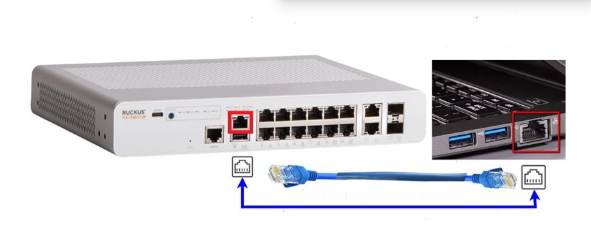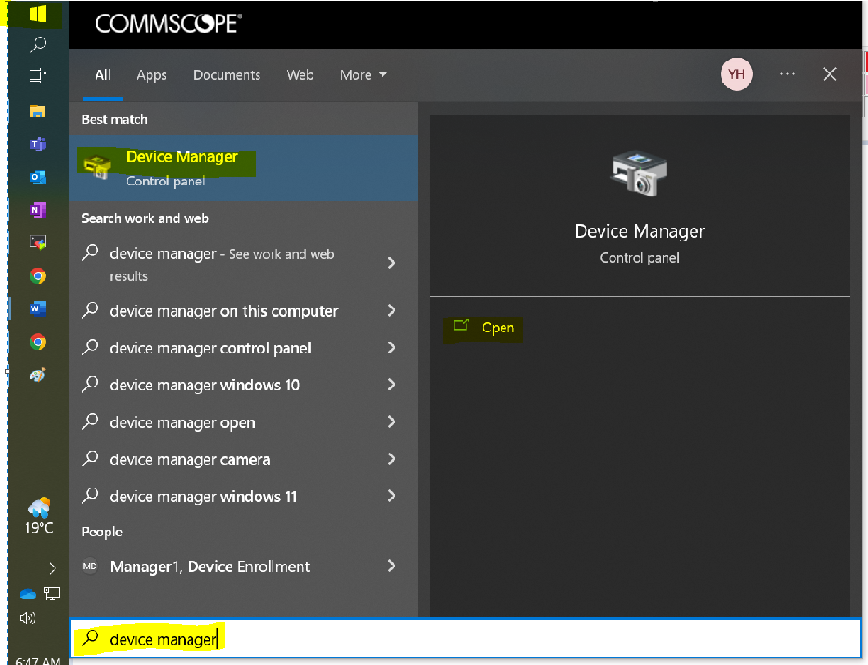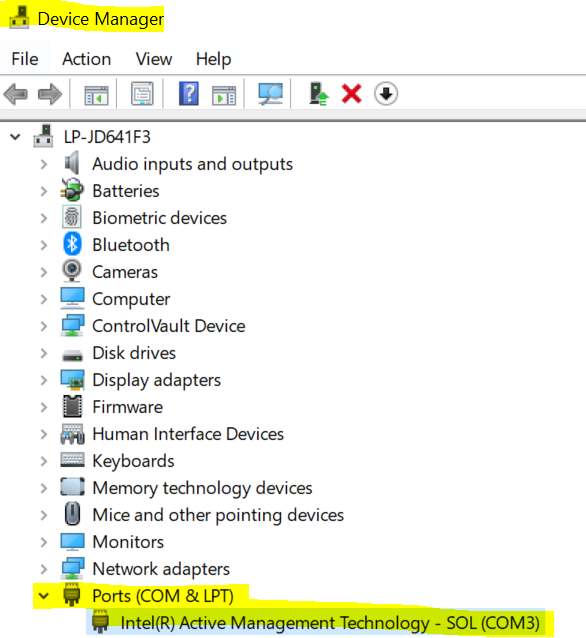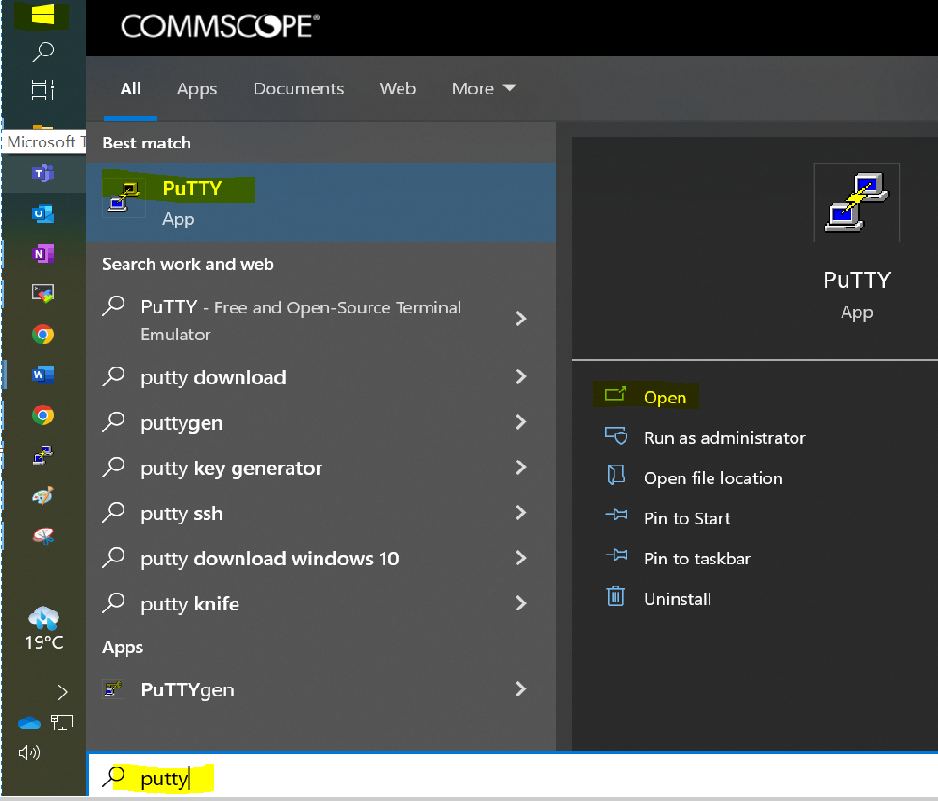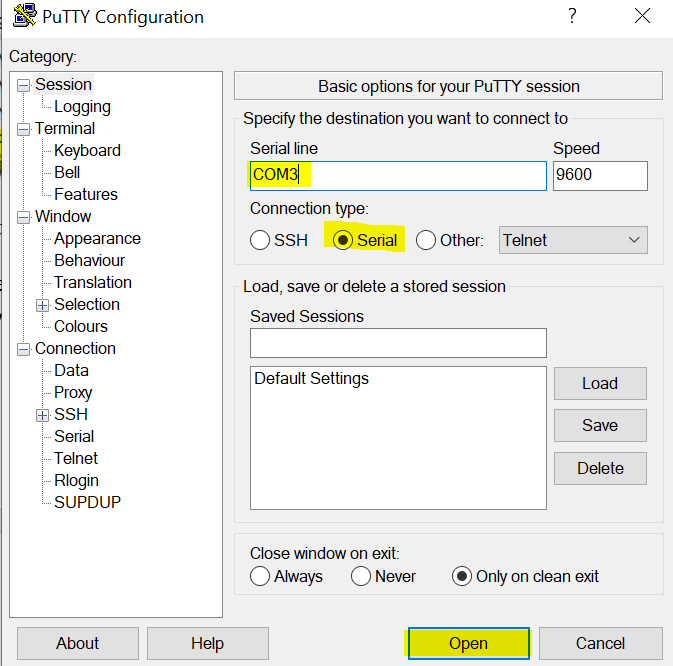- Community
- RUCKUS Technologies
- RUCKUS Lennar Support
- Community Services
- RTF
- RTF Community
- Australia and New Zealand – English
- Brazil – Português
- China – 简体中文
- France – Français
- Germany – Deutsch
- Hong Kong – 繁體中文
- India – English
- Indonesia – bahasa Indonesia
- Italy – Italiano
- Japan – 日本語
- Korea – 한국어
- Latin America – Español (Latinoamérica)
- Middle East & Africa – English
- Netherlands – Nederlands
- Nordics – English
- North America – English
- Poland – polski
- Russia – Русский
- Singapore, Malaysia, and Philippines – English
- Spain – Español
- Taiwan – 繁體中文
- Thailand – ไทย
- Turkey – Türkçe
- United Kingdom – English
- Vietnam – Tiếng Việt
- EOL Products
- RUCKUS Forums
- RUCKUS Lennar Support
- RUCKUS Support for Lennar Homes
- Re: Quantity (2) Ruckus R510 Access Point devices ...
- Subscribe to RSS Feed
- Mark Topic as New
- Mark Topic as Read
- Float this Topic for Current User
- Bookmark
- Subscribe
- Mute
- Printer Friendly Page
Quantity (2) Ruckus R510 Access Point devices have no power. Connected to ICX 7150-C12P
- Mark as New
- Bookmark
- Subscribe
- Mute
- Subscribe to RSS Feed
- Permalink
- Report Inappropriate Content
04-21-2023 08:46 AM
Just establish an account. Email address ftallent@aol.com. Sorry for the duplicate issue. Bought a new construction townhome with Lennar in May 2018 with the Ruckus wireless system pre-installed in my house. Recently, had inclement weather and both the upstairs and downstairs R510 access point units no longer have power. The ICX 7150-C12P seems okay but the ports that both R510s are plugged into do not respond.
Need help please,
Fred Tallent
Kissimmee, Fl.
- Mark as New
- Bookmark
- Subscribe
- Mute
- Subscribe to RSS Feed
- Permalink
- Report Inappropriate Content
04-27-2023 06:15 AM
I haven't seen a solution in your documents for setting up the configuration of PUTTY using USB com ports and Windows 10. Maybe I missed it. Looking at device manager there are no com ports available Therefore I do not know how to set up communications with 7150. I'm sure there is a solution because Com Ports haven't been used ever since USB ports were created.
- Mark as New
- Bookmark
- Subscribe
- Mute
- Subscribe to RSS Feed
- Permalink
- Report Inappropriate Content
04-27-2023 06:29 AM
Hi @FET4771
Thanks for the update.
Please share the screenshot of the error you are getting while trying to access the putty via serial.
Best regards,
Jayavidhya
Lennar Home Community
- Mark as New
- Bookmark
- Subscribe
- Mute
- Subscribe to RSS Feed
- Permalink
- Report Inappropriate Content
04-27-2023 08:27 PM
On the right is the Putty Configuration asking for the com port assigned to communicate with the ICX7150-C12P. ON the left is the Device Manager list: After connecting the 7150 using the suggested USB to C cable , the red arrow shows where Windows 10 or 11 assigns it. Putty is looking for a particular com port and baud rate but Windows 11 see CP2104 USB to UART Birdge Controller. I have tried Windows 10 with the same results. Any suggestions?
- Mark as New
- Bookmark
- Subscribe
- Mute
- Subscribe to RSS Feed
- Permalink
- Report Inappropriate Content
04-28-2023 06:10 AM
Hi @FET4771
Please follow the below steps to access the CLI of the switch using the putty app.
1. How to console in the ICX-7150-12CP 'Ruckus Switch'
2: Ethernet cable connected between the Out-of-band management port in the Switch to your computer Ethernet port.
Note: Out-of-band management port in the Switch is the number 13 in the next guide:
Port-side view
3: A console cable connected between your Computer to the ICX 7150 Switch Type-C USB console port.
Note: The cable type will be USB to type C, where the USB it’s going to your computer and the type C to the Type C connection in your switch, is the port number#1 in the next guide.
Port-side view
Now find the COM#, then use the Putty APP to access the CLI of the Switch.
Note: The COM it’s basically a number that the computer assigned when there are external devices connected, in our case will be the connection between your computer and the Switch.
My COM# is COM3 in this example; however, in your case it will perhaps be different and will say ICX7150-Swithc or similar.
Start>type device manager>open>Ports (COM &LPT)
*Now you know the COM number, let’s open the putty Application:
Start>type the putty>open > select the serial>change the COM # with the same you found previously>Open> now you will gain access to the CLI if the Switch via console/serial.
*After you press open from the Putty APP, a Putty session will prompt like this:
boot>
Please let us know if you have any queries in this regard.
Best regards,
Jayavidhya
Lennar Home Community
- Mark as New
- Bookmark
- Subscribe
- Mute
- Subscribe to RSS Feed
- Permalink
- Report Inappropriate Content
04-29-2023 12:19 PM
Okay I have established communications with the 7150 throught Putty. I have tried to do a system reset several times and now with communications I see that my reset attempts have failed. First of all with the reset procedure I never get the flashing lights after 10 seconds and it still boots up with an image SPS08090a. I also never comes to a BOOT>. I can not load the latest image etc. My question: Is there a local company (Orlando, Florida) in this area that can service this device. I has put in several hours trying to fix the issues without success or can I ship it to Ruckus for troubleshooting ?
-
Access point
3 -
Access points
5 -
all lights blinking after reset icx 7150 switch
1 -
Amber
1 -
Amber System
2 -
AP
1 -
Boot mode
1 -
bootloader
1 -
cli
1 -
Compatibility
1 -
Console
1 -
console access
1 -
dns
1 -
eero
2 -
eps
1 -
Frontier
1 -
Green Power
2 -
Hard reset
1 -
Heartbeat
1 -
Heartbeat loss recurring
2 -
Help
2 -
Help Needed
2 -
i Al
1 -
ICX
2 -
ICX 7150-C12p
7 -
ICX switch
4 -
ICX Switch Disconnected
1 -
ICX Switch Management
2 -
ICX-7150-C12
2 -
ICX-7150-C12P
1 -
Important Announcement
1 -
Installation
1 -
Internet Issue
2 -
Ive been
1 -
Lennar
3 -
Lennar Home
2 -
Lennar homes
25 -
Management Port
1 -
New
1 -
No POE
2 -
No power via Ethernet
1 -
password
1 -
Please
1 -
Poe
1 -
Poe not working
1 -
Power Outage
1 -
Power Outtage
1 -
Proposed Solution
1 -
R510
2 -
r510 no power
2 -
REBOOT
1 -
Recovery
1 -
Red LED
1 -
Remote access
1 -
Reset ICX username password
1 -
Return
1 -
RMA
3 -
Ruckus
2 -
Ruckus ICX 7150-C12P
4 -
RUCKUS Self-Help
1 -
RUKUS 7150 c12p
1 -
Setup
1 -
Software Recovery
1 -
Solution Proposed
1 -
Solution Proposed warranty
1 -
SPR
1 -
SSH
1 -
Switch
1 -
Telnet
1 -
Unleashed
3 -
Unresolved Issue
1 -
Upgrade
3 -
Upgrading R510
1 -
User Management
1 -
username
1 -
VPN streaming fail proxy not working Amazon prime video
1 -
Wifi
1 -
Wifi6
1 -
Wireless
3
- « Previous
- Next »