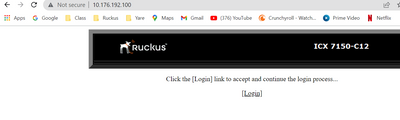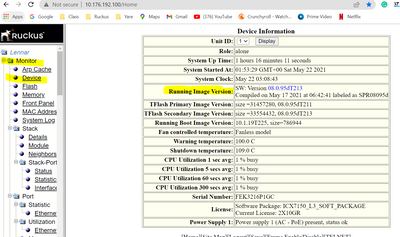- Community
- RUCKUS Technologies
- RUCKUS Lennar Support
- Community Services
- RTF
- RTF Community
- Australia and New Zealand – English
- Brazil – Português
- China – 简体中文
- France – Français
- Germany – Deutsch
- Hong Kong – 繁體中文
- India – English
- Indonesia – bahasa Indonesia
- Italy – Italiano
- Japan – 日本語
- Korea – 한국어
- Latin America – Español (Latinoamérica)
- Middle East & Africa – English
- Netherlands – Nederlands
- Nordics – English
- North America – English
- Poland – polski
- Russia – Русский
- Singapore, Malaysia, and Philippines – English
- Spain – Español
- Taiwan – 繁體中文
- Thailand – ไทย
- Turkey – Türkçe
- United Kingdom – English
- Vietnam – Tiếng Việt
- EOL Products
- RUCKUS Forums
- RUCKUS Lennar Support
- RUCKUS Support for Lennar Homes
- Re: Power Outage ICX 7150 not working . How do I f...
- Subscribe to RSS Feed
- Mark Topic as New
- Mark Topic as Read
- Float this Topic for Current User
- Bookmark
- Subscribe
- Mute
- Printer Friendly Page
Power Outage ICX 7150 not working . How do I find out the IP address for the device?
- Mark as New
- Bookmark
- Subscribe
- Mute
- Subscribe to RSS Feed
- Permalink
- Report Inappropriate Content
12-12-2022 01:10 AM
power went out last week and I played around with the devices and luckily got it to work but now I am having no luck. reading these forums are not the easiest also. I've tried connecting to my computer via usb-c cable but no luck also. I think the main issue is I don't know what the IP address is for the unit.
- Mark as New
- Bookmark
- Subscribe
- Mute
- Subscribe to RSS Feed
- Permalink
- Report Inappropriate Content
12-12-2022 06:12 AM
Hello
Just to clarified your issue, please response the next questions:
Is your Switch online, but from Unleashes is displayed as disconnected?
Is your unleashed network working fine?
Are all your Access Point online and working as expected?
Are you having connectivity issues in your Unleashed network?
Can you gain accesses to the Switch IP address that may be displayed in the Unleashed dashboard, if that is the case, access and provide the next information from there?
While your computer or phone is connected to the Unleashed network, search the IP address of your Switch>open a browser and paste the Switch IP address Monitor>Device
Note: you can use the next guide to find the Switch IP address:
How to find my Ruckus “Devices IP address” using free applications
If the next are your Symptoms, seems the Switch started booting from the incorrect partition after the power outage, let me add the Guide to solve the issue, please read the guides carefully before start the troubleshooting.
Symptoms:
Websites not loading
Devices getting disconnected or having problems working as intended.
Network dropping at random points in time.
Smart devices not being able to connect to the internet.
Unleashed dashboard sometimes as “Disconnected” on the Internet tab.
Note: your IP address will be always local, so is not routable over the internet, this is why you have your ISP router in the middle to convert those IPs address in your home to an internet IP Address or routable over the internet.
How to Fix Routing code issues on Lennar Home users via Web GUI.
Kind regards,
Support/TAC : +1-855-782-5871 Ext : 1208515
- Mark as New
- Bookmark
- Subscribe
- Mute
- Subscribe to RSS Feed
- Permalink
- Report Inappropriate Content
12-12-2022 09:18 AM
Is your Switch online, but from Unleashes is displayed as disconnected? switch does not appear online. can not access Unleashed .
Is your unleashed network working fine? no
Are all your Access Point online and working as expected? access point has no power, signal.
Are you having connectivity issues in your Unleashed network? yes i do not see the network
Can you gain accesses to the Switch IP address that may be displayed in the Unleashed dashboard, if that is the case, access and provide the next information from there? no access to unleashed dashboard.
I have also tried to reset the console multiple times and it just blinks for hours.
- Mark as New
- Bookmark
- Subscribe
- Mute
- Subscribe to RSS Feed
- Permalink
- Report Inappropriate Content
12-12-2022 10:42 AM
Hi @JL2477
Will be normal that from the Unleashed APP or dashboard appears as disconnected, because there are connectivity issues, however if you find the IP address of the Switch you can fix the Issue following the previous guide provided.
Note:I advise you to connect the computer to the Switch directly and follow the guide, because via Wi-Fi the connectivity is worse.
Best regards,
Yarenis Hernández
Technical Support Engineer | L2 TAC Wired
- Mark as New
- Bookmark
- Subscribe
- Mute
- Subscribe to RSS Feed
- Permalink
- Report Inappropriate Content
12-12-2022 11:34 AM
so the issue with that is i dont know the IP address. i tried to IP scanner option but it wont detect the device. I had someone call me few months back and we fixed it quick over the phone. not sure why its difficult to get live help. Ive attempted to follow all guides but am unsuccessful.
-
Access point
3 -
Access points
5 -
all lights blinking after reset icx 7150 switch
1 -
Amber
1 -
Amber System
2 -
AP
1 -
Boot mode
1 -
bootloader
1 -
cli
1 -
Compatibility
1 -
Console
1 -
console access
1 -
dns
1 -
eero
2 -
eps
1 -
Frontier
1 -
Green Power
2 -
Hard reset
1 -
Heartbeat
1 -
Heartbeat loss recurring
2 -
Help
2 -
Help Needed
2 -
i Al
1 -
ICX
2 -
ICX 7150-C12p
7 -
ICX switch
4 -
ICX Switch Disconnected
1 -
ICX Switch Management
2 -
ICX-7150-C12
2 -
ICX-7150-C12P
1 -
Important Announcement
1 -
Installation
1 -
Internet Issue
2 -
Ive been
1 -
Lennar
3 -
Lennar Home
2 -
Lennar homes
25 -
Management Port
1 -
New
1 -
No POE
2 -
No power via Ethernet
1 -
password
1 -
Please
1 -
Poe
1 -
Poe not working
1 -
Power Outage
1 -
Power Outtage
1 -
Proposed Solution
1 -
R510
2 -
r510 no power
2 -
REBOOT
1 -
Recovery
1 -
Red LED
1 -
Remote access
1 -
Reset ICX username password
1 -
Return
1 -
RMA
3 -
Ruckus
2 -
Ruckus ICX 7150-C12P
4 -
RUCKUS Self-Help
1 -
RUKUS 7150 c12p
1 -
Setup
1 -
Software Recovery
1 -
Solution Proposed
1 -
Solution Proposed warranty
1 -
SPR
1 -
SSH
1 -
Switch
1 -
Telnet
1 -
Unleashed
3 -
Unresolved Issue
1 -
Upgrade
3 -
Upgrading R510
1 -
User Management
1 -
username
1 -
VPN streaming fail proxy not working Amazon prime video
1 -
Wifi
1 -
Wifi6
1 -
Wireless
3
- « Previous
- Next »