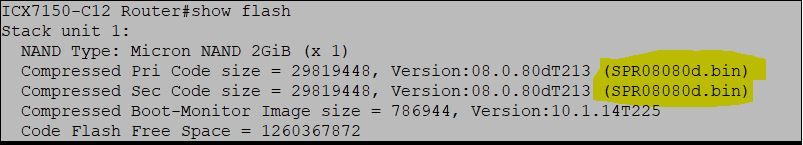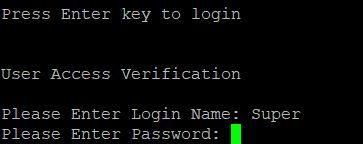- Community
- RUCKUS Technologies
- RUCKUS Lennar Support
- Community Services
- RTF
- RTF Community
- Australia and New Zealand – English
- Brazil – Português
- China – 简体中文
- France – Français
- Germany – Deutsch
- Hong Kong – 繁體中文
- India – English
- Indonesia – bahasa Indonesia
- Italy – Italiano
- Japan – 日本語
- Korea – 한국어
- Latin America – Español (Latinoamérica)
- Middle East & Africa – English
- Netherlands – Nederlands
- Nordics – English
- North America – English
- Poland – polski
- Russia – Русский
- Singapore, Malaysia, and Philippines – English
- Spain – Español
- Taiwan – 繁體中文
- Thailand – ไทย
- Turkey – Türkçe
- United Kingdom – English
- Vietnam – Tiếng Việt
- EOL Products
- RUCKUS Forums
- RUCKUS Lennar Support
- RUCKUS Support for Lennar Homes
- Lennar home r510 access point not recieving intern...
- Subscribe to RSS Feed
- Mark Topic as New
- Mark Topic as Read
- Float this Topic for Current User
- Bookmark
- Subscribe
- Mute
- Printer Friendly Page
- Mark as New
- Bookmark
- Subscribe
- Mute
- Subscribe to RSS Feed
- Permalink
- Report Inappropriate Content
11-05-2023 04:55 AM - edited 11-05-2023 05:47 AM
Problem:
Hello, my family bought Lennar home November 2020, the house includes a ICX 7150-c12p model switch and 4 r510 model access points. There wasn't any issues with it until recently I can't access internet using WLAN I created through the mobile app. The issues is that I get very slow internet, no internet, sometimes losing internet immediately after it worked. I can connect and use my internet providers WLAN through the router perfectly fine. Connecting an ethernet cable from my computer to the switch gives me internet too.
What I tried to fix it:
I try troubleshooting the WLAN on my computer but no issue showed up. I tried resetting the router and the switch but that didn't solve the issue. So I tried ruckus community and found that this post most match my situation (https://community.ruckuswireless.com/t5/RUCKUS-Support-for-Lennar-Homes/Reduced-Speed-after-a-short-...). A couple weeks ago we had an outage and cause our router and switch to act weird.
Problems that occured when fixing it:
First problem is that I can't locate the switch on the ruckus unleash dashboard (I got no idea why it isn't automatically connected and I got no knowlegde of the switch until lately). I am unable to get the IP address of my switch using the free IP search as none of the devices come up matches with the MAC address on the switch. So I connected to the switch via usb-c cable and follow the procedures for direct connection. First I check the verison of the flash:
ICX7150-C12 Router>show version
Copyright (c) 2017 Ruckus Wireless, Inc. All rights reserved.
UNIT 1: compiled on Nov 20 2018 at 00:20:22 labeled as SPR08080d
(29819448 bytes) from Secondary SPR08080d.bin
SW: Version 08.0.80dT213
Compressed Boot-Monitor Image size = 786944, Version:10.1.14T225 (mnz10114)
Compiled on Thu Nov 15 12:59:22 2018
HW: Stackable ICX7150-C12-POE
and it looks like the switch is running as a router. Finally found the issue, yay.
I follow the procedure to enter the commands on Putty (enable, copy flash flash secondary, boot system flash secondary yes). However as it was running it the session timed out due to tftp?
PoE Event Trace Logging enabled for unit 1
PoE Info: PoE module 1 of Unit 1 initialization is done.
PoE: Power enabled on port 1/1/1.
PoE: Power enabled on port 1/1/3.
PoE: Power enabled on port 1/1/5.
PoE: Power enabled on port 1/1/7.
TFTP session timed out
TFTP session timed out
TFTP session timed out
TFTP session timed out
TFTP session timed out
TFTP session timed out
TFTP session timed out
TFTP session timed out
TFTP session timed out
TFTP session timed out
This is as far as I gotten. I also tried to updating the switch but during the step where I enter the command in through Putty with tftp open. I don't remember the exact output but it was in the lines with can't locate the files? I followed the procedures of this link: https://community.ruckuswireless.com/t5/RUCKUS-Support-for-Lennar-Homes/How-to-Upgrade-a-Switch-ICX-...
Conclusion:
This is the general issue and troubleshooting I have attempted. The problem just started yesterday morning. I didn't have any issues with it before other than sometimes losing internet for a second to a minute once in a while when I'm gaming. (It's annoying but didn't happen so much that it become an issue. During that time I couldn't identify what is causing it). Additionally I haven't tired updating the switch using usb, however, I don't know if that solves the issue. Please give me your suggestions to this issue. Not really a tech guy so please reply with simpler terms.
Thank you.
Edit: Screen shot of AP and switch:
Switch

1st AP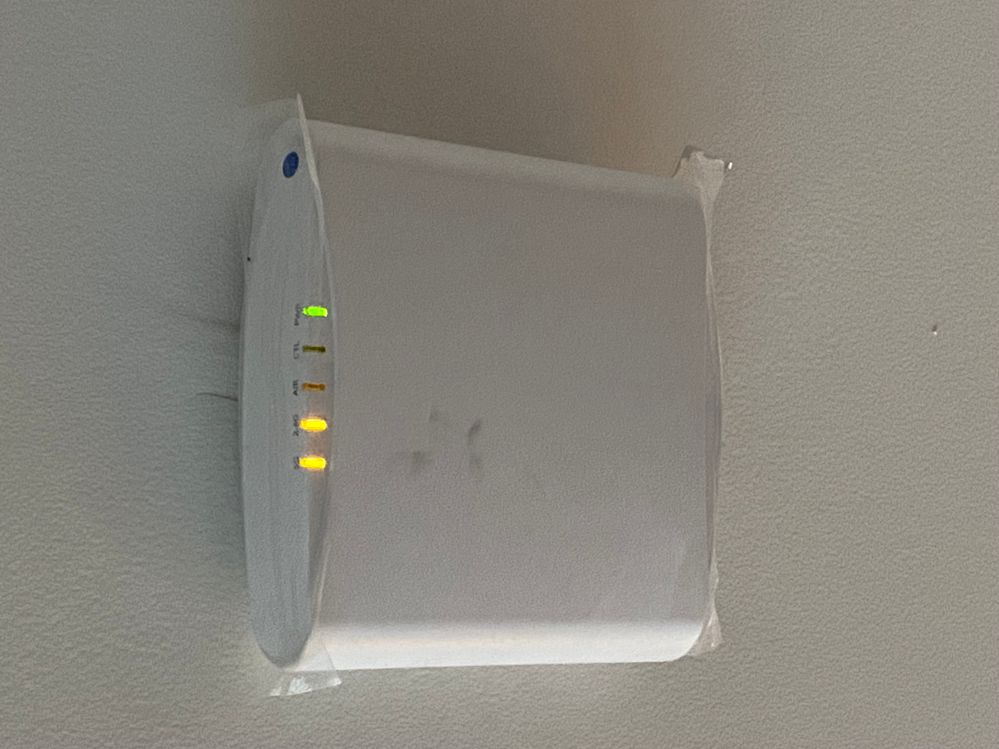
2nd AP
3rd AP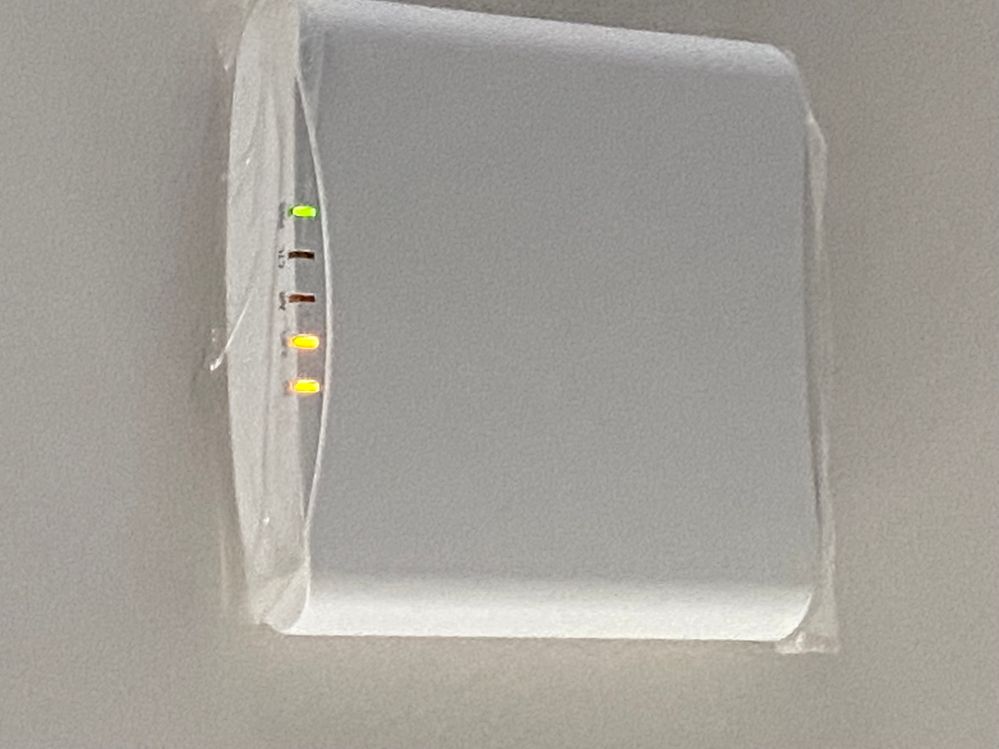
4th AP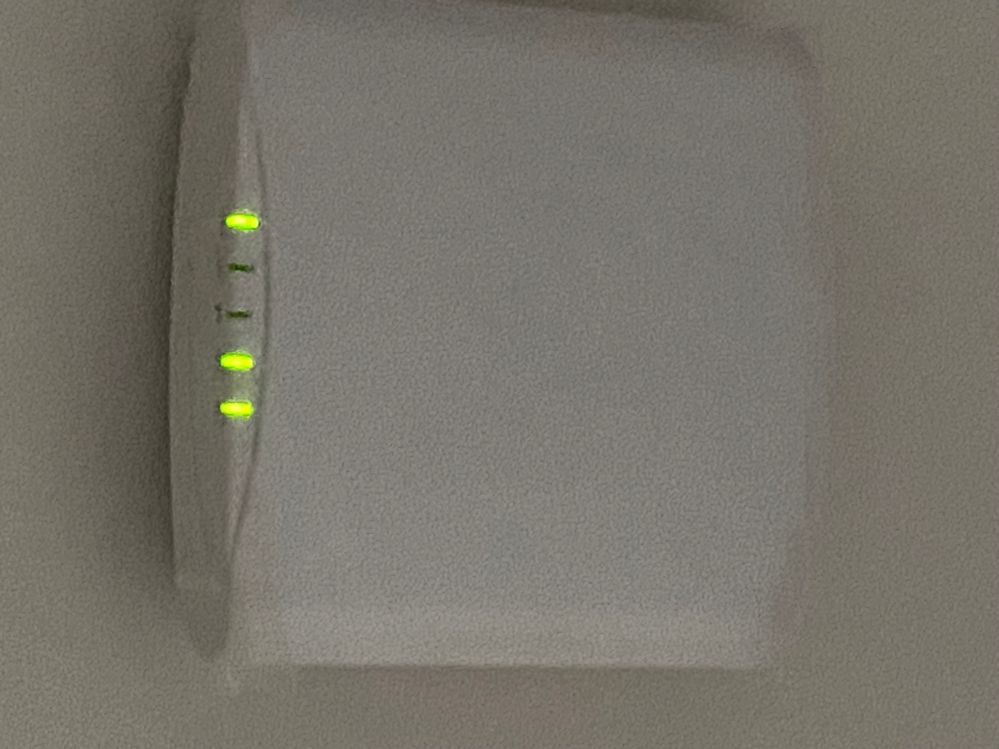
Solved! Go to Solution.
- Mark as New
- Bookmark
- Subscribe
- Mute
- Subscribe to RSS Feed
- Permalink
- Report Inappropriate Content
11-06-2023 09:18 AM
Hi @Alex1876
Thank you for all the information you provided.
Based on the outputs, it's apparent that the switch is currently running the incorrect code (Router: SPR08080d.bin ) instead of the switching.
CLI output:
ICX7150-C12 Router>
Symptoms
-Websites not loading
-Devices getting disconnected or having problems working as intended.
-Network dropping at random points in time.
-Smart devices not being able to connect to the internet.
-Unleashed dashboard sometimes not showing as "Connected" on the Internet tab.
-Slow connectivity
Please access the switch via console (cable access) and please follow the next steps to fix this problem:
Write the following commands and hit enter to accept each command:
ICX7150-C12 Router#enable
ICX7150-C12 Router#copy flash flash secondary
ICX7150-C12 Router#boot system secondary yes
Here are the guides:
1 ) https://community.ruckuswireless.com/t5/RUCKUS-Support-for-Lennar-Homes/How-to-Fix-Routing-code-issu...
2 ) https://community.ruckuswireless.com/t5/RUCKUS-Support-for-Lennar-Homes/How-to-solve-the-routing-cod...
Once the router issue is resolved, I can guide you through the steps to add the switch to your Unleashed dashboard if you desire its presence there. The switch doesn't automatically appear on the dashboard by default, so you'll need to add it manually if you wish to view the switch there.
Kind regards,
Sofia Gätjens
- Mark as New
- Bookmark
- Subscribe
- Mute
- Subscribe to RSS Feed
- Permalink
- Report Inappropriate Content
11-07-2023 04:02 AM - edited 11-07-2023 04:04 AM
Hi @Alex1876
Please Try the following credential combination:
Username: Passwords:
admin sp-admin
super Lennar
lennar
ruckus
Ruckus!
Ruckus1
admin
password
If one of them works, the switch will prompt you to replace the default password with one of your choosing. Please go ahead and modify it, then save it for future use.
Kind regards,
Sofia Gätjens
- Mark as New
- Bookmark
- Subscribe
- Mute
- Subscribe to RSS Feed
- Permalink
- Report Inappropriate Content
11-06-2023 09:18 AM
Hi @Alex1876
Thank you for all the information you provided.
Based on the outputs, it's apparent that the switch is currently running the incorrect code (Router: SPR08080d.bin ) instead of the switching.
CLI output:
ICX7150-C12 Router>
Symptoms
-Websites not loading
-Devices getting disconnected or having problems working as intended.
-Network dropping at random points in time.
-Smart devices not being able to connect to the internet.
-Unleashed dashboard sometimes not showing as "Connected" on the Internet tab.
-Slow connectivity
Please access the switch via console (cable access) and please follow the next steps to fix this problem:
Write the following commands and hit enter to accept each command:
ICX7150-C12 Router#enable
ICX7150-C12 Router#copy flash flash secondary
ICX7150-C12 Router#boot system secondary yes
Here are the guides:
1 ) https://community.ruckuswireless.com/t5/RUCKUS-Support-for-Lennar-Homes/How-to-Fix-Routing-code-issu...
2 ) https://community.ruckuswireless.com/t5/RUCKUS-Support-for-Lennar-Homes/How-to-solve-the-routing-cod...
Once the router issue is resolved, I can guide you through the steps to add the switch to your Unleashed dashboard if you desire its presence there. The switch doesn't automatically appear on the dashboard by default, so you'll need to add it manually if you wish to view the switch there.
Kind regards,
Sofia Gätjens
- Mark as New
- Bookmark
- Subscribe
- Mute
- Subscribe to RSS Feed
- Permalink
- Report Inappropriate Content
11-06-2023 02:20 PM
Hello Sofia,
I tried it muiltple times and it doesn't work. However after taking a closer look at the guides I notice something different in the coding.
Both of the primary and secondary codes are for routers. Correct me if I am wrong but SPR0808d.bin is for router not switch.
- Mark as New
- Bookmark
- Subscribe
- Mute
- Subscribe to RSS Feed
- Permalink
- Report Inappropriate Content
11-06-2023 03:41 PM - edited 11-06-2023 03:50 PM
I found the solution to the problem. I used a USB drive to download the SPS code and copy it into the switch. Then run the same line of code to boot the system. The link below provides all the details and upgrading from 0808f to 08095h.
- Mark as New
- Bookmark
- Subscribe
- Mute
- Subscribe to RSS Feed
- Permalink
- Report Inappropriate Content
11-06-2023 04:11 PM - edited 11-06-2023 04:29 PM
Okay new problem. After following the guide to switch to SPS and updating the switch by booting system flash with the 08095h version via USB. It required me to enter in a username and password? I don't remember adding an username and password and this is the first time it ever required a password. From other forums I assume the username is Super and the password is sp.admin. However I encounter this thing where I can't type anything in password?
I try typing using numbers, letters, and different symbols and it doesn't show up. Good news is that it's back to operating as a switch. However I am worried that next time this problem occur I won't get access to my switch CLI
-
Access point
3 -
Access points
5 -
all lights blinking after reset icx 7150 switch
1 -
Amber
1 -
Amber System
2 -
AP
1 -
Boot mode
1 -
bootloader
1 -
cli
1 -
Compatibility
1 -
Console
1 -
console access
1 -
dns
1 -
eero
2 -
eps
1 -
Frontier
1 -
Green Power
2 -
Hard reset
1 -
Heartbeat
1 -
Heartbeat loss recurring
2 -
Help
2 -
Help Needed
2 -
i Al
1 -
ICX
2 -
ICX 7150-C12p
7 -
ICX switch
4 -
ICX Switch Disconnected
1 -
ICX Switch Management
2 -
ICX-7150-C12
2 -
ICX-7150-C12P
1 -
Important Announcement
1 -
Installation
1 -
Internet Issue
2 -
Ive been
1 -
Lennar
3 -
Lennar Home
2 -
Lennar homes
25 -
Management Port
1 -
New
1 -
No POE
2 -
No power via Ethernet
1 -
password
1 -
Please
1 -
Poe
1 -
Poe not working
1 -
Power Outage
1 -
Power Outtage
1 -
Proposed Solution
1 -
R510
2 -
r510 no power
2 -
REBOOT
1 -
Recovery
1 -
Red LED
1 -
Remote access
1 -
Reset ICX username password
1 -
Return
1 -
RMA
3 -
Ruckus
2 -
Ruckus ICX 7150-C12P
4 -
RUCKUS Self-Help
1 -
RUKUS 7150 c12p
1 -
Setup
1 -
Software Recovery
1 -
Solution Proposed
1 -
Solution Proposed warranty
1 -
SPR
1 -
SSH
1 -
Switch
1 -
Telnet
1 -
Unleashed
3 -
Unresolved Issue
1 -
Upgrade
3 -
Upgrading R510
1 -
User Management
1 -
username
1 -
VPN streaming fail proxy not working Amazon prime video
1 -
Wifi
1 -
Wifi6
1 -
Wireless
3
- « Previous
- Next »