- Community
- RUCKUS Technologies
- RUCKUS Lennar Support
- Community Services
- RTF
- RTF Community
- Australia and New Zealand – English
- Brazil – Português
- China – 简体中文
- France – Français
- Germany – Deutsch
- Hong Kong – 繁體中文
- India – English
- Indonesia – bahasa Indonesia
- Italy – Italiano
- Japan – 日本語
- Korea – 한국어
- Latin America – Español (Latinoamérica)
- Middle East & Africa – English
- Netherlands – Nederlands
- Nordics – English
- North America – English
- Poland – polski
- Russia – Русский
- Singapore, Malaysia, and Philippines – English
- Spain – Español
- Taiwan – 繁體中文
- Thailand – ไทย
- Turkey – Türkçe
- United Kingdom – English
- Vietnam – Tiếng Việt
- EOL Products
- RUCKUS Forums
- RUCKUS Lennar Support
- RUCKUS Support for Lennar Homes
- ICX 7150-C12P speed change
- Subscribe to RSS Feed
- Mark Topic as New
- Mark Topic as Read
- Float this Topic for Current User
- Bookmark
- Subscribe
- Mute
- Printer Friendly Page
- Mark as New
- Bookmark
- Subscribe
- Mute
- Subscribe to RSS Feed
- Permalink
- Report Inappropriate Content
09-10-2021 03:47 PM
Hi,
I have a Ruckus switch in my Lennar home, which we moved into in early May (2021). I have a Netgear S8000 Switch in one of the rooms to support the multiple wired connections I need in that room. Last week I started having speed problems which I believed were related to the Netgear switch. I factory reset it, installed new firmware etc etc. While some problems resolved a new one appeared...or was perhaps the problem all along.
I used to get over 700Mbps download speed and a similar extremely fast upload speed. However now I get an oddly balanced ~90up and ~90 down. Of course my first thought was this was related to the Netgear switch. It is worth noting that other devices in my home are still getting over 700 up and down. It's just my room that's getting 90/90.
So I eliminated the switch from the equation and plugged a laptop directly into the cable going to the wall (and back to the Ruckus switch). I still got a balanced 90/90. Thinking perhaps it was the ethernet cable going from the laptop to the wall, I replaced the cable with a new Cat6 cable. I still got a 90/90 up and down speed.
This now seems to be a speed limitation enforced by the switch, but only on the port that this room connects to(?)
I cannot seem to find a way to connect to an interface on the switch (via browser) to see what the issue might be. Does anyone have any suggestions as to what I can do to resolve this so I'm back to my faster download and upload speeds?
Solved! Go to Solution.
- Mark as New
- Bookmark
- Subscribe
- Mute
- Subscribe to RSS Feed
- Permalink
- Report Inappropriate Content
09-16-2021 12:32 PM
Ended up being an ethernet port on the switch (1/1/8) had gone bad and failed to pass gigabit ethernet. It refused to go any higher than 100Mbps. Ruckus is replacing the switch.
- Mark as New
- Bookmark
- Subscribe
- Mute
- Subscribe to RSS Feed
- Permalink
- Report Inappropriate Content
09-10-2021 03:56 PM
I forgot to add, I purchased an entirely new switch for that room and replaced the S8000 with an TP-Link TL-SG108 and still got the same 90 up and down. Point is, switch, no switch, replaced cable all of it....the speed at the wall is drastically dropped and I can only think this is happening at the Ruckus switch.
- Mark as New
- Bookmark
- Subscribe
- Mute
- Subscribe to RSS Feed
- Permalink
- Report Inappropriate Content
09-11-2021 02:50 AM
After a lot of digging and guessing I was able to connect to my switch via a browser (came to find out latter that the installers disabled Telnet). I made my way to the Port->Ethernet submenu where I found this table:
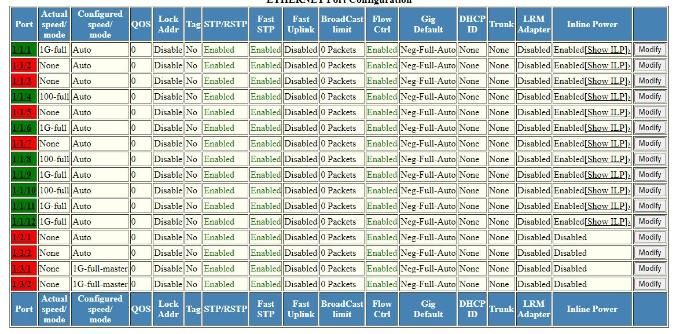
- Mark as New
- Bookmark
- Subscribe
- Mute
- Subscribe to RSS Feed
- Permalink
- Report Inappropriate Content
09-11-2021 12:00 PM
I'm right back where I started. I had to change the speed back to Auto (10Mbps) because my NAS becomes unreachable if I have the higher speed set on my port. Can anyone offer some suggestions?
- Mark as New
- Bookmark
- Subscribe
- Mute
- Subscribe to RSS Feed
- Permalink
- Report Inappropriate Content
09-16-2021 12:32 PM
Ended up being an ethernet port on the switch (1/1/8) had gone bad and failed to pass gigabit ethernet. It refused to go any higher than 100Mbps. Ruckus is replacing the switch.
-
Access point
3 -
Access points
5 -
all lights blinking after reset icx 7150 switch
1 -
Amber
1 -
Amber System
2 -
AP
1 -
Boot mode
1 -
bootloader
1 -
cli
1 -
Compatibility
1 -
Console
1 -
console access
1 -
dns
1 -
eero
2 -
eps
1 -
Frontier
1 -
Green Power
2 -
Hard reset
1 -
Heartbeat
1 -
Heartbeat loss recurring
2 -
Help
2 -
Help Needed
2 -
i Al
1 -
ICX
2 -
ICX 7150-C12p
7 -
ICX switch
4 -
ICX Switch Disconnected
1 -
ICX Switch Management
2 -
ICX-7150-C12
2 -
ICX-7150-C12P
1 -
Important Announcement
1 -
Installation
1 -
Internet Issue
2 -
Ive been
1 -
Lennar
3 -
Lennar Home
2 -
Lennar homes
25 -
Management Port
1 -
New
1 -
No POE
2 -
No power via Ethernet
1 -
password
1 -
Please
1 -
Poe
1 -
Poe not working
1 -
Power Outage
1 -
Power Outtage
1 -
Proposed Solution
1 -
R510
2 -
r510 no power
2 -
REBOOT
1 -
Recovery
1 -
Red LED
1 -
Remote access
1 -
Reset ICX username password
1 -
Return
1 -
RMA
3 -
Ruckus
2 -
Ruckus ICX 7150-C12P
4 -
RUCKUS Self-Help
1 -
RUKUS 7150 c12p
1 -
Setup
1 -
Software Recovery
1 -
Solution Proposed
1 -
Solution Proposed warranty
1 -
SPR
1 -
SSH
1 -
Switch
1 -
Telnet
1 -
Unleashed
3 -
Unresolved Issue
1 -
Upgrade
3 -
Upgrading R510
1 -
User Management
1 -
username
1 -
VPN streaming fail proxy not working Amazon prime video
1 -
Wifi
1 -
Wifi6
1 -
Wireless
3
- « Previous
- Next »

