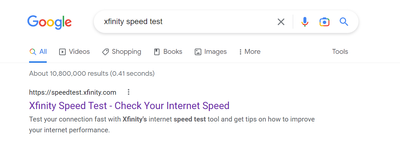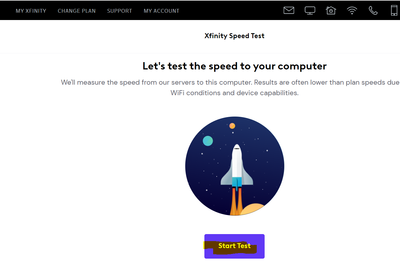- Community
- RUCKUS Technologies
- RUCKUS Lennar Support
- Community Services
- RTF
- RTF Community
- Australia and New Zealand – English
- Brazil – Português
- China – 简体中文
- France – Français
- Germany – Deutsch
- Hong Kong – 繁體中文
- India – English
- Indonesia – bahasa Indonesia
- Italy – Italiano
- Japan – 日本語
- Korea – 한국어
- Latin America – Español (Latinoamérica)
- Middle East & Africa – English
- Netherlands – Nederlands
- Nordics – English
- North America – English
- Poland – polski
- Russia – Русский
- Singapore, Malaysia, and Philippines – English
- Spain – Español
- Taiwan – 繁體中文
- Thailand – ไทย
- Turkey – Türkçe
- United Kingdom – English
- Vietnam – Tiếng Việt
- EOL Products
- RUCKUS Forums
- RUCKUS Lennar Support
- RUCKUS Support for Lennar Homes
- Re: Connection issues
- Subscribe to RSS Feed
- Mark Topic as New
- Mark Topic as Read
- Float this Topic for Current User
- Bookmark
- Subscribe
- Mute
- Printer Friendly Page
Connection issues
- Mark as New
- Bookmark
- Subscribe
- Mute
- Subscribe to RSS Feed
- Permalink
- Report Inappropriate Content
11-22-2022 01:04 PM
We've been having intermittent outages since July '22. Everything on the ISP end is good. Last year we had our switch replaced do to faulty firmware. I cannot for the life of me figure out what the issue is. We lose connection and the equipment power cycles. Connection loss lasts anywhere from a few minutes to an hour or more. Some days are fine, other days it won't stay connected for more than a few minutes at a time. Connection loss happens on both wired and wireless.
ICX7150-C12P
3x R320
- Mark as New
- Bookmark
- Subscribe
- Mute
- Subscribe to RSS Feed
- Permalink
- Report Inappropriate Content
11-25-2022 12:01 PM
If the Switch is running SPS (Switching) you need to ensure if the issue is coming directly from your ISP router, so follow up the next steps.
1:Test the wired connection to the ISP router
Connect your computer with an Ethernet cable directly to your ISP router and run a speed test.
2:Test the wired connection to the Switch:
Connect your computer with an Ethernet cable directly to your ICX 7150 Switch, and run a speed test.
3:Test the wireless connection to the Unleashed system:
Connect your computer to the SSID/Unleashed Wi-Fi signal and run a speed test (here the speed may change because the Wi-Fi signals degrade a little and depend on your device is connected to 2.4 signal or 5G signal).
Note: The Speed test can be search in google, I always use the Xfinity one, however if your ISP have one specific page use that one.
Type speed test for general or <ISP name> Speed test
Click start test.
Note: If you gained access to the Switch CLI, please share the next two commands:
show version
show flash
Best regards,
Yarenis Hernández
Technical Support Engineer | L2 TAC Wired
- Mark as New
- Bookmark
- Subscribe
- Mute
- Subscribe to RSS Feed
- Permalink
- Report Inappropriate Content
11-25-2022 12:40 PM
router: 853 down 100 up
switch(wired): 802 down 100 up
aps(wireless): 208 down 100 up
if you gained access to the Switch CLI, please share the next two commands:
show version
show flash
I don't know what this means. I gained access via IP address in web browser.
- Mark as New
- Bookmark
- Subscribe
- Mute
- Subscribe to RSS Feed
- Permalink
- Report Inappropriate Content
11-25-2022 12:58 PM
Wired Speed seems fine, let's check the status of the Cables for the Access points using the Unleashed Dashboard, let me add the steps:
1:Visit while you are connected to the SSI/Unleashed WIF signal:
unleashed.ruckuswireless.com
2:Use the credential you know if you don't know it, please test the next options:
Username: Passwords:
admin sp-admin
Lennar
lennar
ruckus
Ruckus!
Ruckus1
admin
password
2:Once you gain access, the first we need to confirm is the type of signal your computer or phone is using because the speed will change between 2.4 and 5G.
Tap Clients>choose your phone or computer>move the bar to the right> check the signal type you are 2.4 or 5G(could say 802.11ac(for 5G) or 802.11g,b, a or n for 2.4 signal (which have lower speed but better range)
Guide:
3:Let's check the cables speed per Access Points:
Access Points>choose the AP>Show AP Info>scroll>under Physical address must be on 1000Mbps if the speed is in less than 1000Mbps, you have cabling issues.
4:Check the connection between APs:
Click Show AP Info>Speed Test>here you will test the speed between APs, just worry about packet lost.
Note: Please share the results.
Best regards,
Yarenis Hernández
Technical Support Engineer | L2 TAC Wired
- Mark as New
- Bookmark
- Subscribe
- Mute
- Subscribe to RSS Feed
- Permalink
- Report Inappropriate Content
11-25-2022 02:01 PM
I'm on 5ghz, APs are set to Up 1000Mbps full.
speeds between APs is 240-290
- Mark as New
- Bookmark
- Subscribe
- Mute
- Subscribe to RSS Feed
- Permalink
- Report Inappropriate Content
11-25-2022 02:10 PM
Please share the APs logs, you may need to attached them.
Access Points>choose your AP one by one>Show AP Info>Save Logs
Guide:
Best regards,
Yarenis Hernández
Technical Support Engineer | L2 TAC Wired
-
Access point
3 -
Access points
5 -
all lights blinking after reset icx 7150 switch
1 -
Amber
1 -
Amber System
2 -
AP
1 -
Boot mode
1 -
bootloader
1 -
cli
1 -
Compatibility
1 -
Console
1 -
console access
1 -
dns
1 -
eero
2 -
eps
1 -
Frontier
1 -
Green Power
2 -
Hard reset
1 -
Heartbeat
1 -
Heartbeat loss recurring
2 -
Help
2 -
Help Needed
2 -
i Al
1 -
ICX
2 -
ICX 7150-C12p
7 -
ICX switch
4 -
ICX Switch Disconnected
1 -
ICX Switch Management
2 -
ICX-7150-C12
2 -
ICX-7150-C12P
1 -
Important Announcement
1 -
Installation
1 -
Internet Issue
2 -
Ive been
1 -
Lennar
3 -
Lennar Home
2 -
Lennar homes
25 -
Management Port
1 -
New
1 -
No POE
2 -
No power via Ethernet
1 -
password
1 -
Please
1 -
Poe
1 -
Poe not working
1 -
Power Outage
1 -
Power Outtage
1 -
Proposed Solution
1 -
R510
2 -
r510 no power
2 -
REBOOT
1 -
Recovery
1 -
Red LED
1 -
Remote access
1 -
Reset ICX username password
1 -
Return
1 -
RMA
3 -
Ruckus
2 -
Ruckus ICX 7150-C12P
4 -
RUCKUS Self-Help
1 -
RUKUS 7150 c12p
1 -
Setup
1 -
Software Recovery
1 -
Solution Proposed
1 -
Solution Proposed warranty
1 -
SPR
1 -
SSH
1 -
Switch
1 -
Telnet
1 -
Unleashed
3 -
Unresolved Issue
1 -
Upgrade
3 -
Upgrading R510
1 -
User Management
1 -
username
1 -
VPN streaming fail proxy not working Amazon prime video
1 -
Wifi
1 -
Wifi6
1 -
Wireless
3
- « Previous
- Next »