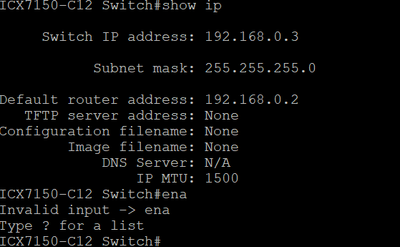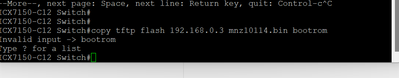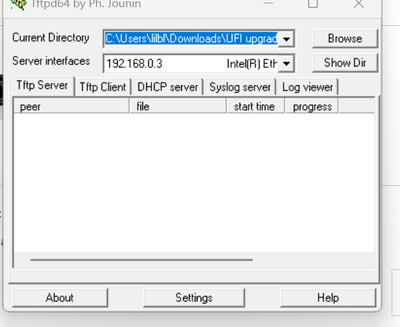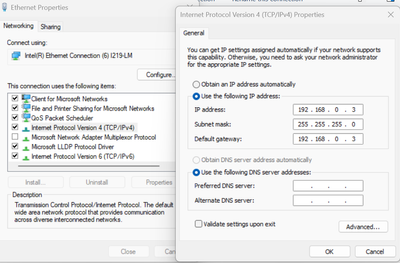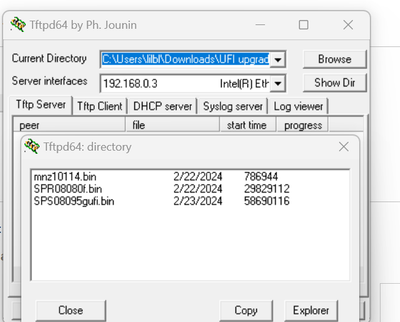- Community
- RUCKUS Technologies
- RUCKUS Lennar Support
- Community Services
- RTF
- RTF Community
- Australia and New Zealand – English
- Brazil – Português
- China – 简体中文
- France – Français
- Germany – Deutsch
- Hong Kong – 繁體中文
- India – English
- Indonesia – bahasa Indonesia
- Italy – Italiano
- Japan – 日本語
- Korea – 한국어
- Latin America – Español (Latinoamérica)
- Middle East & Africa – English
- Netherlands – Nederlands
- Nordics – English
- North America – English
- Poland – polski
- Russia – Русский
- Singapore, Malaysia, and Philippines – English
- Spain – Español
- Taiwan – 繁體中文
- Thailand – ไทย
- Turkey – Türkçe
- United Kingdom – English
- Vietnam – Tiếng Việt
- EOL Products
- RUCKUS Forums
- RUCKUS Lennar Support
- RUCKUS Support for Lennar Homes
- After ICX 7150 c12p factory reset need help assign...
- Subscribe to RSS Feed
- Mark Topic as New
- Mark Topic as Read
- Float this Topic for Current User
- Bookmark
- Subscribe
- Mute
- Printer Friendly Page
- Mark as New
- Bookmark
- Subscribe
- Mute
- Subscribe to RSS Feed
- Permalink
- Report Inappropriate Content
02-19-2024 06:00 AM
I had to repost because it wasn’t in the Lennar forums I was told. Yes this is for a Lennar smart home.
Hello. I had to reset my ICX switch to factory and now I need a walk through to set everything back up.
I am able to get to the switch via the command line with USB-C to from the switch to my laptop. I was able to create a new password after the reset but I really don’t understand or know the commands like that to assign the IP address, default gateway, and TFtp. I have download putty and TFTP but as of now I’m stuck on assigning a IP address to the TFTP on the switch.
The commands I found on the forums seems to not work when trying to assign IP address. I just need a up to date or someone to speak to help assist getting the switch not the AP back functioning from the Lennar setup please..
Solved! Go to Solution.
- Mark as New
- Bookmark
- Subscribe
- Mute
- Subscribe to RSS Feed
- Permalink
- Report Inappropriate Content
02-26-2024 12:07 PM
@imran_ruckus @sgatjens
Same issue. I change the IP address to match the IP within CLI.
- Mark as New
- Bookmark
- Subscribe
- Mute
- Subscribe to RSS Feed
- Permalink
- Report Inappropriate Content
02-21-2024 08:13 AM
Ok do you have a contact number, or a quicker route to speaking to you?
As of now I have a fiber line coming from the street into
my network panel in my closet getting plug into a Gateway eero Pro 6E.
There is a Cat 6 ethernet going from the eero into the one of the ports on the Ruckus switch.
I have everything unplugged from the switch besides my USB-C that I have plugged into the switch to my laptop to use Putty to communicate and use CLI. I did a hard reset on the switch where all of the lights flash to amber for about 5-10 mins and rebooted.
From there I don't know where to go from there.
I was following this forum here:
The problem I was getting was starting from here:
I can plug everything back up, but I need assistance on after plugging the Cat 6 into the switch what do I do within the CLI to get everything going after doing a factory reset, or resetting the switch.
- Mark as New
- Bookmark
- Subscribe
- Mute
- Subscribe to RSS Feed
- Permalink
- Report Inappropriate Content
02-22-2024 07:07 AM
Hi @mpyrtle
Effective November’2022, ‘RUCKUS Support for Lennar Homes customers will no longer be handled by phone or email. We will be exclusively supporting customers via this community forum support model.
Could you kindly provide a screenshot of the switch's CLI? Is the System light on your ICX switch displaying yellow/orange/amber? Additionally, is it showing "ICX7150-boot>"?
If so, please refer to this guide and carefully follow the outlined steps:
https://community.ruckuswireless.com/t5/RUCKUS-Support-for-Lennar-Homes/How-to-perform-a-Software-re...
Kind regards,
Sofia Gätjens
- Mark as New
- Bookmark
- Subscribe
- Mute
- Subscribe to RSS Feed
- Permalink
- Report Inappropriate Content
02-22-2024 08:46 AM
@sgatjens

- Mark as New
- Bookmark
- Subscribe
- Mute
- Subscribe to RSS Feed
- Permalink
- Report Inappropriate Content
02-22-2024 09:06 AM
Hi @mpyrtle
Greetings!!!
Thank you for the response and the information you shared.
Could you please share the output of the below commands?
Note: Hit Enter to accept each command
enable
show version
show flash
Thank you again for your patience and understanding.
Best regards,
Imran Sanadi
RUCKUS Lennar Home Community.
- Mark as New
- Bookmark
- Subscribe
- Mute
- Subscribe to RSS Feed
- Permalink
- Report Inappropriate Content
02-22-2024 08:12 PM - edited 02-22-2024 09:11 PM
@imran_ruckus @sgatjens
@imran_ruckus @sgatjens
The is basically the results after completing:
-
Access point
3 -
Access points
5 -
all lights blinking after reset icx 7150 switch
1 -
Amber
1 -
Amber System
2 -
AP
1 -
Boot mode
1 -
bootloader
1 -
cli
1 -
Compatibility
1 -
Console
1 -
console access
1 -
dns
1 -
eero
2 -
eps
1 -
Frontier
1 -
Green Power
2 -
Hard reset
1 -
Heartbeat
1 -
Heartbeat loss recurring
2 -
Help
2 -
Help Needed
2 -
i Al
1 -
ICX
2 -
ICX 7150-C12p
7 -
ICX switch
4 -
ICX Switch Disconnected
1 -
ICX Switch Management
2 -
ICX-7150-C12
2 -
ICX-7150-C12P
1 -
Important Announcement
1 -
Installation
1 -
Internet Issue
2 -
Ive been
1 -
Lennar
3 -
Lennar Home
2 -
Lennar homes
25 -
Management Port
1 -
New
1 -
No POE
2 -
No power via Ethernet
1 -
password
1 -
Please
1 -
Poe
1 -
Poe not working
1 -
Power Outage
1 -
Power Outtage
1 -
Proposed Solution
1 -
R510
2 -
r510 no power
2 -
REBOOT
1 -
Recovery
1 -
Red LED
1 -
Remote access
1 -
Reset ICX username password
1 -
Return
1 -
RMA
3 -
Ruckus
2 -
Ruckus ICX 7150-C12P
4 -
RUCKUS Self-Help
1 -
RUKUS 7150 c12p
1 -
Setup
1 -
Software Recovery
1 -
Solution Proposed
1 -
Solution Proposed warranty
1 -
SPR
1 -
SSH
1 -
Switch
1 -
Telnet
1 -
Unleashed
3 -
Unresolved Issue
1 -
Upgrade
3 -
Upgrading R510
1 -
User Management
1 -
username
1 -
VPN streaming fail proxy not working Amazon prime video
1 -
Wifi
1 -
Wifi6
1 -
Wireless
3
- « Previous
- Next »