- Community
- RUCKUS Technologies
- RUCKUS Lennar Support
- Community Services
- RTF
- RTF Community
- Australia and New Zealand – English
- Brazil – Português
- China – 简体中文
- France – Français
- Germany – Deutsch
- Hong Kong – 繁體中文
- India – English
- Indonesia – bahasa Indonesia
- Italy – Italiano
- Japan – 日本語
- Korea – 한국어
- Latin America – Español (Latinoamérica)
- Middle East & Africa – English
- Netherlands – Nederlands
- Nordics – English
- North America – English
- Poland – polski
- Russia – Русский
- Singapore, Malaysia, and Philippines – English
- Spain – Español
- Taiwan – 繁體中文
- Thailand – ไทย
- Turkey – Türkçe
- United Kingdom – English
- Vietnam – Tiếng Việt
- EOL Products
- RUCKUS Forums
- RUCKUS Technologies
- Cloud
- Re: Setup 802.1x on WiFi network using Ruckus Clou...
- Subscribe to RSS Feed
- Mark Topic as New
- Mark Topic as Read
- Float this Topic for Current User
- Bookmark
- Subscribe
- Mute
- Printer Friendly Page
- Mark as New
- Bookmark
- Subscribe
- Mute
- Subscribe to RSS Feed
- Permalink
- Report Inappropriate Content
05-05-2021 10:06 AM
Hi all,
I am trying to get 802.1x working on our ICX switches and on our WiFi.
All switches and APs / WiFi networks are managed in Ruckus Cloud.
I have configured a test wireless network for Enterprise AAA (802.1x), and have a RADIUS server setup (Windows 2019 with the NPS role).
When I try to connect to the WiFi network, I get prompted for my username and password, but I don't get past that, and cannot connect.
I am completely new to this; Is there any testing tool or tips that might help?
I have added all our APs as RADIUS clients in the NPS server, and have double checked the shared secret.
I have created a basic Network Policy in the NPS server; grant access to domain users, Microsoft PEAP w/ MS-CHAP-v2. Nothing special... just trying to get username/password auth to connect to the WiFi.
When trying to connect from a laptop, I get prompted for username and password, but cannot successfully auth. Pretty much same behavior if trying from a domain joined laptop or a non domain joined laptop.
Any tips are much appreciated!
Solved! Go to Solution.
- Mark as New
- Bookmark
- Subscribe
- Mute
- Subscribe to RSS Feed
- Permalink
- Report Inappropriate Content
05-07-2021 07:10 AM
So, a little embarrassing, but it looks like stuff started working once I set the local Windows firewall on the NPS server to allow all incoming connections.
This is strange because - when installing / configuring the NPS role - the corresponding allow rules were automatically created (I had double checked that a few times while working through this process). So, maybe there is some port requirement other than UDP 1812, 1645, 1813, 1646... and TCP 135 and RPC Dynamic Ports...
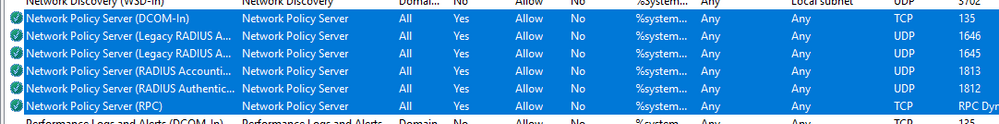
Anyone run into this before?
Thanks!
- Mark as New
- Bookmark
- Subscribe
- Mute
- Subscribe to RSS Feed
- Permalink
- Report Inappropriate Content
05-06-2021 11:59 AM
Hi David,
If you can please open a support case and confirm the case number, we will be happy to assist you.
Or
Could you please enable support on your Cloud account.
Syamantak Omer
Sr.Staff TSE | CWNA | CCNA | RCWA | RASZA | RICXI
RUCKUS Networks, CommScope!
Follow me on LinkedIn
- Mark as New
- Bookmark
- Subscribe
- Mute
- Subscribe to RSS Feed
- Permalink
- Report Inappropriate Content
05-07-2021 07:10 AM
So, a little embarrassing, but it looks like stuff started working once I set the local Windows firewall on the NPS server to allow all incoming connections.
This is strange because - when installing / configuring the NPS role - the corresponding allow rules were automatically created (I had double checked that a few times while working through this process). So, maybe there is some port requirement other than UDP 1812, 1645, 1813, 1646... and TCP 135 and RPC Dynamic Ports...
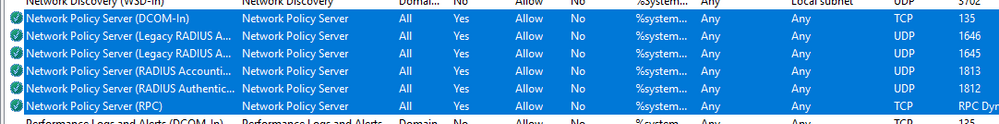
Anyone run into this before?
Thanks!
- Mark as New
- Bookmark
- Subscribe
- Mute
- Subscribe to RSS Feed
- Permalink
- Report Inappropriate Content
05-07-2021 07:16 AM
Hi David,
Good to know that its working now!
I have not seen similar issue, may be windows server experts can give more insights on this.
For Cloud Analytics, are you still getting error? If yes, could you please try to create a new test venue and see if error goes away on Analytics?
Syamantak Omer
Sr.Staff TSE | CWNA | CCNA | RCWA | RASZA | RICXI
RUCKUS Networks, CommScope!
Follow me on LinkedIn
- Mark as New
- Bookmark
- Subscribe
- Mute
- Subscribe to RSS Feed
- Permalink
- Report Inappropriate Content
05-07-2021 07:31 AM
Analytics is working - and finding client info helped - I was able to see my test laptop connect and try to do PEAP, and that the RADIUS server was not responding.
However it seems that there is some delay in when data is visible in analytics... is this normal? 12-24 hours?
Thanks,
- Mark as New
- Bookmark
- Subscribe
- Mute
- Subscribe to RSS Feed
- Permalink
- Report Inappropriate Content
05-07-2021 08:45 AM
Hi David,
I am glad to know that both the issues has been fixed!
Yes, on a new account, there could be some delay but not 12-24 hrs.
Wait for some time as Analytics seems started getting data recently (you were getting error yesterday on GUI and that was mostly because connection profile was not created correctly).
Syamantak Omer
Sr.Staff TSE | CWNA | CCNA | RCWA | RASZA | RICXI
RUCKUS Networks, CommScope!
Follow me on LinkedIn

