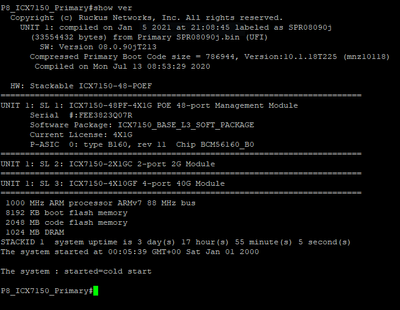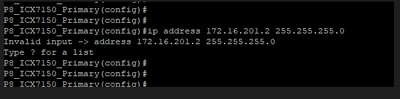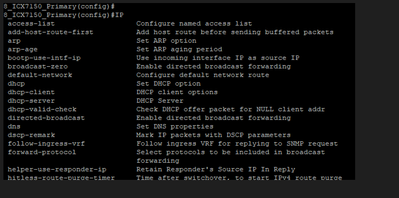- Community
- RUCKUS Technologies
- RUCKUS Lennar Support
- Community Services
- RTF
- RTF Community
- Australia and New Zealand – English
- Brazil – Português
- China – 简体中文
- France – Français
- Germany – Deutsch
- Hong Kong – 繁體中文
- India – English
- Indonesia – bahasa Indonesia
- Italy – Italiano
- Japan – 日本語
- Korea – 한국어
- Latin America – Español (Latinoamérica)
- Middle East & Africa – English
- Netherlands – Nederlands
- Nordics – English
- North America – English
- Poland – polski
- Russia – Русский
- Singapore, Malaysia, and Philippines – English
- Spain – Español
- Taiwan – 繁體中文
- Thailand – ไทย
- Turkey – Türkçe
- United Kingdom – English
- Vietnam – Tiếng Việt
- EOL Products
- RUCKUS Forums
- RUCKUS Technologies
- ICX Switches
- Re: ICX 7150 missing address command
- Subscribe to RSS Feed
- Mark Topic as New
- Mark Topic as Read
- Float this Topic for Current User
- Bookmark
- Subscribe
- Mute
- Printer Friendly Page
- Mark as New
- Bookmark
- Subscribe
- Mute
- Subscribe to RSS Feed
- Permalink
- Report Inappropriate Content
08-23-2022 04:57 AM
When I try to add an IP address (IP Address xxx.xxx.xxx.xxx. xxx.xxx.xxx.xxx) I get invalid command for Address.
Looking in the menu of the IP command, there is no Address command listed.
How can I add an IP Address if there's not Address command?
Thanks.
Solved! Go to Solution.
- Mark as New
- Bookmark
- Subscribe
- Mute
- Subscribe to RSS Feed
- Permalink
- Report Inappropriate Content
08-23-2022 10:14 AM
With all the information you've given me, I was able to install the 8080f image and set the IP address, subnet, etc... Now I just need to update to the latest firmware. Thank you so much for all the help.
- Mark as New
- Bookmark
- Subscribe
- Mute
- Subscribe to RSS Feed
- Permalink
- Report Inappropriate Content
08-23-2022 05:53 AM
We would need some more details to help here. Could you share a screenshot or log of the steps you are taking? Otherwise I would advise opening a support case (see my signature).
support.ruckuswireless.com/contact-us
- Mark as New
- Bookmark
- Subscribe
- Mute
- Subscribe to RSS Feed
- Permalink
- Report Inappropriate Content
08-23-2022 07:08 AM
Here’s the whole story.
I wanted to upgrade my switch to the latest firmware but the current firmware was too old.
So I upgraded the firmware on an ICX 7150 from 08.0.61cT211 to 08.0.90jT213. See below.
After the upgrade completed, all the IP information was gone. IP Address, Subnet, Gateway, DNS.
I tried to add it by entering the IP command and this is what I get.
When I look at the IP menu, the Address command is not listed. See below.
Why did the upgrade strip the IP info and how do I add it back?
- Mark as New
- Bookmark
- Subscribe
- Mute
- Subscribe to RSS Feed
- Permalink
- Report Inappropriate Content
08-23-2022 07:20 AM
Did you upgrade from switch code to router code? You are now running router code on 8090.
You need to configure a VE interface, something like this
interface ve 1
ip address 192.168.1.2 255.255.255.0
!
and have a default route
ip route 0.0.0.0/0 192.168.1.1
- Mark as New
- Bookmark
- Subscribe
- Mute
- Subscribe to RSS Feed
- Permalink
- Report Inappropriate Content
08-23-2022 07:18 AM - edited 08-23-2022 07:23 AM
It looks like you likely switched from switching code (allows a single global IP address) to routing code (where you address VEs or interfaces). Notice the code you are running now is SPR08090jufi.bin ('show flash' to check). The SPR denotes routing code. There is also a switching image which would have a name such as SPS08090jufi.bin (SPS denotes switching). What likely happened is you switched from an SPS image to an SPR image. The global IP address command is not valid in SPR image, therefore it failed to parse at bootup and the command is not available. To get yourself back up and running, you can do something like this:
conf t
int management 1
ip address <address> <subnet-mask>
You can then connect a laptop/computer to the mgmt port to gain connectivity and copy over the switching image (assuming that is what you want to run). Just make sure it is on the same subnet as what you configured. If you need any help with this, please feel free to open a support case (see my signature).
support.ruckuswireless.com/contact-us
-
7250
1 -
802.3af PoE
1 -
802.3at PoE
1 -
AAA
1 -
ACL
1 -
auto-provision
1 -
auto-provisioning
1 -
Cluster synchronization
1 -
Crypto Keys
1 -
Deployment
1 -
dhcp-66
1 -
fastiron-10
1 -
fastiron-8
1 -
Firmware Upgrade
4 -
ICX
3 -
ICX 7150-C12p
1 -
ICX switch
2 -
ICX Switch Management
9 -
ICX-7150-C12
1 -
ICX-7550
1 -
ICX-8200
1 -
Installation
2 -
not enough electricity
1 -
overlad
1 -
Override PoE Operating Mode
1 -
PD overload
1 -
Poe
2 -
PoE mode.
1 -
power limitations
1 -
Proposed Solution
1 -
RADIUS
1 -
Routing
2 -
RUCKUS Self-Help
2 -
stack
1 -
stack password
1 -
Stacking
1 -
tftp
1 -
Upgrade
1 -
Upgrade path
1 -
We
1 -
zero-touch
1
- « Previous
- Next »