This website uses cookies. By clicking Accept, you consent to the use of cookies. Click Here to learn more about how we use cookies.
- Community
- RUCKUS Technologies
- RUCKUS Lennar Support
- Community Services
- RTF
- RTF Community
- Australia and New Zealand – English
- Brazil – Português
- China – 简体中文
- France – Français
- Germany – Deutsch
- Hong Kong – 繁體中文
- India – English
- Indonesia – bahasa Indonesia
- Italy – Italiano
- Japan – 日本語
- Korea – 한국어
- Latin America – Español (Latinoamérica)
- Middle East & Africa – English
- Netherlands – Nederlands
- Nordics – English
- North America – English
- Poland – polski
- Russia – Русский
- Singapore, Malaysia, and Philippines – English
- Spain – Español
- Taiwan – 繁體中文
- Thailand – ไทย
- Turkey – Türkçe
- United Kingdom – English
- Vietnam – Tiếng Việt
- EOL Products
Turn on suggestions
Auto-suggest helps you quickly narrow down your search results by suggesting possible matches as you type.
Showing results for
- RUCKUS Forums
- RUCKUS Technologies
- Access Points
- Upgrade ZD-connected AP firmware to vSG firmware?
Options
- Subscribe to RSS Feed
- Mark Topic as New
- Mark Topic as Read
- Float this Topic for Current User
- Bookmark
- Subscribe
- Mute
- Printer Friendly Page
Upgrade ZD-connected AP firmware to vSG firmware?
Options
- Mark as New
- Bookmark
- Subscribe
- Mute
- Subscribe to RSS Feed
- Permalink
- Report Inappropriate Content
12-05-2016 01:18 PM
We are trying to migrate a small (13 AP) deployment from a tired old ZD1100 to vSZ. I have read the migration guide on migrating a ZD setup to vSZ, but this seems like overkill for our needs since we want to significantly change the config of the vSZ vs. the ZD anyway and start out fresh... I was hoping that I could do "one AP at a time" by giving it new firmware (thus removing it from the ZD) and pointing it at the new vSZ, but I can't find any information on that procedure...
Maybe because it's impossible? But I wanted to ask just in case. The migration guide is way complicated and makes sense for a large deployment where you want to keep everything the same, but that doesn't describe us.
Maybe because it's impossible? But I wanted to ask just in case. The migration guide is way complicated and makes sense for a large deployment where you want to keep everything the same, but that doesn't describe us.
7 REPLIES 7
Options
- Mark as New
- Bookmark
- Subscribe
- Mute
- Subscribe to RSS Feed
- Permalink
- Report Inappropriate Content
12-05-2016 01:28 PM
Hi Jim,
Yes, you do pose an interesting question not well explained in our migration guides.
Assuming you have ZD and SZ controllers on different VLAN/IP subnets already setup
in your plan, you can factory default an AP that has been under either controller control,
install the104.x Solo AP image (which can connect to ZD or SZ) with proper DHCP Option
43 settings to point to the new controller in the new network, and they ought to be seen
and join the other type of controller ok. By factory defaulting individual APs and updating
their current code to Solo AP version, you could do a staged migration.
Yes, you do pose an interesting question not well explained in our migration guides.
Assuming you have ZD and SZ controllers on different VLAN/IP subnets already setup
in your plan, you can factory default an AP that has been under either controller control,
install the104.x Solo AP image (which can connect to ZD or SZ) with proper DHCP Option
43 settings to point to the new controller in the new network, and they ought to be seen
and join the other type of controller ok. By factory defaulting individual APs and updating
their current code to Solo AP version, you could do a staged migration.
Options
- Mark as New
- Bookmark
- Subscribe
- Mute
- Subscribe to RSS Feed
- Permalink
- Report Inappropriate Content
12-05-2016 01:30 PM
Hello there Jim. I agree with you. For your purposes, this can be very simple.
When setting up your vSZ, make sure you activate the LWAPP2SCG function, this is the function where it asks you if you want to convert ZD APs to SZ APs automatically when setting up the vSZ.
If already done setting up the vSZ and forgot to do this, go to CLI and check or activate it there.
To do this, login to the CLI using your admin user, go into enable and run this command.
show running-config lwapp2scg
This should give you something that looks like this:
vSZ-D-Test1# show running-config lwapp2scg
LWAPP2SCG Configuration
--------------------------------------------------
ACL Policy : Accept all
Dynamic Data Transmission Port Range : Not specified
NAT IP Translation in FTP Passive Mode : No
ACL APs :
Now, your output may be a bit different, it may say yes on the FTP Passive mode, in which case, you need to make sure that firewall between AP and vSZ is allowing port range 16384-65000; Or, you can narrow that range under this configuration as well.
Either way, make sure that ACL Policy says Accept all. This will indicate that the script is activated. If it doesn't, go into config mode, lwapp2scg and change the policy there.
After that is done, the rest is very simple.
Configure the vSZ with whatever configuration you want, then on the AP, all you have to do is tell it who his new director is. Make sure that the IP you use is the control plane IP if you set up your vSZ for a three IP config instead of a single IP. Otherwise, whatever IP you have is it.
Once you tell the AP who his new director is, reboot it. The AP will come backup and join the vSZ who will see it as a ZD AP and upgrade the image for it automatically and reboot it again. When it comes back online, it will be on the right code and will join the vSZ-E successfully. If you set up the vSZ as a High Scale, instead of the Essentials mode, then you will need to move the AP to the zone you configured.
So, to summarize:
1 - Activate lwapp2scg if not already active (ensure firewalls are setup properly)
2 - Tell the AP to join the new director
3 - Watch the AP migrate itself and get new configuration and go online as configured
4 - You are a happy man 🙂
Just a side note, it may be a good idea to factory default the AP before you point it to the new controller. This will make sure that the new config comes in nice and clean onto the AP when it migrates. Just a thought.
Let us know if you still have questions and good luck and enjoy your new vSZ system..
Dionis
When setting up your vSZ, make sure you activate the LWAPP2SCG function, this is the function where it asks you if you want to convert ZD APs to SZ APs automatically when setting up the vSZ.
If already done setting up the vSZ and forgot to do this, go to CLI and check or activate it there.
To do this, login to the CLI using your admin user, go into enable and run this command.
show running-config lwapp2scg
This should give you something that looks like this:
vSZ-D-Test1# show running-config lwapp2scg
LWAPP2SCG Configuration
--------------------------------------------------
ACL Policy : Accept all
Dynamic Data Transmission Port Range : Not specified
NAT IP Translation in FTP Passive Mode : No
ACL APs :
Now, your output may be a bit different, it may say yes on the FTP Passive mode, in which case, you need to make sure that firewall between AP and vSZ is allowing port range 16384-65000; Or, you can narrow that range under this configuration as well.
Either way, make sure that ACL Policy says Accept all. This will indicate that the script is activated. If it doesn't, go into config mode, lwapp2scg and change the policy there.
After that is done, the rest is very simple.
Configure the vSZ with whatever configuration you want, then on the AP, all you have to do is tell it who his new director is. Make sure that the IP you use is the control plane IP if you set up your vSZ for a three IP config instead of a single IP. Otherwise, whatever IP you have is it.
Once you tell the AP who his new director is, reboot it. The AP will come backup and join the vSZ who will see it as a ZD AP and upgrade the image for it automatically and reboot it again. When it comes back online, it will be on the right code and will join the vSZ-E successfully. If you set up the vSZ as a High Scale, instead of the Essentials mode, then you will need to move the AP to the zone you configured.
So, to summarize:
1 - Activate lwapp2scg if not already active (ensure firewalls are setup properly)
2 - Tell the AP to join the new director
3 - Watch the AP migrate itself and get new configuration and go online as configured
4 - You are a happy man 🙂
Just a side note, it may be a good idea to factory default the AP before you point it to the new controller. This will make sure that the new config comes in nice and clean onto the AP when it migrates. Just a thought.
Let us know if you still have questions and good luck and enjoy your new vSZ system..
Dionis
Options
- Mark as New
- Bookmark
- Subscribe
- Mute
- Subscribe to RSS Feed
- Permalink
- Report Inappropriate Content
12-05-2016 01:35 PM
Awesome, thanks guys! I think I understand... but Dionis, when you say "tell the AP to join the new director" how is that accomplished, exactly? Something in the APs local web UI/CLI, or via the existing ZD, or ?
Options
- Mark as New
- Bookmark
- Subscribe
- Mute
- Subscribe to RSS Feed
- Permalink
- Report Inappropriate Content
12-07-2016 04:24 AM
Hello Jim,
I have R500 and T300 managed ZD-managed APs here. I can access each one via SSH/CLI using the admin account. From the rkscli, I can set the new director IP address via "set director".
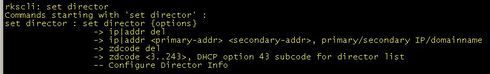
You can also try "set scg ip"
HTH
I have R500 and T300 managed ZD-managed APs here. I can access each one via SSH/CLI using the admin account. From the rkscli, I can set the new director IP address via "set director
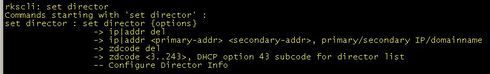
You can also try "set scg ip
HTH
Labels
-
Access points
1 -
AP Controller Connectivity
2 -
AP Management
6 -
AP migration
1 -
Authentication Server
1 -
cli
1 -
Client Management
1 -
Firmware Upgrade
2 -
Guest Pass
1 -
I live in
1 -
Installation
3 -
IP Multicast
1 -
mounting
1 -
Poe
3 -
Proposed Solution
2 -
R320 SLOW SPEED
1 -
R550
1 -
R610
1 -
R650
2 -
R750
2 -
Ruckus
1 -
Security
1 -
SmartZone
1 -
Solution Proposed
2 -
SSH
1 -
T710
1 -
Unleashed
1 -
User Management
1 -
Wireless Throughput
1 -
WLAN Management
1 -
ZoneDirector
1
- « Previous
- Next »

