This website uses cookies. By clicking Accept, you consent to the use of cookies. Click Here to learn more about how we use cookies.
- Community
- RUCKUS Technologies
- RUCKUS Lennar Support
- Community Services
- RTF
- RTF Community
- Australia and New Zealand – English
- Brazil – Português
- China – 简体中文
- France – Français
- Germany – Deutsch
- Hong Kong – 繁體中文
- India – English
- Indonesia – bahasa Indonesia
- Italy – Italiano
- Japan – 日本語
- Korea – 한국어
- Latin America – Español (Latinoamérica)
- Middle East & Africa – English
- Netherlands – Nederlands
- Nordics – English
- North America – English
- Poland – polski
- Russia – Русский
- Singapore, Malaysia, and Philippines – English
- Spain – Español
- Taiwan – 繁體中文
- Thailand – ไทย
- Turkey – Türkçe
- United Kingdom – English
- Vietnam – Tiếng Việt
- EOL Products
Turn on suggestions
Auto-suggest helps you quickly narrow down your search results by suggesting possible matches as you type.
Showing results for
- RUCKUS Forums
- RUCKUS Technologies
- Access Points
- Re: Ruckus R710 with unleashed but showing no AP
Options
- Subscribe to RSS Feed
- Mark Topic as New
- Mark Topic as Read
- Float this Topic for Current User
- Bookmark
- Subscribe
- Mute
- Printer Friendly Page
Ruckus R710 with unleashed but showing no AP
Options
- Mark as New
- Bookmark
- Subscribe
- Mute
- Subscribe to RSS Feed
- Permalink
- Report Inappropriate Content
05-02-2020 05:56 AM
Hello,
I have recently purchased an R710 on Ebay ( I have about 4 of these now and 2 T710's) I've had no issues in the past configuring my AP's but this one seems to be causing me quite a bit of trouble.
I had to connect via ethernet and SSH into the R710 to be able to upgrade the firmware to unleashed. Now that it h as been updated there are no radios active as there isn't an AP assigned to the unleashed network.
As up see the unleashed config wasn't able to setup an AP and activate the radios.
Also, the broad casting SSID is still confgure.me-xxxxx and when connected to the configure ssid it does not assign an IP address so there is no way to actually configure through it. Which is why I had so much trouble getting into this AP at first.
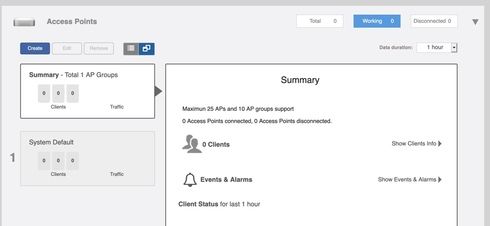
I have recently purchased an R710 on Ebay ( I have about 4 of these now and 2 T710's) I've had no issues in the past configuring my AP's but this one seems to be causing me quite a bit of trouble.
I had to connect via ethernet and SSH into the R710 to be able to upgrade the firmware to unleashed. Now that it h as been updated there are no radios active as there isn't an AP assigned to the unleashed network.
As up see the unleashed config wasn't able to setup an AP and activate the radios.
Also, the broad casting SSID is still confgure.me-xxxxx and when connected to the configure ssid it does not assign an IP address so there is no way to actually configure through it. Which is why I had so much trouble getting into this AP at first.
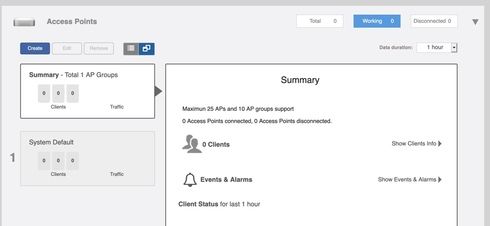
16 REPLIES 16
Options
- Mark as New
- Bookmark
- Subscribe
- Mute
- Subscribe to RSS Feed
- Permalink
- Report Inappropriate Content
05-02-2020 06:19 AM
Hi Ryan,
It seems this AP got configured as a second Unleashed network(Second master AP) than your existing Unleashed network.
Could you check if you are able to login into any other APs?
SSH into this AP, run below command and see if you can see all the APs listed in "get election" output
get director ip
get election
Try factory reset on this new AP and add it back to existing Unleashed network.
Regards,
Syamantak Omer
Syamantak Omer
Sr.Staff TSE | CWNA | CCNA | RCWA | RASZA | RICXI
RUCKUS Networks, CommScope!
Follow me on LinkedIn
It seems this AP got configured as a second Unleashed network(Second master AP) than your existing Unleashed network.
Could you check if you are able to login into any other APs?
SSH into this AP, run below command and see if you can see all the APs listed in "get election" output
get director ip
get election
Try factory reset on this new AP and add it back to existing Unleashed network.
Regards,
Syamantak Omer
Syamantak Omer
Sr.Staff TSE | CWNA | CCNA | RCWA | RASZA | RICXI
RUCKUS Networks, CommScope!
Follow me on LinkedIn
Options
- Mark as New
- Bookmark
- Subscribe
- Mute
- Subscribe to RSS Feed
- Permalink
- Report Inappropriate Content
05-02-2020 06:39 AM
Hey Syamantak,
Thank you for the quick response. I updated my post but to clarify, this AP isn't going to be part of an existing Unleashed network. Also I have reset this AP 5-7 times already and every reset I still cannot connect via the configure.me SSID.
Here is a screen shot of the Ruckus CLI, I am unable to use those commands. Sorry I am not the best at networking.
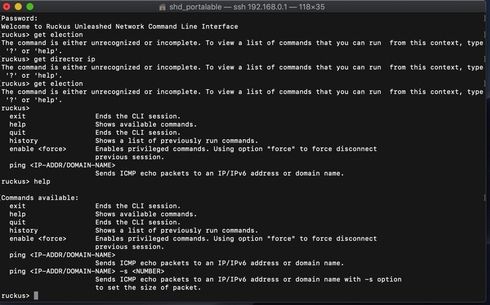
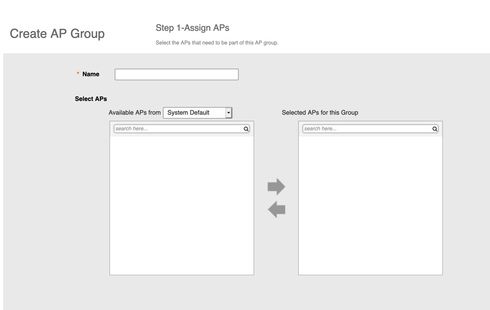
Thank you for the quick response. I updated my post but to clarify, this AP isn't going to be part of an existing Unleashed network. Also I have reset this AP 5-7 times already and every reset I still cannot connect via the configure.me SSID.
Here is a screen shot of the Ruckus CLI, I am unable to use those commands. Sorry I am not the best at networking.
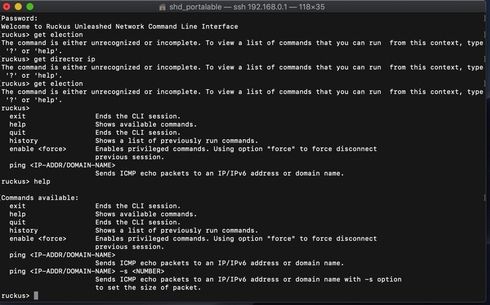
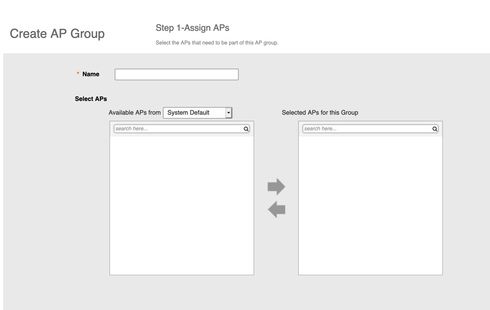
Options
- Mark as New
- Bookmark
- Subscribe
- Mute
- Subscribe to RSS Feed
- Permalink
- Report Inappropriate Content
05-02-2020 04:51 PM
Hi Ryan,
If this is the only AP in the network then this must be master AP.
Try below commands (in same sequence).
enable
ap-mode
get wlanlist
get director ip
get version
If factory reset did not worked then try reflashing the AP to standalone version and check if you are able to create WLANs and it is broadcasting SSID or not.
To check the SSID status, use the command "get wlanlist" and check if it is listing 2.4 and 5 G SSIDs (even when non WLANs are configured, it should show wlan interfaces with status as down/down).
If you don't see any WLANs from "get wlanlist" output then it means radio of this AP may be faulty.
Regards,
Syamantak Omer
Syamantak Omer
Sr.Staff TSE | CWNA | CCNA | RCWA | RASZA | RICXI
RUCKUS Networks, CommScope!
Follow me on LinkedIn
If this is the only AP in the network then this must be master AP.
Try below commands (in same sequence).
enable
ap-mode
get wlanlist
get director ip
get version
If factory reset did not worked then try reflashing the AP to standalone version and check if you are able to create WLANs and it is broadcasting SSID or not.
To check the SSID status, use the command "get wlanlist" and check if it is listing 2.4 and 5 G SSIDs (even when non WLANs are configured, it should show wlan interfaces with status as down/down).
If you don't see any WLANs from "get wlanlist" output then it means radio of this AP may be faulty.
Regards,
Syamantak Omer
Syamantak Omer
Sr.Staff TSE | CWNA | CCNA | RCWA | RASZA | RICXI
RUCKUS Networks, CommScope!
Follow me on LinkedIn
Options
- Mark as New
- Bookmark
- Subscribe
- Mute
- Subscribe to RSS Feed
- Permalink
- Report Inappropriate Content
05-03-2020 09:39 AM
Good Morning Saymantak,
It seems this AP is in standalone mode. How would I configure this back to normal working order?
There seems to be no controller for this AP?
I am at my limit for knowledge in this. So i appreciate the help.
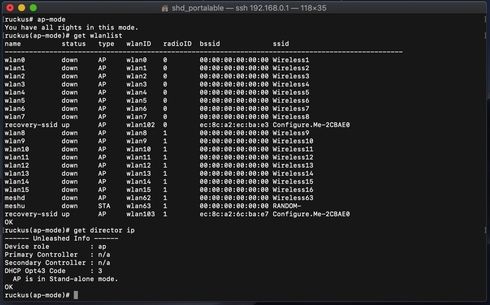
It seems this AP is in standalone mode. How would I configure this back to normal working order?
There seems to be no controller for this AP?
I am at my limit for knowledge in this. So i appreciate the help.
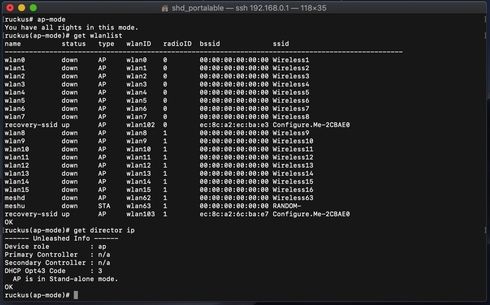
Labels
-
Access points
1 -
AP Controller Connectivity
2 -
AP Management
6 -
AP migration
1 -
Authentication Server
1 -
cli
1 -
Client Management
1 -
Firmware Upgrade
2 -
Guest Pass
1 -
I live in
1 -
Installation
3 -
IP Multicast
1 -
mounting
1 -
Poe
3 -
Proposed Solution
2 -
R320 SLOW SPEED
1 -
R550
1 -
R610
1 -
R650
2 -
R750
2 -
Ruckus
1 -
Security
1 -
SmartZone
1 -
Solution Proposed
2 -
SSH
1 -
T710
1 -
Unleashed
1 -
User Management
1 -
Wireless Throughput
1 -
WLAN Management
1 -
ZoneDirector
1
- « Previous
- Next »

