- Community
- RUCKUS Technologies
- RUCKUS Lennar Support
- Community Services
- RTF
- RTF Community
- Australia and New Zealand – English
- Brazil – Português
- China – 简体中文
- France – Français
- Germany – Deutsch
- Hong Kong – 繁體中文
- India – English
- Indonesia – bahasa Indonesia
- Italy – Italiano
- Japan – 日本語
- Korea – 한국어
- Latin America – Español (Latinoamérica)
- Middle East & Africa – English
- Netherlands – Nederlands
- Nordics – English
- North America – English
- Poland – polski
- Russia – Русский
- Singapore, Malaysia, and Philippines – English
- Spain – Español
- Taiwan – 繁體中文
- Thailand – ไทย
- Turkey – Türkçe
- United Kingdom – English
- Vietnam – Tiếng Việt
- EOL Products
- RUCKUS Forums
- RUCKUS Technologies
- Access Points
- Re: R730 error upgrade Unleashed back to solo for ...
- Subscribe to RSS Feed
- Mark Topic as New
- Mark Topic as Read
- Float this Topic for Current User
- Bookmark
- Subscribe
- Mute
- Printer Friendly Page
R730 error upgrade Unleashed back to solo for help
- Mark as New
- Bookmark
- Subscribe
- Mute
- Subscribe to RSS Feed
- Permalink
- Report Inappropriate Content
11-07-2021 08:49 PM
Excuse me
I accidentally updated the wrong firmware to R730
I have seen many articles on the website
Can successfully downgrade Unleashed 200 to Solo 100
Step
Restore the AP to the original factory initial value
Log in to the initial setup screen
Import firmware 100
This step has been unsuccessful
Request assistance
200.11.10.5.195
Is there a way to downgrade the version back
114.0.0.0.1392
Process or method
thanks
- Mark as New
- Bookmark
- Subscribe
- Mute
- Subscribe to RSS Feed
- Permalink
- Report Inappropriate Content
11-13-2021 01:26 PM
I think I have overwritten the firmware
R730_114.0.0.0.6565.bl7
But enter the 192.168.0.1 screen
I can't log in
super/sp-admin cannot log in
Configuration.Mexxxxx
Try to log in with 8 digits
Show password error
What should I do next?
thanks

- Mark as New
- Bookmark
- Subscribe
- Mute
- Subscribe to RSS Feed
- Permalink
- Report Inappropriate Content
11-13-2021 03:31 PM
I have successfully logged in to R730
Use IE to be able to enter and set up the machine
But Google Chrome is currently stuck on the login screen
Still further research
The remaining question is
1. Can Configure-MeXXYYZZ be closed?
2. When I press the reset button
ssh get http shows that it is not open
Are there any related settings that have not been set?
3. Is R730 POE 60w not enough? It is better to use DC?
Thank you
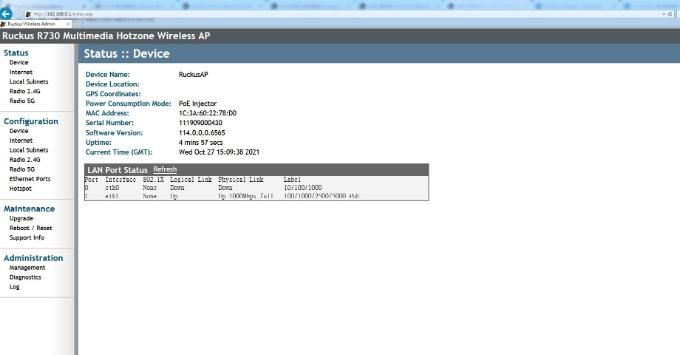
- Mark as New
- Bookmark
- Subscribe
- Mute
- Subscribe to RSS Feed
- Permalink
- Report Inappropriate Content
11-15-2021 09:15 AM
@lin_jia_hao please find the answers below.
The remaining question is
1. Can Configure-MeXXYYZZ be closed? Once AP is configured, you should no longer see it. Configure the 1st SSID and see if you still get it.
2. When I press the reset button
ssh get http shows that it is not open. Are there any related settings that have not been set? || SSH into the AP and check if http and https is enabled.
- get http
- get https
- set http enable (to enable http)
3. Is R730 POE 60w not enough? It is better to use DC? AP needs max 31W power over POE-PoH or power adaptor. So if you have 60W available, that is more than enough.
Syamantak Omer
Sr.Staff TSE | CWNA | CCNA | RCWA | RASZA | RICXI
RUCKUS Networks, CommScope!
Follow me on LinkedIn
- Mark as New
- Bookmark
- Subscribe
- Mute
- Subscribe to RSS Feed
- Permalink
- Report Inappropriate Content
11-18-2021 01:34 PM
Thanks for your response
1. As you said
R730 POE power supply reaches 60W (using FPOE-MG-60W)
Max Power Output 60Watts
Power Requirement 56V 60Watt External Power Supply
Input Voltage 50 ~ 57Volt
Is this enough?
And R730
Poe power supply options are only 802.3af & auto
I can’t specify to use 802.3at or better
Is there something wrong?
Or is it better to use DC power supply 48V 0.75A 36W?
2. Regarding the Configure-MeXXYYZZ problem~I got the wrong direction~
Correct should be Recover.Me-2278D0
Is there a way to turn it off?
3. At present, just press the reset button on the machine
ssh ap query
get http display disable
get https show enable
As long as the machine is reset~ it must be turned on manually every time~
Is this normal?
Thank you
-
Access points
1 -
AP Controller Connectivity
2 -
AP Management
6 -
AP migration
1 -
Authentication Server
1 -
cli
1 -
Client Management
1 -
Firmware Upgrade
2 -
Guest Pass
1 -
I live in
1 -
Installation
3 -
IP Multicast
1 -
mounting
1 -
Poe
3 -
Proposed Solution
2 -
R320 SLOW SPEED
1 -
R550
1 -
R610
1 -
R650
2 -
R750
2 -
Ruckus
1 -
Security
1 -
SmartZone
1 -
Solution Proposed
2 -
SSH
1 -
T710
1 -
Unleashed
1 -
User Management
1 -
Wireless Throughput
1 -
WLAN Management
1 -
ZoneDirector
1
- « Previous
- Next »

