- Community
- RUCKUS Technologies
- RUCKUS Lennar Support
- Community Services
- RTF
- RTF Community
- Australia and New Zealand – English
- Brazil – Português
- China – 简体中文
- France – Français
- Germany – Deutsch
- Hong Kong – 繁體中文
- India – English
- Indonesia – bahasa Indonesia
- Italy – Italiano
- Japan – 日本語
- Korea – 한국어
- Latin America – Español (Latinoamérica)
- Middle East & Africa – English
- Netherlands – Nederlands
- Nordics – English
- North America – English
- Poland – polski
- Russia – Русский
- Singapore, Malaysia, and Philippines – English
- Spain – Español
- Taiwan – 繁體中文
- Thailand – ไทย
- Turkey – Türkçe
- United Kingdom – English
- Vietnam – Tiếng Việt
- EOL Products
- RUCKUS Forums
- RUCKUS Technologies
- Access Points
- Re: R710 unleashed group. Do not connect new AP.
- Subscribe to RSS Feed
- Mark Topic as New
- Mark Topic as Read
- Float this Topic for Current User
- Bookmark
- Subscribe
- Mute
- Printer Friendly Page
R710 unleashed group. Do not connect new AP.
- Mark as New
- Bookmark
- Subscribe
- Mute
- Subscribe to RSS Feed
- Permalink
- Report Inappropriate Content
10-18-2018 07:59 AM

But attempts to add new access points to the group are unsuccessful. New devices are updated to the latest firmware version, but are only visible in the section Admin & Service -> Administer -> Upgrade.
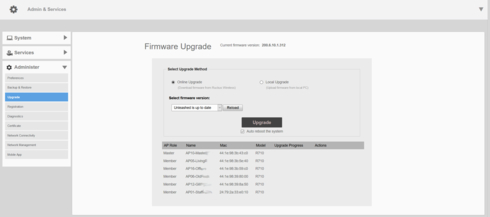
I can connect to new AP only via SSH, since via HTTP (S) I only see one page.
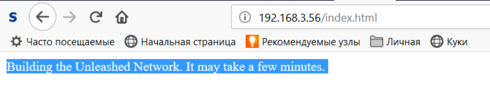
After outputting the debug information to the syslog server, I get a recurring group of messages for the new point:
Oct 18 14:46:10 wsgclient[540]: registration:692 Failed to init socket! ret:125 url:https://RuckusController/wsg/ap
Oct 18 14:46:10 wsgclient[540]: communicatorInit:331 Init connection failed, ret:125, connectRetry:1395
Oct 18 14:46:10 wsgclient[540]: cmrInit:141 Call 'crDefSocketInit()' failed, ip: port:443, ret:125/CR initial socket failed
Oct 18 14:46:10 wsgclient[540]: crResloveAddrInfo:152 getaddrinfo failed, ret:-2/Name or service not known
I ask the club for help solving this riddle.
- Mark as New
- Bookmark
- Subscribe
- Mute
- Subscribe to RSS Feed
- Permalink
- Report Inappropriate Content
10-22-2018 03:30 AM
- Mark as New
- Bookmark
- Subscribe
- Mute
- Subscribe to RSS Feed
- Permalink
- Report Inappropriate Content
10-22-2018 03:36 AM
Instructions:
webUI-Admin & Services - Administer - Diagnostics- Debug Info
1. Select all of Debug Components, and "Apply"
2. Reconnect these non-joined APs in the network. Keep monitor about 30 minutes.
3. Click "Save Debug info" to download the file.
- Mark as New
- Bookmark
- Subscribe
- Mute
- Subscribe to RSS Feed
- Permalink
- Report Inappropriate Content
10-22-2018 03:57 AM
rkscli: get wlanlist
name status type wlanID radioID bssid ssid
--------------------------------------------------------------------------------------------------
wlan0 down AP wlan0 0 00:00:00:00:00:00 Wireless1
wlan1 down AP wlan1 0 00:00:00:00:00:00 Wireless2
wlan2 down AP wlan2 0 00:00:00:00:00:00 Wireless3
wlan3 down AP wlan3 0 00:00:00:00:00:00 Wireless4
wlan4 down AP wlan4 0 00:00:00:00:00:00 Wireless5
wlan5 down AP wlan5 0 00:00:00:00:00:00 Wireless6
wlan6 down AP wlan6 0 00:00:00:00:00:00 Wireless7
wlan7 down AP wlan7 0 00:00:00:00:00:00 Wireless8
recovery-ssid down AP wlan102 0 00:00:00:00:00:00 Configure.Me-398000
wlan8 down AP wlan8 1 00:00:00:00:00:00 Wireless9
wlan9 down AP wlan9 1 00:00:00:00:00:00 Wireless10
wlan10 down AP wlan10 1 00:00:00:00:00:00 Wireless11
wlan11 down AP wlan11 1 00:00:00:00:00:00 Wireless12
wlan12 down AP wlan12 1 00:00:00:00:00:00 Wireless13
wlan13 down AP wlan13 1 00:00:00:00:00:00 Wireless14
wlan14 down AP wlan14 1 00:00:00:00:00:00 Wireless15
wlan15 down AP wlan15 1 00:00:00:00:00:00 Wireless16
meshd up AP wlan62 1 00:00:00:00:00:00 Wireless63
meshu down STA wlan63 1 00:00:00:00:00:00 RANDOM-
recovery-ssid down AP wlan103 1 00:00:00:00:00:00 Configure.Me-398000
OK
rkscli: get ipaddr wan
IP Address: (dynamic, vlan 1), IP: 192.168.3.56 Netmask 255.255.255.0 Gateway 192.168.3.1
OK
Debug information collection started.
- Mark as New
- Bookmark
- Subscribe
- Mute
- Subscribe to RSS Feed
- Permalink
- Report Inappropriate Content
10-22-2018 05:40 AM
How to translate it into text format?
-----------------
My temporary e-mail address: jemzn8u3iwrs@mail.ru
- Mark as New
- Bookmark
- Subscribe
- Mute
- Subscribe to RSS Feed
- Permalink
- Report Inappropriate Content
10-22-2018 09:32 AM
The following messages were found in the logs of the main access point:
Oct 22 16:33:59 stamgr:
stamgr_handle_get_ap_sta():ERROR: no cfg AP
Oct 22 16:33:59 stamgr: stamgr_match_countrycode():AP country code US`, ZD
country code FR
Oct 22 16:33:59 stamgr: stamgr_handle_get_ap_sta():in_req->env=60,
contrycode=SU
Oct 22 16:33:59 stamgr: stamgr_is_supported_ap_model():The AP r710 is supported
Oct 22 16:33:59 stamgr: stamgr_handle_get_ap_sta():main_cb->num_cfg_aps=4
max_cfg_ap=150 main_cb->sys_para.max_aps=25
Oct 22 16:33:59 stamgr: stamgr_ctrl_iface_receive():received msg from module 1,
len = 204, id = 0x0200000a
An attempt to change the country code at the access point through the command line interface was unsuccessful. The firmware does not know the code "FR". I had to change the code of the whole group to "US". After that, the remaining four access points successfully joined the group.
-
Access points
1 -
AP Controller Connectivity
2 -
AP Management
6 -
AP migration
1 -
Authentication Server
1 -
cli
1 -
Client Management
1 -
Firmware Upgrade
2 -
Guest Pass
1 -
I live in
1 -
Installation
3 -
IP Multicast
1 -
mounting
1 -
Poe
3 -
Proposed Solution
2 -
R320 SLOW SPEED
1 -
R550
1 -
R610
1 -
R650
2 -
R750
2 -
Ruckus
1 -
Security
1 -
SmartZone
1 -
Solution Proposed
2 -
SSH
1 -
T710
1 -
Unleashed
1 -
User Management
1 -
Wireless Throughput
1 -
WLAN Management
1 -
ZoneDirector
1
- « Previous
- Next »

