This website uses cookies. By clicking Accept, you consent to the use of cookies. Click Here to learn more about how we use cookies.
- Community
- RUCKUS Technologies
- RUCKUS Lennar Support
- Community Services
- RTF
- RTF Community
- Australia and New Zealand – English
- Brazil – Português
- China – 简体中文
- France – Français
- Germany – Deutsch
- Hong Kong – 繁體中文
- India – English
- Indonesia – bahasa Indonesia
- Italy – Italiano
- Japan – 日本語
- Korea – 한국어
- Latin America – Español (Latinoamérica)
- Middle East & Africa – English
- Netherlands – Nederlands
- Nordics – English
- North America – English
- Poland – polski
- Russia – Русский
- Singapore, Malaysia, and Philippines – English
- Spain – Español
- Taiwan – 繁體中文
- Thailand – ไทย
- Turkey – Türkçe
- United Kingdom – English
- Vietnam – Tiếng Việt
- EOL Products
Turn on suggestions
Auto-suggest helps you quickly narrow down your search results by suggesting possible matches as you type.
Showing results for
- RUCKUS Forums
- RUCKUS Technologies
- Access Points
- R710 unleashed group. Do not connect new AP.
Options
- Subscribe to RSS Feed
- Mark Topic as New
- Mark Topic as Read
- Float this Topic for Current User
- Bookmark
- Subscribe
- Mute
- Printer Friendly Page
R710 unleashed group. Do not connect new AP.
Options
- Mark as New
- Bookmark
- Subscribe
- Mute
- Subscribe to RSS Feed
- Permalink
- Report Inappropriate Content
10-18-2018 07:59 AM
I have a working group of four R710.

But attempts to add new access points to the group are unsuccessful. New devices are updated to the latest firmware version, but are only visible in the section Admin & Service -> Administer -> Upgrade.
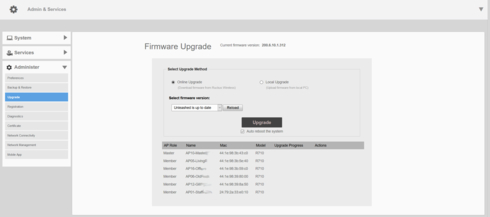
I can connect to new AP only via SSH, since via HTTP (S) I only see one page.
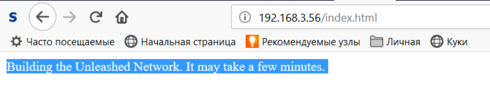
After outputting the debug information to the syslog server, I get a recurring group of messages for the new point:
Oct 18 14:46:10 wsgclient[540]: registration:692 Failed to init socket! ret:125 url:https://RuckusController/wsg/ap
Oct 18 14:46:10 wsgclient[540]: communicatorInit:331 Init connection failed, ret:125, connectRetry:1395
Oct 18 14:46:10 wsgclient[540]: cmrInit:141 Call 'crDefSocketInit()' failed, ip: port:443, ret:125/CR initial socket failed
Oct 18 14:46:10 wsgclient[540]: crResloveAddrInfo:152 getaddrinfo failed, ret:-2/Name or service not known
I ask the club for help solving this riddle.

But attempts to add new access points to the group are unsuccessful. New devices are updated to the latest firmware version, but are only visible in the section Admin & Service -> Administer -> Upgrade.
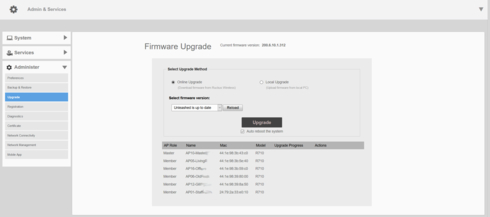
I can connect to new AP only via SSH, since via HTTP (S) I only see one page.
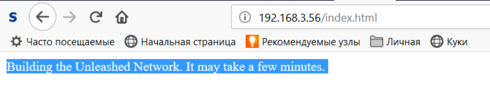
After outputting the debug information to the syslog server, I get a recurring group of messages for the new point:
Oct 18 14:46:10 wsgclient[540]: registration:692 Failed to init socket! ret:125 url:https://RuckusController/wsg/ap
Oct 18 14:46:10 wsgclient[540]: communicatorInit:331 Init connection failed, ret:125, connectRetry:1395
Oct 18 14:46:10 wsgclient[540]: cmrInit:141 Call 'crDefSocketInit()' failed, ip: port:443, ret:125/CR initial socket failed
Oct 18 14:46:10 wsgclient[540]: crResloveAddrInfo:152 getaddrinfo failed, ret:-2/Name or service not known
I ask the club for help solving this riddle.
42 REPLIES 42
Options
- Mark as New
- Bookmark
- Subscribe
- Mute
- Subscribe to RSS Feed
- Permalink
- Report Inappropriate Content
10-18-2018 07:41 PM
Can you send the result via the below CLI commands in the new AP?
1. get election
2. get version
1. get election
2. get version
Options
- Mark as New
- Bookmark
- Subscribe
- Mute
- Subscribe to RSS Feed
- Permalink
- Report Inappropriate Content
10-18-2018 11:01 PM
rkscli: get election
The local AP's ip address is 192.168.3.56, Election role is member, Fix role is NO, Debug level is DEBUG, Prefer master is 00:00:00:00:00:00
mac_address ipaddress role configID station_rate free_memory mesh_enabled mesh_node mesh_node_type model version bak_version systime board_type uptime last_seen
------------------------------------------------------------------------------------------------------------------------------------------------
44:1e:98:39:80:00 192.168.3.56 member 1 67 313064 1 0 1 R710 200.6.10.1.312 104.0.0.0.1347 0 r710-5-30-4bss 17 hrs 11 mins 16 secs Fri Oct 19 05:58:48 2018
44:1e:98:3b:5e:40 192.168.3.55 member 482 63 292232 1 0 1 R710 200.6.10.1.312 200.5.10.0.235 0 r710-5-30-4bss 17 hrs 21 mins 21 secs Fri Oct 19 05:58:47 2018
24:79:2a:33:e0:10 192.168.3.51 member 482 66 293324 1 0 1 R710 200.6.10.1.312 110.0.0.0.663 0 r710-5-30-4bss 17 hrs 13 mins 11 secs Fri Oct 19 05:58:47 2018
44:1e:98:39:8a:50 192.168.3.62 member 1 67 316756 1 0 1 R710 200.6.10.1.312 104.0.0.0.1347 0 r710-5-30-4bss 1 day 21 hrs 20 mins 22 secs Fri Oct 19 05:58:47 2018
44:1e:98:3b:59:c0 192.168.3.66 member 482 64 291516 1 0 1 R710 200.6.10.1.312 200.5.10.0.235 0 r710-5-30-4bss 17 hrs 21 mins 18 secs Fri Oct 19 05:58:48 2018
44:1e:98:3b:43:c0 192.168.3.60 master 482 63 272396 1 0 1 R710 200.6.10.1.312 200.5.10.0.291 62375 r710-5-30-4bss 17 hrs 21 mins 18 secs Fri Oct 19 05:58:49 2018
34:fa:9f:1c:1e:70 192.168.3.61 member 1 67 309088 1 0 1 R710 200.6.10.1.312 104.0.0.0.1347 0 r710-5-30-4bss 14 hrs 8 mins 32 secs Fri Oct 19 05:58:47 2018
OK
rkscli: get version
Ruckus R710 Multimedia Hotzone Wireless AP
Version: 200.6.10.1.312
OK
The local AP's ip address is 192.168.3.56, Election role is member, Fix role is NO, Debug level is DEBUG, Prefer master is 00:00:00:00:00:00
mac_address ipaddress role configID station_rate free_memory mesh_enabled mesh_node mesh_node_type model version bak_version systime board_type uptime last_seen
------------------------------------------------------------------------------------------------------------------------------------------------
44:1e:98:39:80:00 192.168.3.56 member 1 67 313064 1 0 1 R710 200.6.10.1.312 104.0.0.0.1347 0 r710-5-30-4bss 17 hrs 11 mins 16 secs Fri Oct 19 05:58:48 2018
44:1e:98:3b:5e:40 192.168.3.55 member 482 63 292232 1 0 1 R710 200.6.10.1.312 200.5.10.0.235 0 r710-5-30-4bss 17 hrs 21 mins 21 secs Fri Oct 19 05:58:47 2018
24:79:2a:33:e0:10 192.168.3.51 member 482 66 293324 1 0 1 R710 200.6.10.1.312 110.0.0.0.663 0 r710-5-30-4bss 17 hrs 13 mins 11 secs Fri Oct 19 05:58:47 2018
44:1e:98:39:8a:50 192.168.3.62 member 1 67 316756 1 0 1 R710 200.6.10.1.312 104.0.0.0.1347 0 r710-5-30-4bss 1 day 21 hrs 20 mins 22 secs Fri Oct 19 05:58:47 2018
44:1e:98:3b:59:c0 192.168.3.66 member 482 64 291516 1 0 1 R710 200.6.10.1.312 200.5.10.0.235 0 r710-5-30-4bss 17 hrs 21 mins 18 secs Fri Oct 19 05:58:48 2018
44:1e:98:3b:43:c0 192.168.3.60 master 482 63 272396 1 0 1 R710 200.6.10.1.312 200.5.10.0.291 62375 r710-5-30-4bss 17 hrs 21 mins 18 secs Fri Oct 19 05:58:49 2018
34:fa:9f:1c:1e:70 192.168.3.61 member 1 67 309088 1 0 1 R710 200.6.10.1.312 104.0.0.0.1347 0 r710-5-30-4bss 14 hrs 8 mins 32 secs Fri Oct 19 05:58:47 2018
OK
rkscli: get version
Ruckus R710 Multimedia Hotzone Wireless AP
Version: 200.6.10.1.312
OK
Options
- Mark as New
- Bookmark
- Subscribe
- Mute
- Subscribe to RSS Feed
- Permalink
- Report Inappropriate Content
10-18-2018 11:26 PM
It looks this AP is working fine and can see all of neighbor APs.
And please double check Unleashed webUI- Access Points Tab if the new AP is in the next page.
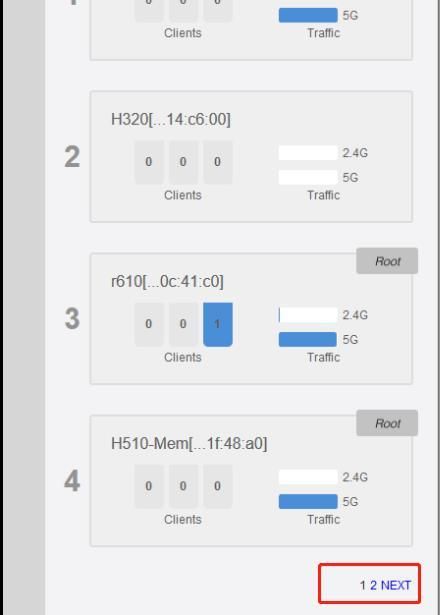 .
.
And please double check Unleashed webUI- Access Points Tab if the new AP is in the next page.
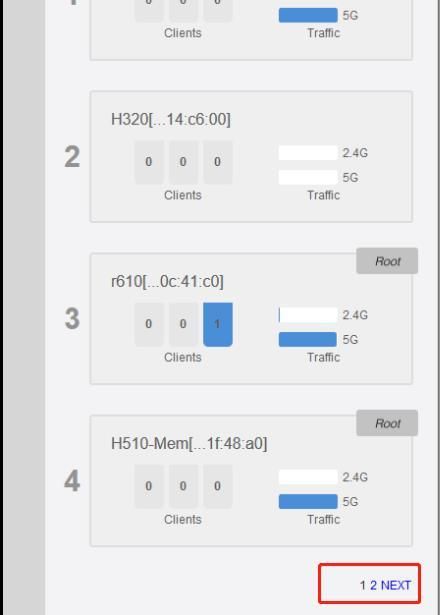 .
.Options
- Mark as New
- Bookmark
- Subscribe
- Mute
- Subscribe to RSS Feed
- Permalink
- Report Inappropriate Content
10-18-2018 11:43 PM
Alas, but other pages does not exist.
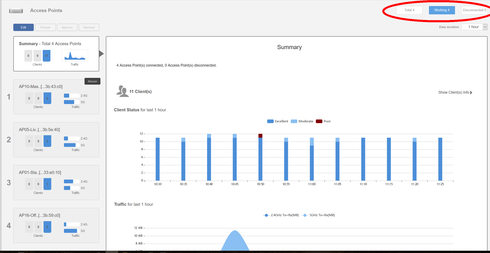
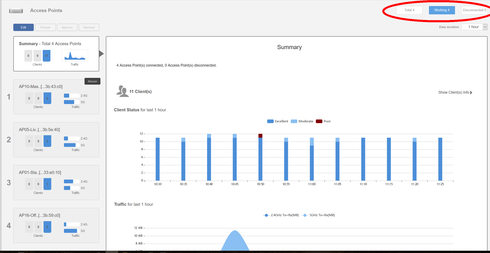
Options
- Mark as New
- Bookmark
- Subscribe
- Mute
- Subscribe to RSS Feed
- Permalink
- Report Inappropriate Content
10-18-2018 11:46 PM
And I see AP list has 7 APs here,and the other of 3 APs as below can not join Unleashed and the previous build is 104.0.0.1347 which is not unleashed version. Can you try "set factory" in CLI and try again.
44:1e:98:39:80:00 192.168.3.56 member 1 67 313064 1 0 1 R710 200.6.10.1.312 104.0.0.0.1347
34:fa:9f:1c:1e:70 192.168.3.61 member 1 67 309088 1 0 1 R710 200.6.10.1.312 104.0.0.0.1347
44:1e:98:39:8a:50 192.168.3.62 member 1 67 316756 1 0 1 R710 200.6.10.1.312 104.0.0.0.1347
44:1e:98:39:80:00 192.168.3.56 member 1 67 313064 1 0 1 R710 200.6.10.1.312 104.0.0.0.1347
34:fa:9f:1c:1e:70 192.168.3.61 member 1 67 309088 1 0 1 R710 200.6.10.1.312 104.0.0.0.1347
44:1e:98:39:8a:50 192.168.3.62 member 1 67 316756 1 0 1 R710 200.6.10.1.312 104.0.0.0.1347
Labels
-
Access points
1 -
AP Controller Connectivity
2 -
AP Management
6 -
AP migration
1 -
Authentication Server
1 -
cli
1 -
Client Management
1 -
Firmware Upgrade
2 -
Guest Pass
1 -
I live in
1 -
Installation
3 -
IP Multicast
1 -
mounting
1 -
Poe
3 -
Proposed Solution
2 -
R320 SLOW SPEED
1 -
R550
1 -
R610
1 -
R650
2 -
R750
2 -
Ruckus
1 -
Security
1 -
SmartZone
1 -
Solution Proposed
2 -
SSH
1 -
T710
1 -
Unleashed
1 -
User Management
1 -
Wireless Throughput
1 -
WLAN Management
1 -
ZoneDirector
1
- « Previous
- Next »

