This website uses cookies. By clicking Accept, you consent to the use of cookies. Click Here to learn more about how we use cookies.
- Community
- RUCKUS Technologies
- RUCKUS Lennar Support
- Community Services
- RTF
- RTF Community
- Australia and New Zealand – English
- Brazil – Português
- China – 简体中文
- France – Français
- Germany – Deutsch
- Hong Kong – 繁體中文
- India – English
- Indonesia – bahasa Indonesia
- Italy – Italiano
- Japan – 日本語
- Korea – 한국어
- Latin America – Español (Latinoamérica)
- Middle East & Africa – English
- Netherlands – Nederlands
- Nordics – English
- North America – English
- Poland – polski
- Russia – Русский
- Singapore, Malaysia, and Philippines – English
- Spain – Español
- Taiwan – 繁體中文
- Thailand – ไทย
- Turkey – Türkçe
- United Kingdom – English
- Vietnam – Tiếng Việt
- EOL Products
Turn on suggestions
Auto-suggest helps you quickly narrow down your search results by suggesting possible matches as you type.
Showing results for
- RUCKUS Forums
- RUCKUS Technologies
- Access Points
- Problems with Roaming
Options
- Subscribe to RSS Feed
- Mark Topic as New
- Mark Topic as Read
- Float this Topic for Current User
- Bookmark
- Subscribe
- Mute
- Printer Friendly Page
Problems with Roaming
Options
- Mark as New
- Bookmark
- Subscribe
- Mute
- Subscribe to RSS Feed
- Permalink
- Report Inappropriate Content
10-25-2018 10:58 PM
Hello there,
hope someone could help me. We serve a large WLAN of a hotel and getting problems with clients when they roam. the problem is so annoying while we are phoning with WiFi Calling and everytime you move in the hotel the Phonecall is cancled. i tested alot already but nothing helped so far:
1. Updated the System to version 5
2. turned 5 Ghz off to see if it just happend when switching between 2,4 GHz and 5 GHz
3. tested BSS min rate
4. removed some channels of that 2.4GHz Radio
5. Turned off and on fast roaming
6. Troubleshoot with internal tool of Ruckus
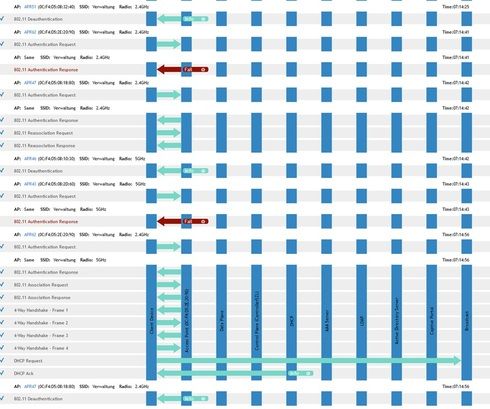
So as you can see in the screenshot it seems to be problem of the authentication, but we using the standard open authentication and WPA Mixed encrytion.
Here is what we got:
4 Radios on 65 x R310 with 4 VLans
Problem seem to be at all radios
V-SZE
hope someone could help me. We serve a large WLAN of a hotel and getting problems with clients when they roam. the problem is so annoying while we are phoning with WiFi Calling and everytime you move in the hotel the Phonecall is cancled. i tested alot already but nothing helped so far:
1. Updated the System to version 5
2. turned 5 Ghz off to see if it just happend when switching between 2,4 GHz and 5 GHz
3. tested BSS min rate
4. removed some channels of that 2.4GHz Radio
5. Turned off and on fast roaming
6. Troubleshoot with internal tool of Ruckus
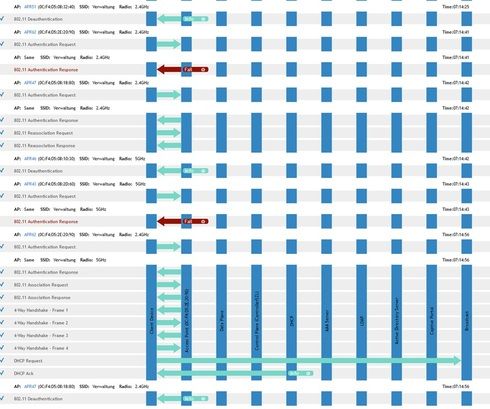
So as you can see in the screenshot it seems to be problem of the authentication, but we using the standard open authentication and WPA Mixed encrytion.
Here is what we got:
4 Radios on 65 x R310 with 4 VLans
Problem seem to be at all radios
V-SZE
5 REPLIES 5
Options
- Mark as New
- Bookmark
- Subscribe
- Mute
- Subscribe to RSS Feed
- Permalink
- Report Inappropriate Content
10-25-2018 11:08 PM
Order of packets is very mixed and confusing.
Options
- Mark as New
- Bookmark
- Subscribe
- Mute
- Subscribe to RSS Feed
- Permalink
- Report Inappropriate Content
10-25-2018 11:36 PM
Thats what the troubleshoot assistant protocoled. I just cut out a litte screen to show what happend.
Options
- Mark as New
- Bookmark
- Subscribe
- Mute
- Subscribe to RSS Feed
- Permalink
- Report Inappropriate Content
10-26-2018 12:27 AM
Hi
I suggest you to open a support case at support.ruckuswireless.com so that the engineers can have a look in more detail.
Regards
Martin
I suggest you to open a support case at support.ruckuswireless.com so that the engineers can have a look in more detail.
Regards
Martin
Options
- Mark as New
- Bookmark
- Subscribe
- Mute
- Subscribe to RSS Feed
- Permalink
- Report Inappropriate Content
10-26-2018 02:55 AM
Hi,
The roaming issue can be because of poor RF design.
- Firstly check your power settings. Some mobile phones are really quiet. If the AP output power is much higher as a power of a Wi-Fi mobile device you can get a connection problem on an edge. For VoWLAN design we are using 8dB attenuation (12dBm EIRP) for 2,4G and 6dB (17dBm EIRP) for 5G.
- The mobile device has to hear at least one AP with RSSI higher as -67dBm at the each point of the coverage.
- Don’t mount AP in corridors. Because every time you turn a corner a signal drops very quickly.
For VoIP the Ruckus recommend following settings:
- Use separate SSID for VoIP
- Use the high Priority for this WLAN
- Use Tunnel Mode
- Switch off the Background Scanning and the Load Balancing
Hope it helps.
The roaming issue can be because of poor RF design.
- Firstly check your power settings. Some mobile phones are really quiet. If the AP output power is much higher as a power of a Wi-Fi mobile device you can get a connection problem on an edge. For VoWLAN design we are using 8dB attenuation (12dBm EIRP) for 2,4G and 6dB (17dBm EIRP) for 5G.
- The mobile device has to hear at least one AP with RSSI higher as -67dBm at the each point of the coverage.
- Don’t mount AP in corridors. Because every time you turn a corner a signal drops very quickly.
For VoIP the Ruckus recommend following settings:
- Use separate SSID for VoIP
- Use the high Priority for this WLAN
- Use Tunnel Mode
- Switch off the Background Scanning and the Load Balancing
Hope it helps.
Labels
-
Access points
1 -
AP Controller Connectivity
2 -
AP Management
6 -
AP migration
1 -
Authentication Server
1 -
cli
1 -
Client Management
1 -
Firmware Upgrade
2 -
Guest Pass
1 -
I live in
1 -
Installation
3 -
IP Multicast
1 -
mounting
1 -
Poe
3 -
Proposed Solution
2 -
R320 SLOW SPEED
1 -
R550
1 -
R610
1 -
R650
2 -
R750
2 -
Ruckus
1 -
Security
1 -
SmartZone
1 -
Solution Proposed
2 -
SSH
1 -
T710
1 -
Unleashed
1 -
User Management
1 -
Wireless Throughput
1 -
WLAN Management
1 -
ZoneDirector
1
- « Previous
- Next »

