This website uses cookies. By clicking Accept, you consent to the use of cookies. Click Here to learn more about how we use cookies.
- Community
- RUCKUS Technologies
- RUCKUS Lennar Support
- Community Services
- RTF
- RTF Community
- Australia and New Zealand – English
- Brazil – Português
- China – 简体中文
- France – Français
- Germany – Deutsch
- Hong Kong – 繁體中文
- India – English
- Indonesia – bahasa Indonesia
- Italy – Italiano
- Japan – 日本語
- Korea – 한국어
- Latin America – Español (Latinoamérica)
- Middle East & Africa – English
- Netherlands – Nederlands
- Nordics – English
- North America – English
- Poland – polski
- Russia – Русский
- Singapore, Malaysia, and Philippines – English
- Spain – Español
- Taiwan – 繁體中文
- Thailand – ไทย
- Turkey – Türkçe
- United Kingdom – English
- Vietnam – Tiếng Việt
- EOL Products
Turn on suggestions
Auto-suggest helps you quickly narrow down your search results by suggesting possible matches as you type.
Showing results for
- RUCKUS Forums
- RUCKUS Technologies
- ZD
- Re: Ruckus setup with VLANs ZD1200
Options
- Subscribe to RSS Feed
- Mark Topic as New
- Mark Topic as Read
- Float this Topic for Current User
- Bookmark
- Subscribe
- Mute
- Printer Friendly Page
Ruckus setup with VLANs ZD1200
Options
- Mark as New
- Bookmark
- Subscribe
- Mute
- Subscribe to RSS Feed
- Permalink
- Report Inappropriate Content
07-05-2018 09:58 AM
I just got a new Ruckus ZD1200 and some r610 APs.
I am trying to set it up like this
port 1 has ip 192.168.10.254 that is for management only
port 2 is trunk for guest vlan and corp vlan
I don't see anyway to do this. Is this not possible? I don't want the ZD to have an IP on the guest or corp vlan.
Thank you
I am trying to set it up like this
port 1 has ip 192.168.10.254 that is for management only
port 2 is trunk for guest vlan and corp vlan
I don't see anyway to do this. Is this not possible? I don't want the ZD to have an IP on the guest or corp vlan.
Thank you
7 REPLIES 7
Options
- Mark as New
- Bookmark
- Subscribe
- Mute
- Subscribe to RSS Feed
- Permalink
- Report Inappropriate Content
07-05-2018 12:36 PM
exactly. There is no other specific configuration needed for the user traffic to be tagged. Also, by default, the zone director is NOT tunneling traffic from the AP to the controller, so unless you specifically enable tunneling, the traffic is actually "locally broken out" at the AP level, so you need to have the APs on "untagged vlan 10 / tagged vlan 2,3,5"
If you enable tunneling, then the vlan breakout will be done at the ZD level as you describe, but no additional configuration on the ZD is needed other than enabling tunneling.
If you enable tunneling, then the vlan breakout will be done at the ZD level as you describe, but no additional configuration on the ZD is needed other than enabling tunneling.
Options
- Mark as New
- Bookmark
- Subscribe
- Mute
- Subscribe to RSS Feed
- Permalink
- Report Inappropriate Content
07-05-2018 01:14 PM
Where can I find some configuration examples? I'm having a lot of issues getting stuff to work. When I have the ports for the ZD1200 and my AP on the Cisco switch set to Trunk vlan 2,3,5,10 and native vlan 10. The ZD and the AP are accessable when the configuration on both are set to Access VLAN1 on the ruckus but if I change those to 10 it no longer can connect.
I also have the ZD set to auto allow new AP's and it sees the new AP but won't let me edit it and says "This Access Point is not yet approved and connected. Click "Allow" action (if present) and wait for the AP to complete connection."
I get this in the errors "2018/07/05 15:16:43MediumModel[r610] is not supported; connection request from AP[xx:xx:xx:xx:xx:xx] refused
So I'm a little lost.
Thank you all for the help
I also have the ZD set to auto allow new AP's and it sees the new AP but won't let me edit it and says "This Access Point is not yet approved and connected. Click "Allow" action (if present) and wait for the AP to complete connection."
I get this in the errors "2018/07/05 15:16:43MediumModel[r610] is not supported; connection request from AP[xx:xx:xx:xx:xx:xx] refused
So I'm a little lost.
Thank you all for the help
Options
- Mark as New
- Bookmark
- Subscribe
- Mute
- Subscribe to RSS Feed
- Permalink
- Report Inappropriate Content
07-07-2018 07:07 PM
I guess, they have answered this already, but I am sending you a visualization of the physical setup. Hope it helps 🙂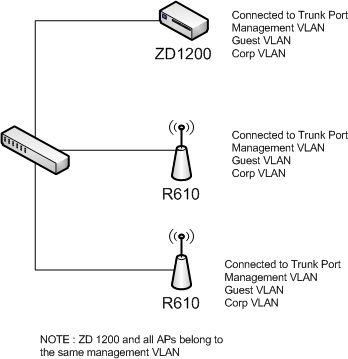
Also, the IP Addresses of the ZD and the APs could either be assigned statically, or dynamically based on your preference.
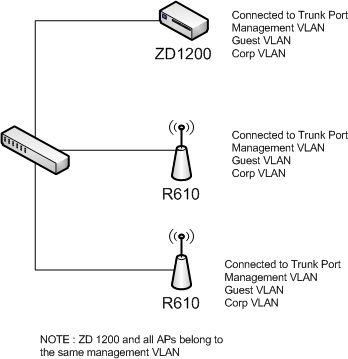
Also, the IP Addresses of the ZD and the APs could either be assigned statically, or dynamically based on your preference.
Labels
-
DHCP
1 -
IP lease
1 -
license snmp
1 -
Proposed Solution
1 -
Ruckus
1 -
server
1 -
VLAN
1 -
wap
1 -
zone director
1 -
ZoneDirector
1

