This website uses cookies. By clicking Accept, you consent to the use of cookies. Click Here to learn more about how we use cookies.
- Community
- RUCKUS Technologies
- RUCKUS Lennar Support
- Community Services
- RTF
- RTF Community
- Australia and New Zealand – English
- Brazil – Português
- China – 简体中文
- France – Français
- Germany – Deutsch
- Hong Kong – 繁體中文
- India – English
- Indonesia – bahasa Indonesia
- Italy – Italiano
- Japan – 日本語
- Korea – 한국어
- Latin America – Español (Latinoamérica)
- Middle East & Africa – English
- Netherlands – Nederlands
- Nordics – English
- North America – English
- Poland – polski
- Russia – Русский
- Singapore, Malaysia, and Philippines – English
- Spain – Español
- Taiwan – 繁體中文
- Thailand – ไทย
- Turkey – Türkçe
- United Kingdom – English
- Vietnam – Tiếng Việt
- EOL Products
Turn on suggestions
Auto-suggest helps you quickly narrow down your search results by suggesting possible matches as you type.
Showing results for
- RUCKUS Forums
- RUCKUS Technologies
- ZD
- Ruckus ZD100: How to check users connected and dis...
Options
- Subscribe to RSS Feed
- Mark Topic as New
- Mark Topic as Read
- Float this Topic for Current User
- Bookmark
- Subscribe
- Mute
- Printer Friendly Page
Ruckus ZD100: How to check users connected and disconnected time
Options
- Mark as New
- Bookmark
- Subscribe
- Mute
- Subscribe to RSS Feed
- Permalink
- Report Inappropriate Content
02-01-2015 06:43 PM
Hi,
I am using Ruckus ZD1100. I have setted inactivity time out as 240 mins and grace time as 30 mins.
Still I am receiving complaints from my students as they are logged out in every few minutes. I have to prove that they are connected upto 240 mins. So I need to know the connected user start time and disconnected time.
How can I achieve this ?
Thank you,
Thanika
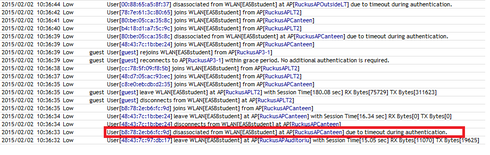
I am using Ruckus ZD1100. I have setted inactivity time out as 240 mins and grace time as 30 mins.
Still I am receiving complaints from my students as they are logged out in every few minutes. I have to prove that they are connected upto 240 mins. So I need to know the connected user start time and disconnected time.
How can I achieve this ?
Thank you,
Thanika
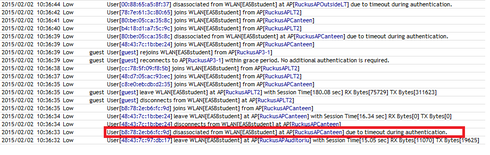
6 REPLIES 6
Options
- Mark as New
- Bookmark
- Subscribe
- Mute
- Subscribe to RSS Feed
- Permalink
- Report Inappropriate Content
02-02-2015 08:28 AM
Hi Thanikasalam,
Log which you are showing indicates that user was kicked out from WLAN as they failed to authenticate correctly or there was a delay in entering authentication details.
I also noticed that you hit the bug - ER-1553 and i am sure that you have upgraded to latest 9.8 firmware and if you are still seeing the issue then good time to report the issue to Support.
As far as answering your question: - you can setup a syslog server then whenever any user connects to that WLAN - you can see the log which shows starts time and then you can track down on disconnected time. i know this is little rough but can be effective as you can do quick search on mac address, track repeat disconnects and keep them for record too
Log which you are showing indicates that user was kicked out from WLAN as they failed to authenticate correctly or there was a delay in entering authentication details.
I also noticed that you hit the bug - ER-1553 and i am sure that you have upgraded to latest 9.8 firmware and if you are still seeing the issue then good time to report the issue to Support.
As far as answering your question: - you can setup a syslog server then whenever any user connects to that WLAN - you can see the log which shows starts time and then you can track down on disconnected time. i know this is little rough but can be effective as you can do quick search on mac address, track repeat disconnects and keep them for record too
Options
- Mark as New
- Bookmark
- Subscribe
- Mute
- Subscribe to RSS Feed
- Permalink
- Report Inappropriate Content
02-02-2015 06:07 PM
Thank you for your valuable reply. I have setted syslog server. I have copied 2 logs. I would like to understand the whole idea of this logs:
1. Leave WLAN with Session Time [44.41 sec]
2. disconnects from WLAN
---------------------------------------------- Full logs ---------------------------------------
02-03-2015 09:53:15 Local0.Info 192.168.76.2 Feb 3 09:53:17 syslog: eventd_to_syslog():User[ec:85:2f:59:d7:15] leave WLAN[EASBstudent] at AP[RuckusAPRoom3-3@24:c9:a1:3d:9b:40] with Session Time[44.41 sec] RX Bytes[30581] TX Bytes[30395]
02-03-2015 09:53:15 Local0.Info 192.168.76.2 Feb 3 09:53:17 syslog: eventd_to_syslog():User[ec:85:2f:59:d7:15] disconnects from WLAN[EASBstudent] at AP[RuckusAPRoom3-3@24:c9:a1:3d:9b:40]
------------------------------------------------------ end -------------------------------------
1. Leave WLAN with session time means user left or the AP forced to exit the user?
2. disconnects from WLAN by user or force disconnected by AP ?
can you clarify these ?
Thank you,
Thanika
1. Leave WLAN with Session Time [44.41 sec]
2. disconnects from WLAN
---------------------------------------------- Full logs ---------------------------------------
02-03-2015 09:53:15 Local0.Info 192.168.76.2 Feb 3 09:53:17 syslog: eventd_to_syslog():User[ec:85:2f:59:d7:15] leave WLAN[EASBstudent] at AP[RuckusAPRoom3-3@24:c9:a1:3d:9b:40] with Session Time[44.41 sec] RX Bytes[30581] TX Bytes[30395]
02-03-2015 09:53:15 Local0.Info 192.168.76.2 Feb 3 09:53:17 syslog: eventd_to_syslog():User[ec:85:2f:59:d7:15] disconnects from WLAN[EASBstudent] at AP[RuckusAPRoom3-3@24:c9:a1:3d:9b:40]
------------------------------------------------------ end -------------------------------------
1. Leave WLAN with session time means user left or the AP forced to exit the user?
2. disconnects from WLAN by user or force disconnected by AP ?
can you clarify these ?
Thank you,
Thanika
Options
- Mark as New
- Bookmark
- Subscribe
- Mute
- Subscribe to RSS Feed
- Permalink
- Report Inappropriate Content
02-05-2015 08:10 AM
Hi Thanika,
This is a generic log. To really find out whether "user was kicked out by AP" or "user went away on its own", you will have to take Over the air wireless capture as it will tell whether decision to exit(deauth or disassoc) came from AP or STA(user).
You can use packet capture feature on the ZD/AP to achieve this.Refer to KBA on support site to take this further.
Hope this helps.
This is a generic log. To really find out whether "user was kicked out by AP" or "user went away on its own", you will have to take Over the air wireless capture as it will tell whether decision to exit(deauth or disassoc) came from AP or STA(user).
You can use packet capture feature on the ZD/AP to achieve this.Refer to KBA on support site to take this further.
Hope this helps.
Options
- Mark as New
- Bookmark
- Subscribe
- Mute
- Subscribe to RSS Feed
- Permalink
- Report Inappropriate Content
05-21-2019 09:41 PM
Hi In Ruckus zd1200 where i can find logs of connected and disconnected people. same issue facing in our organisation .??
Labels
-
DHCP
1 -
IP lease
1 -
license snmp
1 -
Proposed Solution
1 -
Ruckus
1 -
server
1 -
VLAN
1 -
wap
1 -
zone director
1 -
ZoneDirector
1

