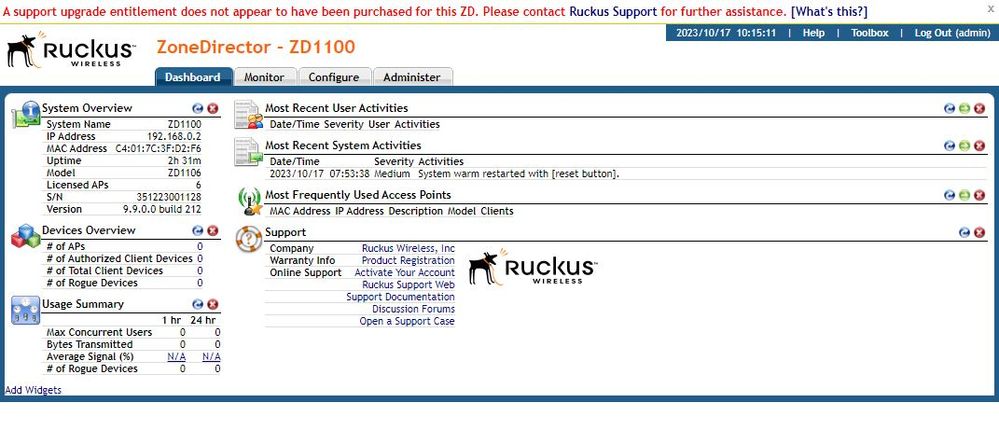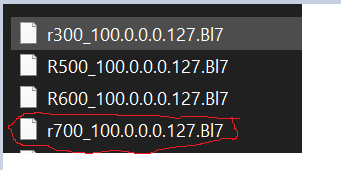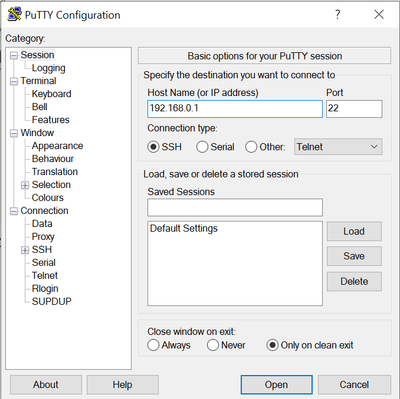- Community
- RUCKUS Technologies
- RUCKUS Lennar Support
- Community Services
- RTF
- RTF Community
- Australia and New Zealand – English
- Brazil – Português
- China – 简体中文
- France – Français
- Germany – Deutsch
- Hong Kong – 繁體中文
- India – English
- Indonesia – bahasa Indonesia
- Italy – Italiano
- Japan – 日本語
- Korea – 한국어
- Latin America – Español (Latinoamérica)
- Middle East & Africa – English
- Netherlands – Nederlands
- Nordics – English
- North America – English
- Poland – polski
- Russia – Русский
- Singapore, Malaysia, and Philippines – English
- Spain – Español
- Taiwan – 繁體中文
- Thailand – ไทย
- Turkey – Türkçe
- United Kingdom – English
- Vietnam – Tiếng Việt
- EOL Products
- RUCKUS Forums
- RUCKUS Technologies
- ZD
- Re: Resolve Rescue MODE for ZONEDIRECTOR 1100
- Subscribe to RSS Feed
- Mark Topic as New
- Mark Topic as Read
- Float this Topic for Current User
- Bookmark
- Subscribe
- Mute
- Printer Friendly Page
Resolve Rescue MODE for ZONEDIRECTOR 1100
- Mark as New
- Bookmark
- Subscribe
- Mute
- Subscribe to RSS Feed
- Permalink
- Report Inappropriate Content
07-20-2023 03:57 AM
How can i resolve this issue, RESCUE MODE for ZONEDIRECTOR 1100, system can't boot the ZONE DIRECTOR Image correctly?
Hope anyone can assist us,
Thank you in advance!
- Mark as New
- Bookmark
- Subscribe
- Mute
- Subscribe to RSS Feed
- Permalink
- Report Inappropriate Content
10-17-2023 09:43 AM
Hi @uplinkal,
You can download the image file from the below link and upgrade the ZD if running earlier than 9.8 version.
https://support.ruckuswireless.com/software_terms_and_conditions/616-zd1100-9-8-1-0-101-mr-software-...
The ZD can be upgraded from the 9.6 or 9.7 versions to the 9.8 version directly.
Thank you!
Amith
- Mark as New
- Bookmark
- Subscribe
- Mute
- Subscribe to RSS Feed
- Permalink
- Report Inappropriate Content
10-17-2023 10:18 AM
According to the ZD1100, it shows version 9.9.0.0 build 212. Is that the firmware version?
Also, the R700 shows sw version 5.1.2.0.373. Is that the firmware? These are not labelled very clearly for me to understand.
Also, how do I find this AP CLI to log in to? and finally, you say to execute certain commands if the AP is not getting connected. Well, I can connect to the R700 and ZD1100 by regular logging in, but I don't know what to do next. Remember, I am very new to this and have never set up the R700 or the ZD1100 before. Also note that this unit is the third ZD1100. The first two were bricked as far as I can tell. I cannot access of the first two units. Luckily, I had a third that seems to work. I bought all three units at a bankruptcy/estate sale and they are as they are. I just need guidance to set it up. Please help me?
- Mark as New
- Bookmark
- Subscribe
- Mute
- Subscribe to RSS Feed
- Permalink
- Report Inappropriate Content
10-17-2023 10:26 AM
Here is the screenshot 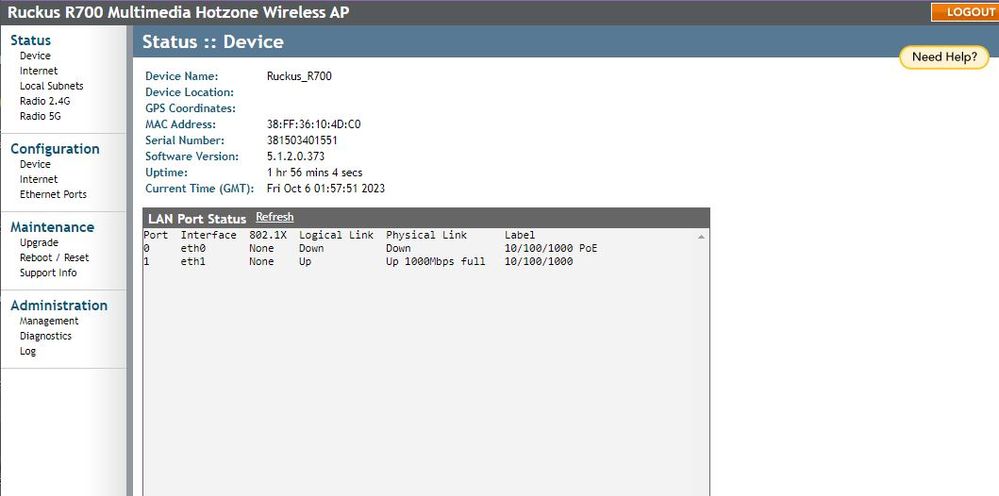
- Mark as New
- Bookmark
- Subscribe
- Mute
- Subscribe to RSS Feed
- Permalink
- Report Inappropriate Content
10-17-2023 11:48 AM
I forgot to answer your last question, and that was how many AP700 devices will I be connecting. The answer is one for now possibly a second later. That is all I need.
- Mark as New
- Bookmark
- Subscribe
- Mute
- Subscribe to RSS Feed
- Permalink
- Report Inappropriate Content
10-17-2023 11:17 PM
Hi @uplinkal,
Thank you for the update and for sharing the screenshots.
As the AP is running on 5.1.2 version it will not be able to connect to the ZD running on 9.9 version.
We will have to use the upgrade option and change the AP version to 100.X.
As you have GUI access to the AP please click on the upgrade option and then upload the image file of r700 from the downloaded software.
The AP version can be downloaded from the link below link. This will be in a Zip file so extract the contents and use the R700_100.0.0.127.bl7 file to upgrade the AP. The snippet below for your reference.
https://support.ruckuswireless.com/software_downloads/661-standalone-ap-software-100-0-0-0-127-all-a...
Once the AP is on standalone 100.X version it should get connected with the Zone Director. If not then log into the CLI using the below method and execute the command.
To login into the AP CLI use SSH(Download Putty application from Google). Enter the IP address in the Hostname or IP address field and click on Open.
Enter the credentials and post that execute the commands "set director ip <IP of the ZD>" followed by "reboot".
Please update us with the results or if you have any queries related to the above steps shared.
Thank you!
Amith
-
DHCP
1 -
IP lease
1 -
license snmp
1 -
Proposed Solution
1 -
Ruckus
1 -
server
1 -
VLAN
1 -
wap
1 -
zone director
1 -
ZoneDirector
1