This website uses cookies. By clicking Accept, you consent to the use of cookies. Click Here to learn more about how we use cookies.
- Community
- RUCKUS Technologies
- RUCKUS Lennar Support
- Community Services
- RTF
- RTF Community
- Australia and New Zealand – English
- Brazil – Português
- China – 简体中文
- France – Français
- Germany – Deutsch
- Hong Kong – 繁體中文
- India – English
- Indonesia – bahasa Indonesia
- Italy – Italiano
- Japan – 日本語
- Korea – 한국어
- Latin America – Español (Latinoamérica)
- Middle East & Africa – English
- Netherlands – Nederlands
- Nordics – English
- North America – English
- Poland – polski
- Russia – Русский
- Singapore, Malaysia, and Philippines – English
- Spain – Español
- Taiwan – 繁體中文
- Thailand – ไทย
- Turkey – Türkçe
- United Kingdom – English
- Vietnam – Tiếng Việt
- EOL Products
Turn on suggestions
Auto-suggest helps you quickly narrow down your search results by suggesting possible matches as you type.
Showing results for
- RUCKUS Forums
- RUCKUS Technologies
- ZD
- Re: How do you remove an AP from Currently Managed...
Options
- Subscribe to RSS Feed
- Mark Topic as New
- Mark Topic as Read
- Float this Topic for Current User
- Bookmark
- Subscribe
- Mute
- Printer Friendly Page
How do you remove an AP from Currently Managed AP's
Options
- Mark as New
- Bookmark
- Subscribe
- Mute
- Subscribe to RSS Feed
- Permalink
- Report Inappropriate Content
03-25-2014 04:12 AM
In my list of currently managed AP's - we have about 4 AP's that have not contacted the Zone Director in about 2 years.
I assume they are lost ./ broken or stolen.
I would like to remove them from the Dashboard the Delete button on the configuration page is greyed out?
Is there a way to remove the entries?
I assume they are lost ./ broken or stolen.
I would like to remove them from the Dashboard the Delete button on the configuration page is greyed out?
Is there a way to remove the entries?
3 REPLIES 3
Options
- Mark as New
- Bookmark
- Subscribe
- Mute
- Subscribe to RSS Feed
- Permalink
- Report Inappropriate Content
03-25-2014 10:44 AM
Go to Configure - AccessPoints. Press the "Show More" button if not all APs are shown.
Now use the checkboxes of the APs that you want to remove, and press the "Delete" button. This button is greyed out until you have selected some APs.
Now use the checkboxes of the APs that you want to remove, and press the "Delete" button. This button is greyed out until you have selected some APs.
Options
- Mark as New
- Bookmark
- Subscribe
- Mute
- Subscribe to RSS Feed
- Permalink
- Report Inappropriate Content
03-29-2014 06:24 AM
this is weird. ZD shall let you remove the AP from GUI. Please try a different browser like Firefox or chrome to be sure that it is not a cosmetic issue.
Is delete button for connected AP too greyed out?
Did you tick the AP who want to have deleted?
Is delete button for connected AP too greyed out?
Did you tick the AP who want to have deleted?
Options
- Mark as New
- Bookmark
- Subscribe
- Mute
- Subscribe to RSS Feed
- Permalink
- Report Inappropriate Content
03-31-2014 01:37 AM
Jelle answered correctly.
To avoid any confusion here's a screenshot.
In ZD gui got to:
Configure
Access Points
presented with list of APs tick the one to remove.
UNTIL you tick the box on left the delete button will remain greyed out.
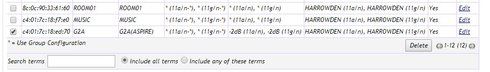
To avoid any confusion here's a screenshot.
In ZD gui got to:
Configure
Access Points
presented with list of APs tick the one to remove.
UNTIL you tick the box on left the delete button will remain greyed out.
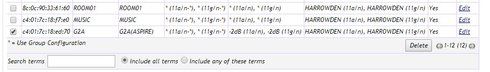
Labels
-
DHCP
1 -
IP lease
1 -
license snmp
1 -
Proposed Solution
1 -
Ruckus
1 -
server
1 -
VLAN
1 -
wap
1 -
zone director
1 -
ZoneDirector
1

