This website uses cookies. By clicking Accept, you consent to the use of cookies. Click Here to learn more about how we use cookies.
- Community
- RUCKUS Technologies
- RUCKUS Lennar Support
- Community Services
- RTF
- RTF Community
- Australia and New Zealand – English
- Brazil – Português
- China – 简体中文
- France – Français
- Germany – Deutsch
- Hong Kong – 繁體中文
- India – English
- Indonesia – bahasa Indonesia
- Italy – Italiano
- Japan – 日本語
- Korea – 한국어
- Latin America – Español (Latinoamérica)
- Middle East & Africa – English
- Netherlands – Nederlands
- Nordics – English
- North America – English
- Poland – polski
- Russia – Русский
- Singapore, Malaysia, and Philippines – English
- Spain – Español
- Taiwan – 繁體中文
- Thailand – ไทย
- Turkey – Türkçe
- United Kingdom – English
- Vietnam – Tiếng Việt
- EOL Products
Turn on suggestions
Auto-suggest helps you quickly narrow down your search results by suggesting possible matches as you type.
Showing results for
- RUCKUS Forums
- RUCKUS Technologies
- Unleashed
- Re: "heartbeats lost" after upgrade to Unleashed 2...
Options
- Subscribe to RSS Feed
- Mark Topic as New
- Mark Topic as Read
- Float this Topic for Current User
- Bookmark
- Subscribe
- Mute
- Printer Friendly Page
"heartbeats lost" after upgrade to Unleashed 200.7.10.2.339
Options
- Mark as New
- Bookmark
- Subscribe
- Mute
- Subscribe to RSS Feed
- Permalink
- Report Inappropriate Content
03-22-2019 10:53 AM
I have a tiny network with 2 R600s in Unleashed mode. Last night, I upgraded to the latest (200.7.10.2.339) that apparently came out about a week ago. Multiple times after that, I'm seeing "heartbeats lost" messages.
Looking at the switch ports, I'm not losing link - the last up/down of the links was the reboot after the upgrade.
Also weird is that this is a 2 AP setup, and there are reports for both APs. How does an AP lose a heartbeat from itself?
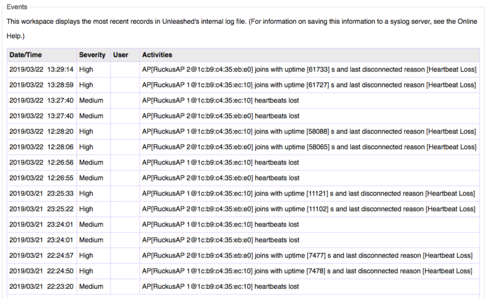
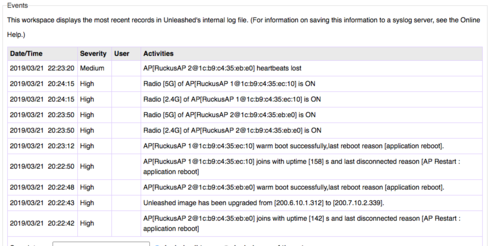
Looking at the switch ports, I'm not losing link - the last up/down of the links was the reboot after the upgrade.
Also weird is that this is a 2 AP setup, and there are reports for both APs. How does an AP lose a heartbeat from itself?
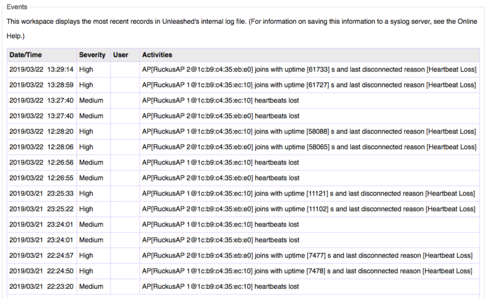
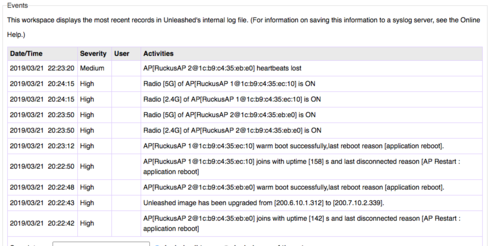
14 REPLIES 14
Options
- Mark as New
- Bookmark
- Subscribe
- Mute
- Subscribe to RSS Feed
- Permalink
- Report Inappropriate Content
09-17-2019 07:01 PM
Dang, the R-600 is now outdated? I mean is there a huge difference between this and an R-610?
Anyhow, as I suspected this is absolutely looking a bug in the firmware. I downgraded a site from the latest 200.7 release to the latest 200.6 release and the following things have happened since then:
Anyhow, as I suspected this is absolutely looking a bug in the firmware. I downgraded a site from the latest 200.7 release to the latest 200.6 release and the following things have happened since then:
- The slave unit has stopped rebooting itself nightly (we tested the cable multiple times, swapped POE injectors prior to this).
- The "hearbeat lost" both from the slave and from the master to itself have not happened yet (17 hours so far, would normally see this 4-5 times a day at least)
- The client had issues with occasional drops, which I think happened concurrent with the "heartbeat lost" messages
Options
- Mark as New
- Bookmark
- Subscribe
- Mute
- Subscribe to RSS Feed
- Permalink
- Report Inappropriate Content
11-02-2019 11:57 AM
I’ve got the same issue with a pair of R500s. The heartbeat issue just started about a month or so ago. It sounds like the solution is to back rev them to 200.6. I did confirm that I’m on 200.7. I’m not sure how to back-rev them. Any hints?
Thanks.
Thanks.
Options
- Mark as New
- Bookmark
- Subscribe
- Mute
- Subscribe to RSS Feed
- Permalink
- Report Inappropriate Content
11-02-2019 12:09 PM
The only problem with downgrading the firmware to 200.6 is that the nicer built in captive portal and customization options are gone too.
In my case at least, the heartbeat errors have become much less frequent over time, as I stated above. So I’m staying with 200.7.
In my case at least, the heartbeat errors have become much less frequent over time, as I stated above. So I’m staying with 200.7.
Options
- Mark as New
- Bookmark
- Subscribe
- Mute
- Subscribe to RSS Feed
- Permalink
- Report Inappropriate Content
11-03-2019 04:27 PM
Problem solved. For me, it was a router problem. Normally, my infrastructure has reserved IP addresses and specific host name configurations. As the result of a few router issues, I’ve been swapping some routers around, got lazy and my infrastructure’s been pulling IP addresses from the DHCP pool with no special configuration. I reserved IP addresses for my two problematic APs and configured their host names as I usually do. I haven’t had a heartbeat problem since.
I don’t set a preference on which AP serves as the master, primarily for failover purposes. What I notice in this configuration is that they mask themselves as each other. For example, if I try to connect to the IP address of the non-master, it will connect me to the master. Looking at my router, I noticed two things.
So far so good. I’m still running 200.7.
I don’t set a preference on which AP serves as the master, primarily for failover purposes. What I notice in this configuration is that they mask themselves as each other. For example, if I try to connect to the IP address of the non-master, it will connect me to the master. Looking at my router, I noticed two things.
- About the time the APs would lose their heartbeat, they would also disappear out of the DHCP table.
- When the APs were present in the DHCP table (in the pool), they had the same host name.
So far so good. I’m still running 200.7.
Options
- Mark as New
- Bookmark
- Subscribe
- Mute
- Subscribe to RSS Feed
- Permalink
- Report Inappropriate Content
12-13-2019 10:04 AM
It would still be really nice if Ruckus would fix this. The current solution of running really outdated firmware is really suboptimal.
It's really easy to reproduce - every site we have with Unleashed was doing this until we rolled back.
It's really easy to reproduce - every site we have with Unleashed was doing this until we rolled back.
Labels
-
200.12.10.5.234
1 -
AP Certificate error
1 -
AP Management
5 -
AP reporting
1 -
authentication fails
1 -
captive portal
1 -
Certificate
1 -
Client Management
1 -
DPSK
1 -
Guest Access
1 -
Guest Pass
1 -
Installation
1 -
IP Multicast
1 -
l2acl
1 -
LACP
1 -
laptop hp probook 430 g8
1 -
Mesh
1 -
Monitoring
1 -
Op
1 -
pfSense
1 -
R310
2 -
R550
1 -
R650
1 -
Security
1 -
Solution Proposed
3 -
SSID
1 -
temporarily blocked
1 -
Unleashed
6 -
User Management
1 -
Web UI
1 -
Wired Throughput
1 -
Wireless Throughput
2 -
WLAN
1 -
WLAN Management
1 -
WPA3
1 -
WPA3-Enterprise
1
- « Previous
- Next »

