This website uses cookies. By clicking Accept, you consent to the use of cookies. Click Here to learn more about how we use cookies.
- Community
- RUCKUS Technologies
- RUCKUS Lennar Support
- Community Services
- RTF
- RTF Community
- Australia and New Zealand – English
- Brazil – Português
- China – 简体中文
- France – Français
- Germany – Deutsch
- Hong Kong – 繁體中文
- India – English
- Indonesia – bahasa Indonesia
- Italy – Italiano
- Japan – 日本語
- Korea – 한국어
- Latin America – Español (Latinoamérica)
- Middle East & Africa – English
- Netherlands – Nederlands
- Nordics – English
- North America – English
- Poland – polski
- Russia – Русский
- Singapore, Malaysia, and Philippines – English
- Spain – Español
- Taiwan – 繁體中文
- Thailand – ไทย
- Turkey – Türkçe
- United Kingdom – English
- Vietnam – Tiếng Việt
- EOL Products
Turn on suggestions
Auto-suggest helps you quickly narrow down your search results by suggesting possible matches as you type.
Showing results for
- RUCKUS Forums
- RUCKUS Technologies
- Unleashed
- Re: Unleashed Dashboard problem
Options
- Subscribe to RSS Feed
- Mark Topic as New
- Mark Topic as Read
- Float this Topic for Current User
- Bookmark
- Subscribe
- Mute
- Printer Friendly Page
Unleashed Dashboard problem
Options
- Mark as New
- Bookmark
- Subscribe
- Mute
- Subscribe to RSS Feed
- Permalink
- Report Inappropriate Content
02-27-2018 07:43 PM
Unleashed dashboard has never worked, it just doesnt load and always pushing me off sessions, does any one have the same problem???
11 REPLIES 11
Options
- Mark as New
- Bookmark
- Subscribe
- Mute
- Subscribe to RSS Feed
- Permalink
- Report Inappropriate Content
02-27-2018 07:48 PM
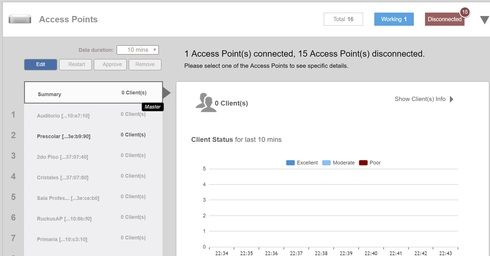
I have 16 APs, I can see the mac in the switch but they doesnt appear on dashboard, also always logs me off.
Options
- Mark as New
- Bookmark
- Subscribe
- Mute
- Subscribe to RSS Feed
- Permalink
- Report Inappropriate Content
02-28-2018 01:29 AM
computer OS, browser and its version pls.
Unleashed version pls
have you tried on different OS browsers etc??
Unleashed version pls
have you tried on different OS browsers etc??
Options
- Mark as New
- Bookmark
- Subscribe
- Mute
- Subscribe to RSS Feed
- Permalink
- Report Inappropriate Content
02-28-2018 06:19 AM
Hello, thanks for the reply, Ive tried with Chrome initially, but I also tried with Microsoft Edge and behavior is the same, Unleashed version is 200.2.9.13.186 and my computer is W10.
Options
- Mark as New
- Bookmark
- Subscribe
- Mute
- Subscribe to RSS Feed
- Permalink
- Report Inappropriate Content
02-28-2018 05:47 AM
Existe la posibilidad de que otro de los AP's se haya promovido como master y que el grueso de tus AP ́s esté asociado a ese otro master.
Prueba apagando el AP del cual mandas la captura de pantalla. Y trata de entrar nuevamente a tu dashboard.
There is the possibility that another of the AP's has been promoted as a master and that the bulk of your AP's is associated with that other master.
Try turning off the AP from which you send the screenshot. And try to enter your dashboard again.
Prueba apagando el AP del cual mandas la captura de pantalla. Y trata de entrar nuevamente a tu dashboard.
There is the possibility that another of the AP's has been promoted as a master and that the bulk of your AP's is associated with that other master.
Try turning off the AP from which you send the screenshot. And try to enter your dashboard again.
Labels
-
200.12.10.5.234
1 -
AP Certificate error
1 -
AP Management
5 -
AP reporting
1 -
authentication fails
1 -
captive portal
1 -
Certificate
1 -
Client Management
1 -
DPSK
1 -
Guest Access
1 -
Guest Pass
1 -
Installation
1 -
IP Multicast
1 -
l2acl
1 -
LACP
1 -
laptop hp probook 430 g8
1 -
Mesh
1 -
Monitoring
1 -
Op
1 -
pfSense
1 -
R310
2 -
R550
1 -
R650
1 -
Security
1 -
Solution Proposed
3 -
SSID
1 -
temporarily blocked
1 -
Unleashed
6 -
User Management
1 -
Web UI
1 -
Wired Throughput
1 -
Wireless Throughput
2 -
WLAN
1 -
WLAN Management
1 -
WPA3
1 -
WPA3-Enterprise
1
- « Previous
- Next »

