This website uses cookies. By clicking Accept, you consent to the use of cookies. Click Here to learn more about how we use cookies.
- Community
- RUCKUS Technologies
- RUCKUS Lennar Support
- Community Services
- RTF
- RTF Community
- Australia and New Zealand – English
- Brazil – Português
- China – 简体中文
- France – Français
- Germany – Deutsch
- Hong Kong – 繁體中文
- India – English
- Indonesia – bahasa Indonesia
- Italy – Italiano
- Japan – 日本語
- Korea – 한국어
- Latin America – Español (Latinoamérica)
- Middle East & Africa – English
- Netherlands – Nederlands
- Nordics – English
- North America – English
- Poland – polski
- Russia – Русский
- Singapore, Malaysia, and Philippines – English
- Spain – Español
- Taiwan – 繁體中文
- Thailand – ไทย
- Turkey – Türkçe
- United Kingdom – English
- Vietnam – Tiếng Việt
- EOL Products
Turn on suggestions
Auto-suggest helps you quickly narrow down your search results by suggesting possible matches as you type.
Showing results for
- RUCKUS Forums
- RUCKUS Technologies
- Unleashed
- Re: Ruckus APP says: You are not connected to Ulea...
Options
- Subscribe to RSS Feed
- Mark Topic as New
- Mark Topic as Read
- Float this Topic for Current User
- Bookmark
- Subscribe
- Mute
- Printer Friendly Page
Ruckus APP says: You are not connected to Uleashed network. Go to settings?
Options
- Mark as New
- Bookmark
- Subscribe
- Mute
- Subscribe to RSS Feed
- Permalink
- Report Inappropriate Content
12-13-2019 08:32 AM
I recently configured and installed an unleashed network with 5 R320 ap's at my clients place. Everything worked perfecty. The Ruckus iPhone and iPad app worked fine also.
Today I had to reboot the PoE switch. All AP's were turned of and turned on again. But after that, if I try to open the app on my iPhone or iPad, it says "You are not connected to Uleashed network. Go to settings?"
The wifi works just fine though. Internet connection and speed is ok. I just can't connect with the Ruckus app anymore. Also the CTL led on the ap that was configured as master is off. I didn't check the other four ap's jet though.
Today I had to reboot the PoE switch. All AP's were turned of and turned on again. But after that, if I try to open the app on my iPhone or iPad, it says "You are not connected to Uleashed network. Go to settings?"
The wifi works just fine though. Internet connection and speed is ok. I just can't connect with the Ruckus app anymore. Also the CTL led on the ap that was configured as master is off. I didn't check the other four ap's jet though.
22 REPLIES 22
Options
- Mark as New
- Bookmark
- Subscribe
- Mute
- Subscribe to RSS Feed
- Permalink
- Report Inappropriate Content
12-16-2019 11:29 AM
I would suggest rolling back all the ap’s to firmware 200.6.x.... I know 200.7.x has speed issues with iOS devices where downloads are as low as 79mbps... ruckus is aware of the speed issues now when encryption is used.
Options
- Mark as New
- Bookmark
- Subscribe
- Mute
- Subscribe to RSS Feed
- Permalink
- Report Inappropriate Content
12-16-2019 11:32 AM
If your client has a support contract you might consider opening a ticket to report the bug.
Options
- Mark as New
- Bookmark
- Subscribe
- Mute
- Subscribe to RSS Feed
- Permalink
- Report Inappropriate Content
12-17-2019 10:52 AM
At that point, does your phone see the SSID you created when you setup the Unleashed network?
I think you lose connection after the last screen, as Unleashed sets up with your details. It might be saying to look for your SSID.
Is there a wired PC on the LAN, and can it ping your AP's (if you lookup their MACs in a DHCP lease table)?
I think you lose connection after the last screen, as Unleashed sets up with your details. It might be saying to look for your SSID.
Is there a wired PC on the LAN, and can it ping your AP's (if you lookup their MACs in a DHCP lease table)?
Options
- Mark as New
- Bookmark
- Subscribe
- Mute
- Subscribe to RSS Feed
- Permalink
- Report Inappropriate Content
12-18-2019 02:28 AM
>does your phone see the SSID you created when you setup the Unleashed network?
Sure it does show the SSID i created. And of course I can connect to the new SSID before I tried opening the app on my phone. Connecting to the SSID i created works fine and I do have internet AND a roaming network (tested in a large building with multiple floors and lots of rooms, the signal is good everywhere).
It is just that I can not manage the network.
I tried finding the ap's in the router but couldn't see them in the dhcp list.
Sure it does show the SSID i created. And of course I can connect to the new SSID before I tried opening the app on my phone. Connecting to the SSID i created works fine and I do have internet AND a roaming network (tested in a large building with multiple floors and lots of rooms, the signal is good everywhere).
It is just that I can not manage the network.
I tried finding the ap's in the router but couldn't see them in the dhcp list.
Options
- Mark as New
- Bookmark
- Subscribe
- Mute
- Subscribe to RSS Feed
- Permalink
- Report Inappropriate Content
06-14-2020 12:24 PM
I rebuilt my unleashed network recently and had the same problem with getting the app to connect. The issue is related to DNS host unleashed.ruckuswireless.com not resolving properly. You can get around by finishing the unleashed network setup from a computer. Follow the below steps after the unleashed network is complete with the setup. (This is the process I went through to get mobile app access on firmware 200.7.10.202.118 on a pair of r500's).
1. open the app on your device and tap "manage network"
2. if you're logged into a social account then you need to log out by tap the 3 - at the top right and tapping "logout" and confirm with "yes" (You won't loose any other networks since its tied to your social account).
3. Tap "Change login destination ?" at the bottom right, just under the blue "Unleash" button.
4. Manually input the IP address or hostname of your access point and tap "Ok" (IP address will be easiest if you don't have an internal DNS resolver).
5. Input the admin username and password you used during the unleashed setup and tap "Unleash".
6. During the login process you will be prompted to continue or add to a social account, just use the same social account you have any other unleashed networks added to.
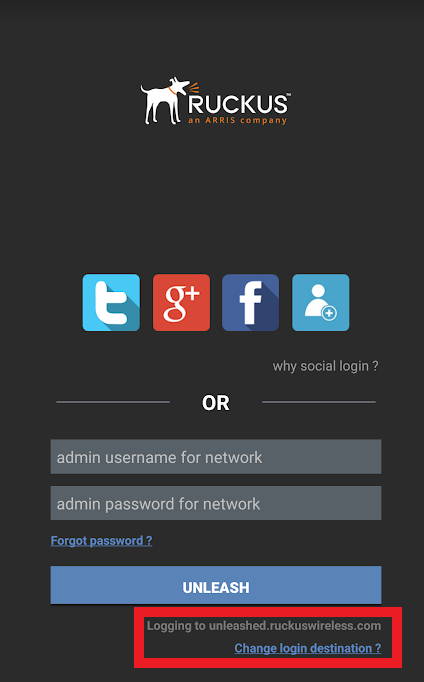
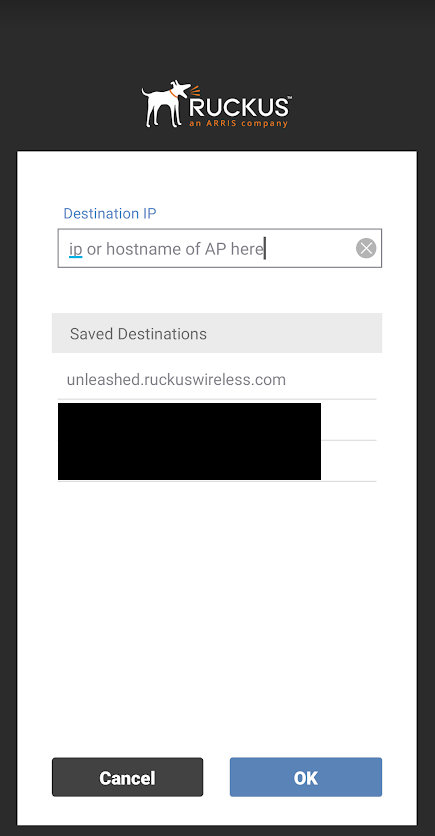
1. open the app on your device and tap "manage network"
2. if you're logged into a social account then you need to log out by tap the 3 - at the top right and tapping "logout" and confirm with "yes" (You won't loose any other networks since its tied to your social account).
3. Tap "Change login destination ?" at the bottom right, just under the blue "Unleash" button.
4. Manually input the IP address or hostname of your access point and tap "Ok" (IP address will be easiest if you don't have an internal DNS resolver).
5. Input the admin username and password you used during the unleashed setup and tap "Unleash".
6. During the login process you will be prompted to continue or add to a social account, just use the same social account you have any other unleashed networks added to.
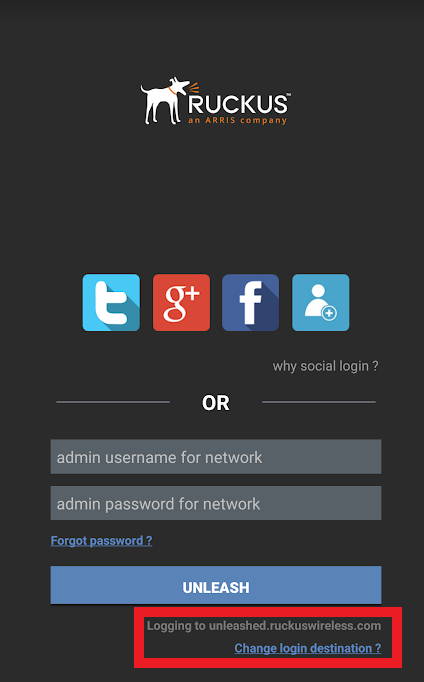
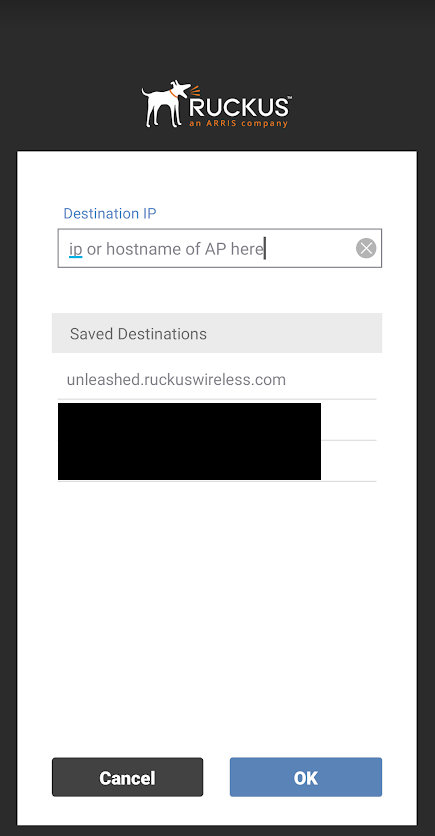
Labels
-
200.12.10.5.234
1 -
AP Certificate error
1 -
AP Management
5 -
AP reporting
1 -
authentication fails
1 -
captive portal
1 -
Certificate
1 -
Client Management
1 -
DPSK
1 -
Guest Access
1 -
Guest Pass
1 -
Installation
1 -
IP Multicast
1 -
l2acl
1 -
LACP
1 -
laptop hp probook 430 g8
1 -
Mesh
1 -
Monitoring
1 -
Op
1 -
pfSense
1 -
R310
2 -
R550
1 -
R650
1 -
Security
1 -
Solution Proposed
3 -
SSID
1 -
temporarily blocked
1 -
Unleashed
6 -
User Management
1 -
Web UI
1 -
Wired Throughput
1 -
Wireless Throughput
2 -
WLAN
1 -
WLAN Management
1 -
WPA3
1 -
WPA3-Enterprise
1
- « Previous
- Next »

