This website uses cookies. By clicking Accept, you consent to the use of cookies. Click Here to learn more about how we use cookies.
- Community
- RUCKUS Technologies
- RUCKUS Lennar Support
- Community Services
- RTF
- RTF Community
- Australia and New Zealand – English
- Brazil – Português
- China – 简体中文
- France – Français
- Germany – Deutsch
- Hong Kong – 繁體中文
- India – English
- Indonesia – bahasa Indonesia
- Italy – Italiano
- Japan – 日本語
- Korea – 한국어
- Latin America – Español (Latinoamérica)
- Middle East & Africa – English
- Netherlands – Nederlands
- Nordics – English
- North America – English
- Poland – polski
- Russia – Русский
- Singapore, Malaysia, and Philippines – English
- Spain – Español
- Taiwan – 繁體中文
- Thailand – ไทย
- Turkey – Türkçe
- United Kingdom – English
- Vietnam – Tiếng Việt
- EOL Products
Turn on suggestions
Auto-suggest helps you quickly narrow down your search results by suggesting possible matches as you type.
Showing results for
- RUCKUS Forums
- RUCKUS Technologies
- Unleashed
- Ruckus APP says: You are not connected to Uleashed...
Options
- Subscribe to RSS Feed
- Mark Topic as New
- Mark Topic as Read
- Float this Topic for Current User
- Bookmark
- Subscribe
- Mute
- Printer Friendly Page
Ruckus APP says: You are not connected to Uleashed network. Go to settings?
Options
- Mark as New
- Bookmark
- Subscribe
- Mute
- Subscribe to RSS Feed
- Permalink
- Report Inappropriate Content
12-13-2019 08:32 AM
I recently configured and installed an unleashed network with 5 R320 ap's at my clients place. Everything worked perfecty. The Ruckus iPhone and iPad app worked fine also.
Today I had to reboot the PoE switch. All AP's were turned of and turned on again. But after that, if I try to open the app on my iPhone or iPad, it says "You are not connected to Uleashed network. Go to settings?"
The wifi works just fine though. Internet connection and speed is ok. I just can't connect with the Ruckus app anymore. Also the CTL led on the ap that was configured as master is off. I didn't check the other four ap's jet though.
Today I had to reboot the PoE switch. All AP's were turned of and turned on again. But after that, if I try to open the app on my iPhone or iPad, it says "You are not connected to Uleashed network. Go to settings?"
The wifi works just fine though. Internet connection and speed is ok. I just can't connect with the Ruckus app anymore. Also the CTL led on the ap that was configured as master is off. I didn't check the other four ap's jet though.
22 REPLIES 22
Options
- Mark as New
- Bookmark
- Subscribe
- Mute
- Subscribe to RSS Feed
- Permalink
- Report Inappropriate Content
12-13-2019 01:52 PM
When you are the ruckus WiFi, did you try unleashed.ruckuswireless.com on the app? Did you try that on a laptop through a web browser? It’s possible that it switched to one of the other APs as master unless you set as a preferred master.
Options
- Mark as New
- Bookmark
- Subscribe
- Mute
- Subscribe to RSS Feed
- Permalink
- Report Inappropriate Content
12-13-2019 01:53 PM
Also just curious what unleashed firmware your client is using?
Options
- Mark as New
- Bookmark
- Subscribe
- Mute
- Subscribe to RSS Feed
- Permalink
- Report Inappropriate Content
12-16-2019 04:54 AM
It must be a bug in the software. Today I reset all 5 ap's. Then I booted one ap, connected to the configure me wifi, and opened unleashed.ruckuswireless.com in my browser. I got into the first configuration page. The version is 200.7.10.202.92 (see image00.png). After that I went through all steps (see image01 to 05). After that the wifi is indeed working (with still only one ap). But if I try to open unleashed.ruckuswireless.com again in my browser it won't get in, and also the app gives me the message "you are not connected to Unleashed network" (see image06.png). I can add the other 4 ap's and they will all work. But I cannot make any changes to the configuration. 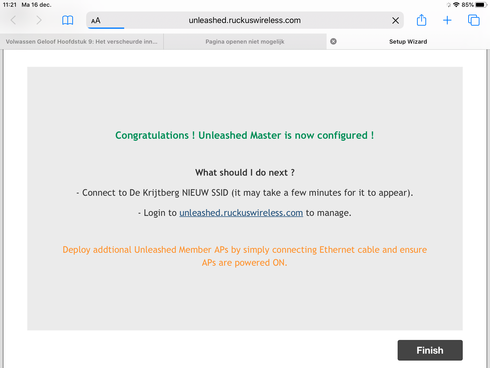
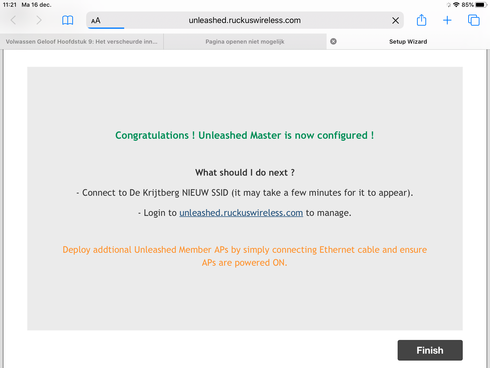
Options
- Mark as New
- Bookmark
- Subscribe
- Mute
- Subscribe to RSS Feed
- Permalink
- Report Inappropriate Content
12-16-2019 04:59 AM
Sorry, this should be the last image
Labels
-
200.12.10.5.234
1 -
AP Certificate error
1 -
AP Management
5 -
AP reporting
1 -
authentication fails
1 -
captive portal
1 -
Certificate
1 -
Client Management
1 -
DPSK
1 -
Guest Access
1 -
Guest Pass
1 -
Installation
1 -
IP Multicast
1 -
l2acl
1 -
LACP
1 -
laptop hp probook 430 g8
1 -
Mesh
1 -
Monitoring
1 -
Op
1 -
pfSense
1 -
R310
2 -
R550
1 -
R650
1 -
Security
1 -
Solution Proposed
3 -
SSID
1 -
temporarily blocked
1 -
Unleashed
6 -
User Management
1 -
Web UI
1 -
Wired Throughput
1 -
Wireless Throughput
2 -
WLAN
1 -
WLAN Management
1 -
WPA3
1 -
WPA3-Enterprise
1
- « Previous
- Next »

