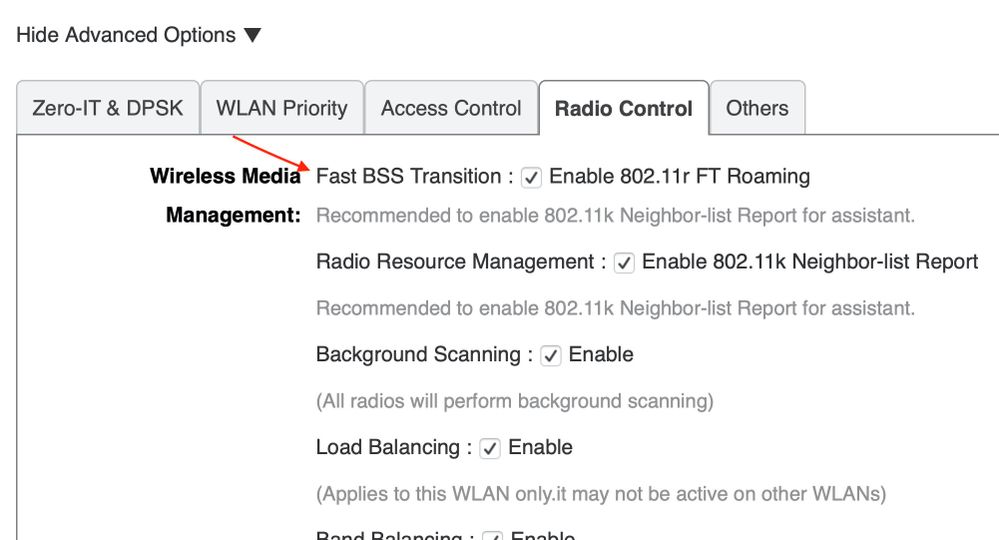- Community
- RUCKUS Technologies
- RUCKUS Lennar Support
- Community Services
- RTF
- RTF Community
- Australia and New Zealand – English
- Brazil – Português
- China – 简体中文
- France – Français
- Germany – Deutsch
- Hong Kong – 繁體中文
- India – English
- Indonesia – bahasa Indonesia
- Italy – Italiano
- Japan – 日本語
- Korea – 한국어
- Latin America – Español (Latinoamérica)
- Middle East & Africa – English
- Netherlands – Nederlands
- Nordics – English
- North America – English
- Poland – polski
- Russia – Русский
- Singapore, Malaysia, and Philippines – English
- Spain – Español
- Taiwan – 繁體中文
- Thailand – ไทย
- Turkey – Türkçe
- United Kingdom – English
- Vietnam – Tiếng Việt
- EOL Products
- RUCKUS Forums
- RUCKUS Technologies
- Unleashed
- Re: R720 unleashed AP Steering?
- Subscribe to RSS Feed
- Mark Topic as New
- Mark Topic as Read
- Float this Topic for Current User
- Bookmark
- Subscribe
- Mute
- Printer Friendly Page
- Mark as New
- Bookmark
- Subscribe
- Mute
- Subscribe to RSS Feed
- Permalink
- Report Inappropriate Content
11-04-2020 11:05 AM
Hi everyone.
I am new to ruckus equipment and software but heard good things about it.
So i bought 2 r720 and flashed unleashed on it.
what i am trying to do is to use AP steering, not band steering.
i have one r720 on groudfloor, the scond on 1st floor.
when i go upstairs i want my mobile device to use the strongest signal.
but it stays on the AP where it logged in first.
i used AVM stuff before, so there i configure mesh and thats done the trick. also my APs are wired the (AVM) used the cable as backbone and they pushed my mobile to the best AP by themselfes.
is it possible with unleashed as well? i dont need wireless mesh, i only have these 2 APs and they are connected by cable. but i want the clients to be pushed to the best AP.
hope for your answers and many thanks in advance
Solved! Go to Solution.
- Mark as New
- Bookmark
- Subscribe
- Mute
- Subscribe to RSS Feed
- Permalink
- Report Inappropriate Content
11-05-2020 10:50 AM
These are the commands I used to set smart-roam via SSH. Smart roam can be set to any value from 1-10, with 10 being the most aggressive in kicking clients off. Everything I can find stated to start at 2-3 and never really to set it above 5-6. Obviously, substitute your own wlan name for "test".
1. ruckus> enable
2. ruckus# config
3. ruckus(config)# wlan test
The WLAN service 'test' has been loaded. To save the WLAN service, type 'end' or 'exit'. for WLAN with a space in the name enclose in “”.
4. ruckus(config-wlan)# smart-roam 3
The command was executed successfully. To save the changes, type 'end' or 'exit'.
5. ruckus(config-wlan)# end
The WLAN service 'test' has been updated and saved. Your changes have been saved.- Mark as New
- Bookmark
- Subscribe
- Mute
- Subscribe to RSS Feed
- Permalink
- Report Inappropriate Content
11-05-2020 10:29 AM
- Mark as New
- Bookmark
- Subscribe
- Mute
- Subscribe to RSS Feed
- Permalink
- Report Inappropriate Content
11-06-2020 12:41 AM
yes, for this wifi is set wpa3/mixed
but it seems to work with the 802.11k feature!
thanks a lot!
- Mark as New
- Bookmark
- Subscribe
- Mute
- Subscribe to RSS Feed
- Permalink
- Report Inappropriate Content
11-05-2020 10:50 AM
These are the commands I used to set smart-roam via SSH. Smart roam can be set to any value from 1-10, with 10 being the most aggressive in kicking clients off. Everything I can find stated to start at 2-3 and never really to set it above 5-6. Obviously, substitute your own wlan name for "test".
1. ruckus> enable
2. ruckus# config
3. ruckus(config)# wlan test
The WLAN service 'test' has been loaded. To save the WLAN service, type 'end' or 'exit'. for WLAN with a space in the name enclose in “”.
4. ruckus(config-wlan)# smart-roam 3
The command was executed successfully. To save the changes, type 'end' or 'exit'.
5. ruckus(config-wlan)# end
The WLAN service 'test' has been updated and saved. Your changes have been saved.- Mark as New
- Bookmark
- Subscribe
- Mute
- Subscribe to RSS Feed
- Permalink
- Report Inappropriate Content
11-06-2020 12:43 AM
ok thanks very very much!
i will try it first without this setting. the 802.11k seems to do the trick for me with AP-steering (handing over a client to the best ap)
thanks a lot for the help and the fast and constructive replies.
😄
-
200.12.10.5.234
1 -
AP Certificate error
1 -
AP Management
5 -
AP reporting
1 -
authentication fails
1 -
captive portal
1 -
Certificate
1 -
Client Management
1 -
DPSK
1 -
Guest Access
1 -
Guest Pass
1 -
Installation
1 -
IP Multicast
1 -
l2acl
1 -
LACP
1 -
laptop hp probook 430 g8
1 -
Mesh
1 -
Monitoring
1 -
Op
1 -
pfSense
1 -
R310
2 -
R550
1 -
R650
1 -
Security
1 -
Solution Proposed
3 -
SSID
1 -
temporarily blocked
1 -
Unleashed
6 -
User Management
1 -
Web UI
1 -
Wired Throughput
1 -
Wireless Throughput
2 -
WLAN
1 -
WLAN Management
1 -
WPA3
1 -
WPA3-Enterprise
1
- « Previous
- Next »