- Community
- RUCKUS Technologies
- RUCKUS Lennar Support
- Community Services
- RTF
- RTF Community
- Australia and New Zealand – English
- Brazil – Português
- China – 简体中文
- France – Français
- Germany – Deutsch
- Hong Kong – 繁體中文
- India – English
- Indonesia – bahasa Indonesia
- Italy – Italiano
- Japan – 日本語
- Korea – 한국어
- Latin America – Español (Latinoamérica)
- Middle East & Africa – English
- Netherlands – Nederlands
- Nordics – English
- North America – English
- Poland – polski
- Russia – Русский
- Singapore, Malaysia, and Philippines – English
- Spain – Español
- Taiwan – 繁體中文
- Thailand – ไทย
- Turkey – Türkçe
- United Kingdom – English
- Vietnam – Tiếng Việt
- EOL Products
- RUCKUS Forums
- RUCKUS Technologies
- Unleashed
- R600 Unleashed Wifi Battery Drain
- Subscribe to RSS Feed
- Mark Topic as New
- Mark Topic as Read
- Float this Topic for Current User
- Bookmark
- Subscribe
- Mute
- Printer Friendly Page
R600 Unleashed Wifi Battery Drain
- Mark as New
- Bookmark
- Subscribe
- Mute
- Subscribe to RSS Feed
- Permalink
- Report Inappropriate Content
11-09-2020 11:07 AM
Hello, I've set up my first home network with nothing special regarding network rules, VLAN's, etc. The network seems to working great except the Wi-Fi seems to draining both my and my wife Pixel 3's. I've done a hard reset on my pixel and we've tested the Wi-Fi on different Wi-Fi networks and it seems the is coming from the R600 Unleashed AP. I actually have 3 of these AP's installed through the house, but deactivated the other 2 AP's to try and troubleshoot this issue. Any help would be greatly appreciated!
Network setup:
- pfSense 2.4.5-RELEASE-p1
- EdgeSwitch 24 250Wv1.9.1
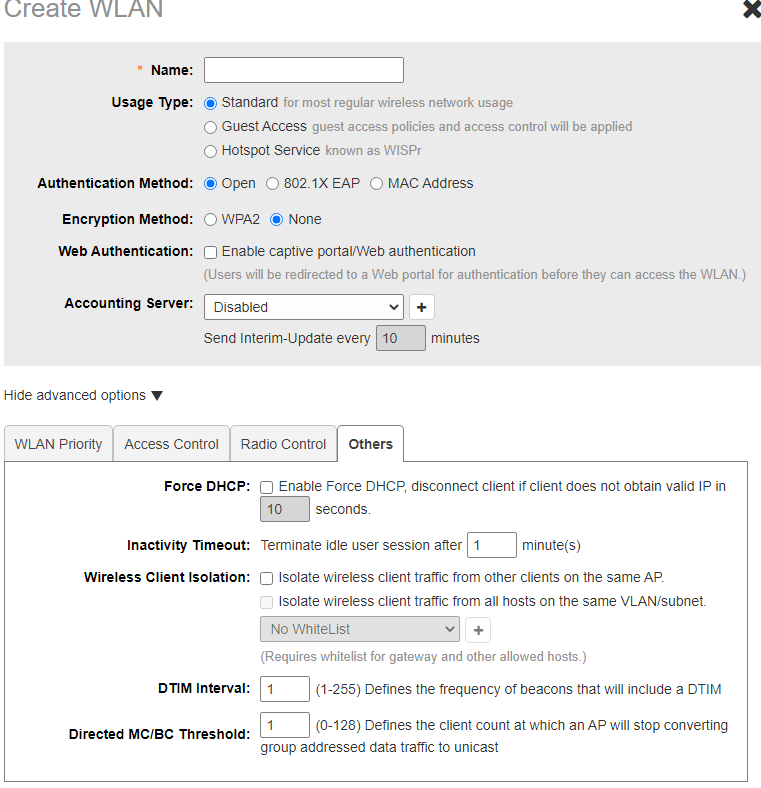
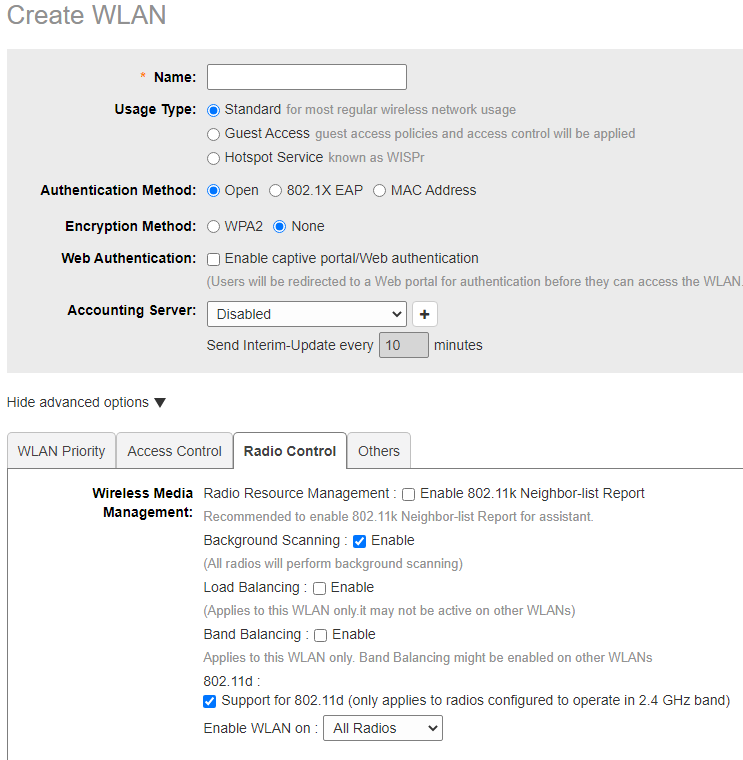
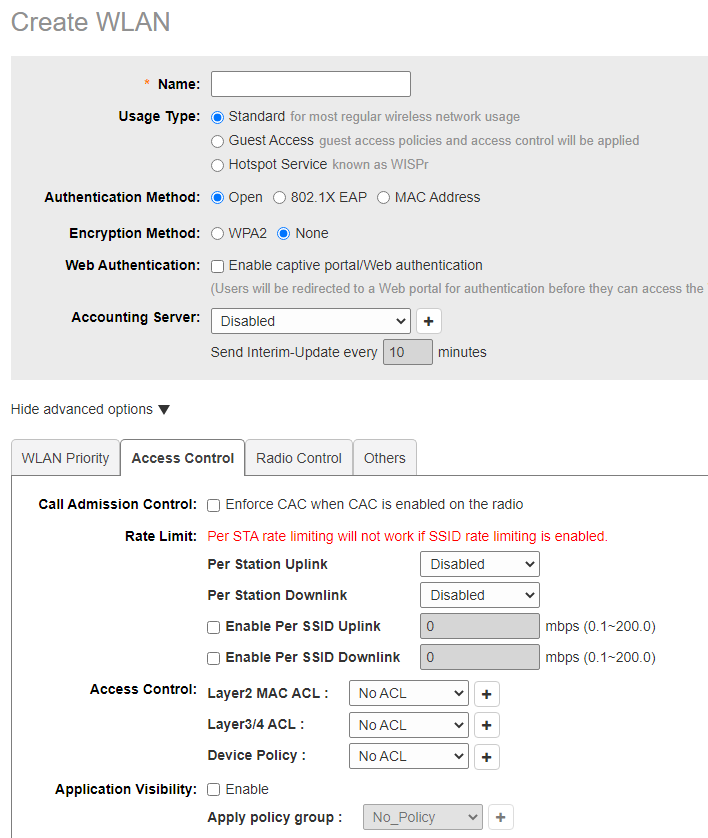
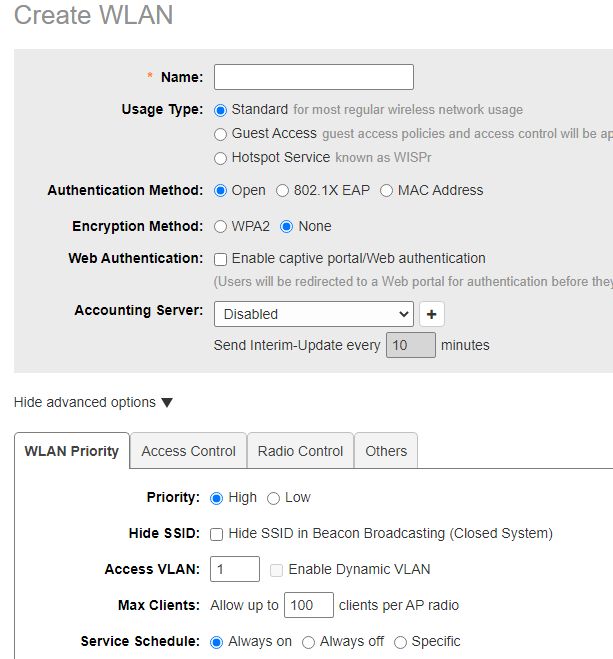
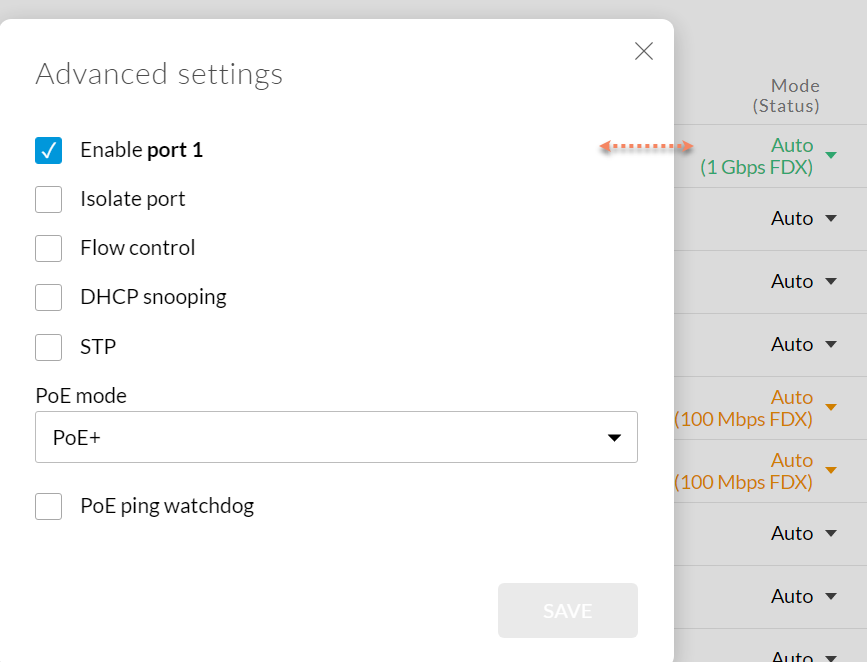
- Mark as New
- Bookmark
- Subscribe
- Mute
- Subscribe to RSS Feed
- Permalink
- Report Inappropriate Content
11-10-2020 05:11 AM
Thanks, I disabled the threshold on WLAN0 do I need to disable it on the other WLAN's too?
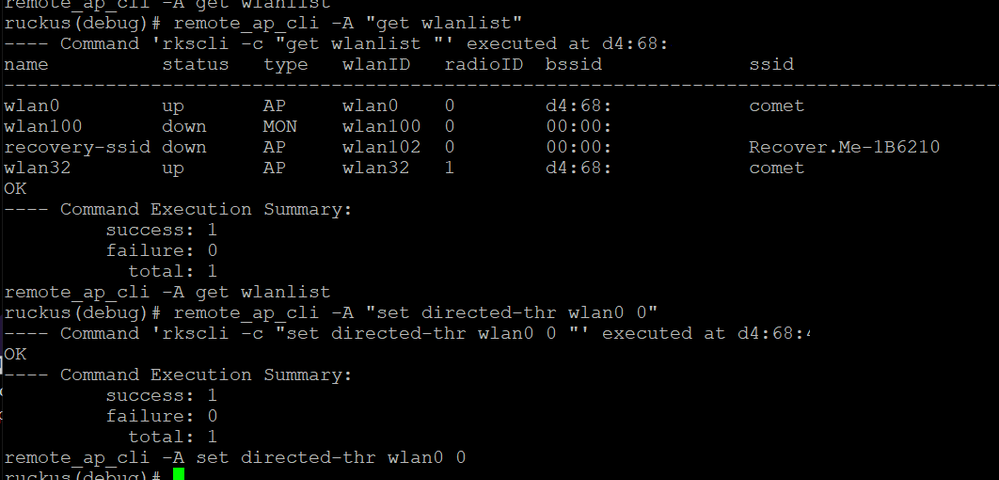
- Mark as New
- Bookmark
- Subscribe
- Mute
- Subscribe to RSS Feed
- Permalink
- Report Inappropriate Content
11-10-2020 05:21 AM
You have only one WLAN "comet" and same is broadcasting on both the radio bands (2.4G and 5G).
Run the command for wlan32 as well.
Syamantak Omer
Sr.Staff TSE | CWNA | CCNA | RCWA | RASZA | RICXI
RUCKUS Networks, CommScope!
Follow me on LinkedIn
- Mark as New
- Bookmark
- Subscribe
- Mute
- Subscribe to RSS Feed
- Permalink
- Report Inappropriate Content
11-10-2020 06:20 AM
Thanks for the help so far and I'll test it today. Does this setup look correct now?
ruckus(debug)# remote_ap_cli -A "get qos wlan0"
---- Command 'rkscli -c "get qos wlan0 "' executed at d4:68:
Ruckus Wireless SmartMedia QOS info for wlan0 interface
QOS Configuration options:
Classification: Enabled
UDP Heuristic Classification: Disabled
TOS Classification: Enabled
Dot1p Classification: Enabled
VID Voice Classification:
VID Video Classification:
VID BE Classification:
VID BK Classification:
Dot1p Classification VIDs:
Dot1p Marking VIDs:
Directed Multicast: Enabled
IGMP Snooping Mode: Enabled
MLD Snooping Mode: Disabled
Static TOS marking: Disabled (0x0)
Static Dot1p marking: Disabled (0x0)
General Mcast->U Cloned Filters TOS-Mark
Stats 3 3 0/0/0 0/0/0/0
L2 Mcast Packets Unicast Unk-Drop Known-Mcast
UDP Data 3 3 0 242
Heuristics Voice Video
UDP Packets 0 0
IGMP/MLD Clone1/2/3
Errors 0/0/0
No Filters are currently defined on wlan0 interface
OK
---- Command Execution Summary:
success: 1
failure: 0
total: 1
remote_ap_cli -A get qos wlan0
ruckus(debug)# remote_ap_cli -A "get qos wlan32"
---- Command 'rkscli -c "get qos wlan32 "' executed at d4:68:
Ruckus Wireless SmartMedia QOS info for wlan32 interface
QOS Configuration options:
Classification: Enabled
UDP Heuristic Classification: Disabled
TOS Classification: Enabled
Dot1p Classification: Enabled
VID Voice Classification:
VID Video Classification:
VID BE Classification:
VID BK Classification:
Dot1p Classification VIDs:
Dot1p Marking VIDs:
Directed Multicast: Enabled
IGMP Snooping Mode: Enabled
MLD Snooping Mode: Disabled
Static TOS marking: Disabled (0x0)
Static Dot1p marking: Disabled (0x0)
General Mcast->U Cloned Filters TOS-Mark
Stats 0 0 0/0/0 0/0/0/0
L2 Mcast Packets Unicast Unk-Drop Known-Mcast
UDP Data 0 0 0 920
Heuristics Voice Video
UDP Packets 0 0
IGMP/MLD Clone1/2/3
Errors 0/0/0
No Filters are currently defined on wlan32 interface
OK
---- Command Execution Summary:
success: 1
failure: 0
total: 1
remote_ap_cli -A get qos wlan32
ruckus(debug)#
- Mark as New
- Bookmark
- Subscribe
- Mute
- Subscribe to RSS Feed
- Permalink
- Report Inappropriate Content
11-13-2020 12:04 PM
Looks fine.
Let us know if this improve things. If not, we can tweak more settings.
Syamantak Omer
Sr.Staff TSE | CWNA | CCNA | RCWA | RASZA | RICXI
RUCKUS Networks, CommScope!
Follow me on LinkedIn
- Mark as New
- Bookmark
- Subscribe
- Mute
- Subscribe to RSS Feed
- Permalink
- Report Inappropriate Content
11-20-2020 08:50 AM
It looks like it improved, thank you for the assistance.
-
200.12.10.5.234
1 -
AP Certificate error
1 -
AP Management
5 -
AP reporting
1 -
authentication fails
1 -
captive portal
1 -
Certificate
1 -
Client Management
1 -
DPSK
1 -
Guest Access
1 -
Guest Pass
1 -
Installation
1 -
IP Multicast
1 -
l2acl
1 -
LACP
1 -
laptop hp probook 430 g8
1 -
Mesh
1 -
Monitoring
1 -
Op
1 -
pfSense
1 -
R310
2 -
R550
1 -
R650
1 -
Security
1 -
Solution Proposed
3 -
SSID
1 -
temporarily blocked
1 -
Unleashed
6 -
User Management
1 -
Web UI
1 -
Wired Throughput
1 -
Wireless Throughput
2 -
WLAN
1 -
WLAN Management
1 -
WPA3
1 -
WPA3-Enterprise
1
- « Previous
- Next »

