- Community
- RUCKUS Technologies
- RUCKUS Lennar Support
- Community Services
- RTF
- RTF Community
- Australia and New Zealand – English
- Brazil – Português
- China – 简体中文
- France – Français
- Germany – Deutsch
- Hong Kong – 繁體中文
- India – English
- Indonesia – bahasa Indonesia
- Italy – Italiano
- Japan – 日本語
- Korea – 한국어
- Latin America – Español (Latinoamérica)
- Middle East & Africa – English
- Netherlands – Nederlands
- Nordics – English
- North America – English
- Poland – polski
- Russia – Русский
- Singapore, Malaysia, and Philippines – English
- Spain – Español
- Taiwan – 繁體中文
- Thailand – ไทย
- Turkey – Türkçe
- United Kingdom – English
- Vietnam – Tiếng Việt
- EOL Products
- RUCKUS Forums
- RUCKUS Technologies
- Unleashed
- Nest Hello Issue
- Subscribe to RSS Feed
- Mark Topic as New
- Mark Topic as Read
- Float this Topic for Current User
- Bookmark
- Subscribe
- Mute
- Printer Friendly Page
- Mark as New
- Bookmark
- Subscribe
- Mute
- Subscribe to RSS Feed
- Permalink
- Report Inappropriate Content
02-08-2021 02:42 AM
Hi,
I have an issue with one device that keeps randomly disconnecting and reconnecting.
The device is a Nest hello doorbell.
In the UK it only runs in 2.4ghz.
I have 2 R500's running the latest unleashed firmware.
I've disabled 2.4ghz on one of the AP's to ensure its not jumping from one to another due to signal strength .
When it was connected to my BT router had no issues.
I have created a dbg file which I can upload that was set to monitor that device via mac address.
The issue appears to be a STA-DISASSOC ?
I'vetried to post a few lines from the dbg file but every time i click on post it fails
Solved! Go to Solution.
- Mark as New
- Bookmark
- Subscribe
- Mute
- Subscribe to RSS Feed
- Permalink
- Report Inappropriate Content
02-21-2021 02:47 PM
So an update.
All of a sudden it's working fine.
I changed the combined Service providers (BT) modem/ router to a Deco M5.
But changed it back because I sold it.
However having a look on the internet I think the Cold weather in the UK may have caused issues for the Nest Hello or its external PSU as others had reported similar issues.
Suffice to say it's all setup as it was when I was having problems and it's gone back to being rock solid.
Strange
- Mark as New
- Bookmark
- Subscribe
- Mute
- Subscribe to RSS Feed
- Permalink
- Report Inappropriate Content
02-08-2021 02:52 AM
Check that you haven't 802.11r (fast roaming) enabled in WiFi network configuration. If it is, it's most probably the reason for issues.
- Mark as New
- Bookmark
- Subscribe
- Mute
- Subscribe to RSS Feed
- Permalink
- Report Inappropriate Content
02-08-2021 02:56 AM
@eizens_putnins Hi thanks for replying.
I have the issue with it both on and off, originally it was off so i switched it on.
It's on at the moment but the fact that only one AP out of 2 is transmitting 2.4ghz should mean that on or off it should not make a difference ?
- Mark as New
- Bookmark
- Subscribe
- Mute
- Subscribe to RSS Feed
- Permalink
- Report Inappropriate Content
02-08-2021 02:59 AM
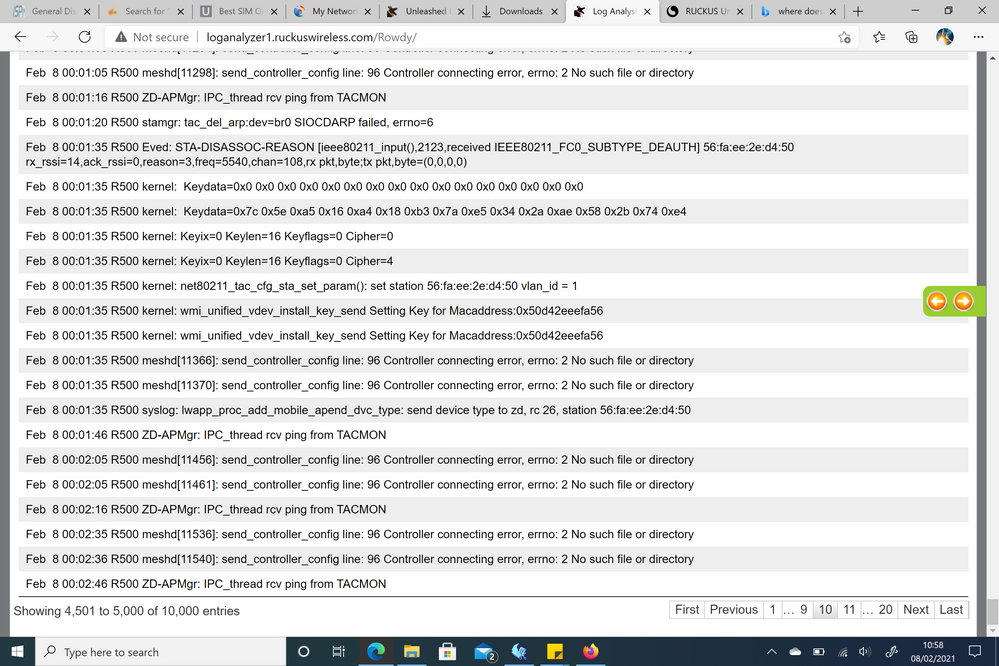
If this is of any help ?
Reason code 3 is
| station is leaving (or has left) IBSS or ESS |
The access point went offline, deauthenticating the client. |
- Mark as New
- Bookmark
- Subscribe
- Mute
- Subscribe to RSS Feed
- Permalink
- Report Inappropriate Content
02-08-2021 03:52 AM
It looks that your bell actually works on 5GHz (freq 5540, channel 108)?!
Also it seems that you have it's MAC blocked?
Check country setting (must be same on AP and client.
Check band setting on client.
Create special SSID, only on 2.4GHz, with simple (only letters and numbers SSID name and password, use WPA2/PSK)
Disable 802.11r
Check signal level.
Don't enable client isolation, as well as all limiting settings (airtime decongestion, etc.)
Check again if it works.
-
200.12.10.5.234
1 -
AP Certificate error
1 -
AP Management
5 -
AP reporting
1 -
authentication fails
1 -
captive portal
1 -
Certificate
1 -
Client Management
1 -
DPSK
1 -
Guest Access
1 -
Guest Pass
1 -
Installation
1 -
IP Multicast
1 -
l2acl
1 -
LACP
1 -
laptop hp probook 430 g8
1 -
Mesh
1 -
Monitoring
1 -
Op
1 -
pfSense
1 -
R310
2 -
R550
1 -
R650
1 -
Security
1 -
Solution Proposed
3 -
SSID
1 -
temporarily blocked
1 -
Unleashed
6 -
User Management
1 -
Web UI
1 -
Wired Throughput
1 -
Wireless Throughput
2 -
WLAN
1 -
WLAN Management
1 -
WPA3
1 -
WPA3-Enterprise
1
- « Previous
- Next »

