This website uses cookies. By clicking Accept, you consent to the use of cookies. Click Here to learn more about how we use cookies.
- Community
- RUCKUS Technologies
- RUCKUS Lennar Support
- Community Services
- RTF
- RTF Community
- Australia and New Zealand – English
- Brazil – Português
- China – 简体中文
- France – Français
- Germany – Deutsch
- Hong Kong – 繁體中文
- India – English
- Indonesia – bahasa Indonesia
- Italy – Italiano
- Japan – 日本語
- Korea – 한국어
- Latin America – Español (Latinoamérica)
- Middle East & Africa – English
- Netherlands – Nederlands
- Nordics – English
- North America – English
- Poland – polski
- Russia – Русский
- Singapore, Malaysia, and Philippines – English
- Spain – Español
- Taiwan – 繁體中文
- Thailand – ไทย
- Turkey – Türkçe
- United Kingdom – English
- Vietnam – Tiếng Việt
- EOL Products
Turn on suggestions
Auto-suggest helps you quickly narrow down your search results by suggesting possible matches as you type.
Showing results for
- RUCKUS Forums
- Community Services
- To Be Moved
- Re: Turn off Wireless
Options
- Subscribe to RSS Feed
- Mark Topic as New
- Mark Topic as Read
- Float this Topic for Current User
- Bookmark
- Subscribe
- Mute
- Printer Friendly Page
Turn off Wireless
Options
- Mark as New
- Bookmark
- Subscribe
- Mute
- Subscribe to RSS Feed
- Permalink
- Report Inappropriate Content
03-07-2018 01:01 AM
I have a R310 and I'm looking for a way, in the software, to disconnect / pause / turn off the wireless. Is there a way as I can't see one and I've been unplugging the thing to get the resolve I want. Is there an easier way?
11 REPLIES 11
Options
- Mark as New
- Bookmark
- Subscribe
- Mute
- Subscribe to RSS Feed
- Permalink
- Report Inappropriate Content
03-07-2018 11:25 PM
look for enable radio
Options
- Mark as New
- Bookmark
- Subscribe
- Mute
- Subscribe to RSS Feed
- Permalink
- Report Inappropriate Content
03-07-2018 11:30 PM
No - nothing like that. Honestly, spent ages looking at the GUI. I can't find any way which is why I came here and all i get is cryptic replies. Unless you KNOW a way for CERTAIN, please don't respond. If you do - then describe the path. Thanks
Options
- Mark as New
- Bookmark
- Subscribe
- Mute
- Subscribe to RSS Feed
- Permalink
- Report Inappropriate Content
03-08-2018 04:49 AM
tweet...
since you are using a standalone AP... hence check this out..
goto configuration --> Radio 2.4ghz --> SSID tab --> disable wireless availability
do the same for 5ghz for all those SSID you want to turn off WiFi
hope this helps..
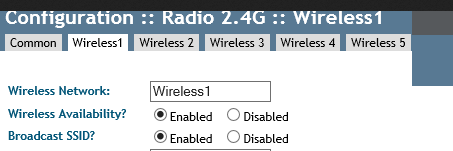
since you are using a standalone AP... hence check this out..
goto configuration --> Radio 2.4ghz --> SSID tab --> disable wireless availability
do the same for 5ghz for all those SSID you want to turn off WiFi
hope this helps..
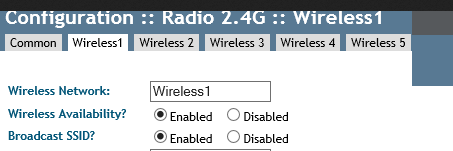
Options
- Mark as New
- Bookmark
- Subscribe
- Mute
- Subscribe to RSS Feed
- Permalink
- Report Inappropriate Content
03-08-2018 10:18 AM
Thanks for that. I think there's some confusion here since my interface is different from the above and that's probably why I'm not seeing radio anywhere.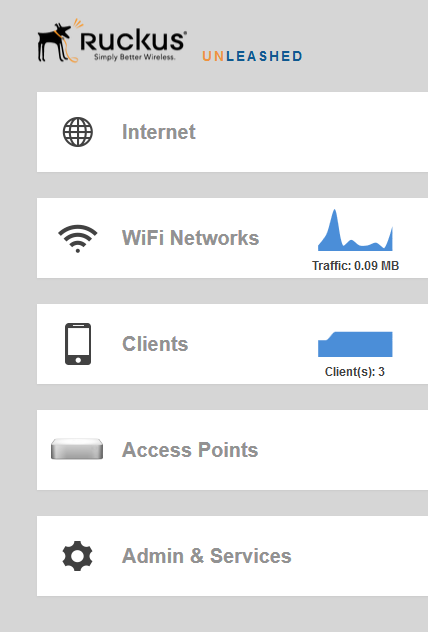
Having said that, Services does have this but there is still no option to turn on/off.
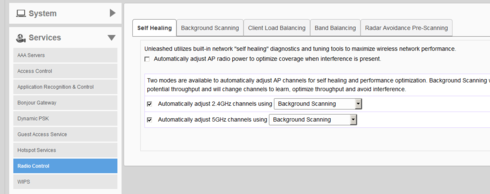
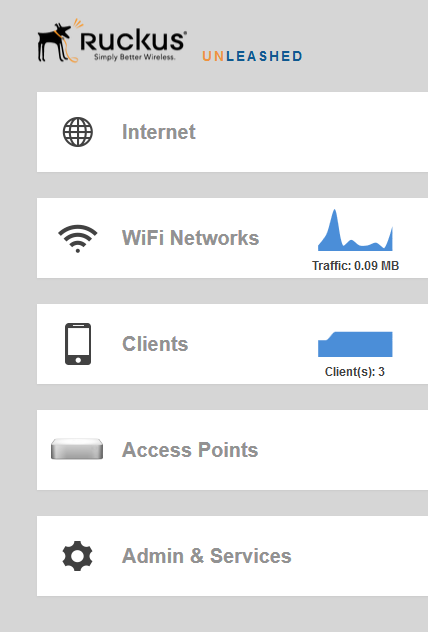
Having said that, Services does have this but there is still no option to turn on/off.
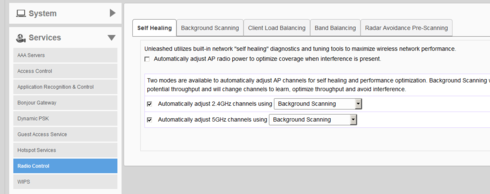
Options
- Mark as New
- Bookmark
- Subscribe
- Mute
- Subscribe to RSS Feed
- Permalink
- Report Inappropriate Content
03-09-2018 02:57 AM
hi,
no problem, happy to help
refer to this link --> http://docs.ruckuswireless.com/unleashed/200.4/index.html#c-RadioBGN.html
this will help in turning off the radio on the AP..you can always turn it on whenever u feel like
no problem, happy to help
refer to this link --> http://docs.ruckuswireless.com/unleashed/200.4/index.html#c-RadioBGN.html
this will help in turning off the radio on the AP..you can always turn it on whenever u feel like

