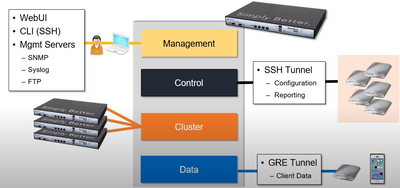This website uses cookies. By clicking Accept, you consent to the use of cookies. Click Here to learn more about how we use cookies.
- Community
- RUCKUS Technologies
- RUCKUS Lennar Support
- Community Services
- RTF
- RTF Community
- Australia and New Zealand – English
- Brazil – Português
- China – 简体中文
- France – Français
- Germany – Deutsch
- Hong Kong – 繁體中文
- India – English
- Indonesia – bahasa Indonesia
- Italy – Italiano
- Japan – 日本語
- Korea – 한국어
- Latin America – Español (Latinoamérica)
- Middle East & Africa – English
- Netherlands – Nederlands
- Nordics – English
- North America – English
- Poland – polski
- Russia – Русский
- Singapore, Malaysia, and Philippines – English
- Spain – Español
- Taiwan – 繁體中文
- Thailand – ไทย
- Turkey – Türkçe
- United Kingdom – English
- Vietnam – Tiếng Việt
- EOL Products
Turn on suggestions
Auto-suggest helps you quickly narrow down your search results by suggesting possible matches as you type.
Showing results for
- RUCKUS Forums
- RUCKUS Technologies
- SZ / vSZ
- Re: vSZ-H explaination of interfaces
Options
- Subscribe to RSS Feed
- Mark Topic as New
- Mark Topic as Read
- Float this Topic for Current User
- Bookmark
- Subscribe
- Mute
- Printer Friendly Page
vSZ-H explaination of interfaces
Options
- Mark as New
- Bookmark
- Subscribe
- Mute
- Subscribe to RSS Feed
- Permalink
- Report Inappropriate Content
04-27-2017 05:18 PM
Hi
I'm looking for some sort of explanation of the 3 interfaces in a vSZ-H deployment.
I'm assuming it basically boils down to the following:
Management: What you connect to to configure
Cluster: cluster only traffic, can be an empty vlan with only the cluster interfaces in it
Control: What the AP's connect and talk to for provisioning and management AP traffic
Is that correct? If so, why do the Management and Control interfaces share a routing table at all? You have to pick one to use as a gateway but I'm not clear which one to choose and what circumstances would make me pick one over the other.
In our setup we'll have central controllers with all our AP's out on sites in different subnets, but those that need to manage it will also be in different subnets.
In our case all our AP subnets can be included in a single /16 route statement so I'm guessing I should set the management interface as the default gateway and add a route to the control interface to include that single /16. Is that correct?
Before someone links the getting started guides I've gone through them, they don't explain the purpose of these interfaces, they just say to give them IP addresses, which isn't even remotely helpful sadly. When configuring interfaces giving them IP addresses seems obvious, it would be much better to explain their purpose of the interface and why it needs a separate IP address/interface in the first place.
Sorry, this is just very frustrating trying to find even basic architectural information about this product or some basic design guides for deployment seems impossible
Thanks
I'm looking for some sort of explanation of the 3 interfaces in a vSZ-H deployment.
I'm assuming it basically boils down to the following:
Management: What you connect to to configure
Cluster: cluster only traffic, can be an empty vlan with only the cluster interfaces in it
Control: What the AP's connect and talk to for provisioning and management AP traffic
Is that correct? If so, why do the Management and Control interfaces share a routing table at all? You have to pick one to use as a gateway but I'm not clear which one to choose and what circumstances would make me pick one over the other.
In our setup we'll have central controllers with all our AP's out on sites in different subnets, but those that need to manage it will also be in different subnets.
In our case all our AP subnets can be included in a single /16 route statement so I'm guessing I should set the management interface as the default gateway and add a route to the control interface to include that single /16. Is that correct?
Before someone links the getting started guides I've gone through them, they don't explain the purpose of these interfaces, they just say to give them IP addresses, which isn't even remotely helpful sadly. When configuring interfaces giving them IP addresses seems obvious, it would be much better to explain their purpose of the interface and why it needs a separate IP address/interface in the first place.
Sorry, this is just very frustrating trying to find even basic architectural information about this product or some basic design guides for deployment seems impossible
Thanks
3 REPLIES 3
Options
- Mark as New
- Bookmark
- Subscribe
- Mute
- Subscribe to RSS Feed
- Permalink
- Report Inappropriate Content
04-28-2017 01:55 PM
So, an update. The 3.5 Getting Started Guide has some useful info but still lacks some basic details. I hadn't found the 3.5 one before only the quick start guide and an older Getting Started guide.
My description of the interfaces seems accurate, although I still haven't found any documentation that tells me which interface to point the actual AP's at for provisioning. I'm assuming it's the control interface but that's a guess
The other thing that's sadly lacking is a simple description of configuring it with a single interface only. The guides indicate you are prompted with a question during CLI setup of if you want a single interface or triple interface system but I never got that question. You appear to be able to force a single interface system by just deleting two of the interfaces installed as part of the virtual machine provisioning.
So far that's been my solution to all these problem. I've just created a single interface install as we wont' be tunneling any significant traffic anyway and even with three interfaces they would all be going out the same 10Gb trunk anyway.
Now I have to work out how a vSZ-D connects and works and how to configure that so what traffic we do tunnel I can route out the right gateway
My description of the interfaces seems accurate, although I still haven't found any documentation that tells me which interface to point the actual AP's at for provisioning. I'm assuming it's the control interface but that's a guess
The other thing that's sadly lacking is a simple description of configuring it with a single interface only. The guides indicate you are prompted with a question during CLI setup of if you want a single interface or triple interface system but I never got that question. You appear to be able to force a single interface system by just deleting two of the interfaces installed as part of the virtual machine provisioning.
So far that's been my solution to all these problem. I've just created a single interface install as we wont' be tunneling any significant traffic anyway and even with three interfaces they would all be going out the same 10Gb trunk anyway.
Now I have to work out how a vSZ-D connects and works and how to configure that so what traffic we do tunnel I can route out the right gateway
Options
- Mark as New
- Bookmark
- Subscribe
- Mute
- Subscribe to RSS Feed
- Permalink
- Report Inappropriate Content
07-02-2018 03:16 PM
Sir, you are verified correct. They have a good explanation in their doc "Hotspot Portal Integration Reference Guide
for SmartZone 3.1.1 "
please reference figure 1
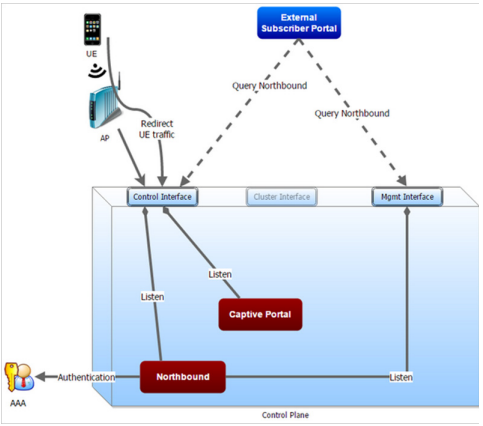
please reference figure 1
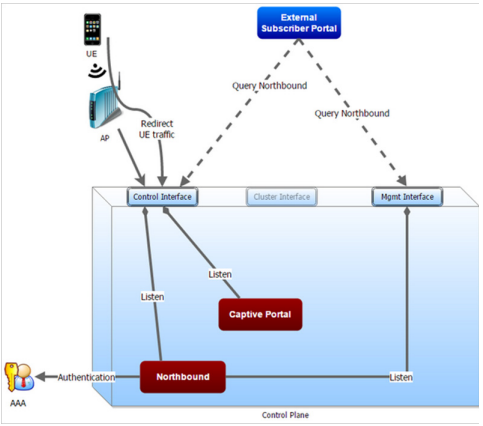
Options
- Mark as New
- Bookmark
- Subscribe
- Mute
- Subscribe to RSS Feed
- Permalink
- Report Inappropriate Content
10-03-2022 11:14 AM
Hey Dave,
Yes, you are correct. Following are the functions of the interfaces:
Management:
- Used to access the Web Interface of the controller
- Can be used to SSH into the controller using admin credentials
- Can be used to push/pull Syslog/SNMP
- Can be used to push/pull files using FTP
Control:
- Used by access points and switches to pull/push configuration
- Used by access point/switches to push and pull client data
Cluster:
- Used by the controller on a single IP address to communicate with its cluster peer
Data:
- Used by the access points to tunnel client traffic back to the data plane controller
- Only found on the hardware SZ appliance
Regards,
Cecil D'silva | Staff Engineer |Technical Support
Cecil D'silva | Staff Engineer |Technical Support
Labels
-
9210
1 -
AD
1 -
AP Controller Connectivity
2 -
AP Management
5 -
AP reporting
1 -
API Help
1 -
Client Management
4 -
er
1 -
Google
1 -
Guest Access
3 -
ICX Switch Management
1 -
IP Multicast
1 -
Proposed Solution
3 -
RADIUS
2 -
RUCKUS Self-Help
8 -
SmartZone
4 -
SmartZone or vSZ
6 -
Social Media
1 -
Solution Proposed
3 -
string
1 -
SZ ICX Connectivity
1 -
Traffic Management-
1 -
User Management
2 -
vSZ
2 -
Wifi
1 -
WLAN Management
2
- « Previous
- Next »