- Community
- RUCKUS Technologies
- RUCKUS Lennar Support
- Community Services
- RTF
- RTF Community
- Australia and New Zealand – English
- Brazil – Português
- China – 简体中文
- France – Français
- Germany – Deutsch
- Hong Kong – 繁體中文
- India – English
- Indonesia – bahasa Indonesia
- Italy – Italiano
- Japan – 日本語
- Korea – 한국어
- Latin America – Español (Latinoamérica)
- Middle East & Africa – English
- Netherlands – Nederlands
- Nordics – English
- North America – English
- Poland – polski
- Russia – Русский
- Singapore, Malaysia, and Philippines – English
- Spain – Español
- Taiwan – 繁體中文
- Thailand – ไทย
- Turkey – Türkçe
- United Kingdom – English
- Vietnam – Tiếng Việt
- EOL Products
- RUCKUS Forums
- RUCKUS Technologies
- SZ / vSZ
- Re: vSZ-E System Capacity
- Subscribe to RSS Feed
- Mark Topic as New
- Mark Topic as Read
- Float this Topic for Current User
- Bookmark
- Subscribe
- Mute
- Printer Friendly Page
vSZ-E System Capacity
- Mark as New
- Bookmark
- Subscribe
- Mute
- Subscribe to RSS Feed
- Permalink
- Report Inappropriate Content
06-30-2021 09:17 AM
Hello everyone!
I just recently started getting set up with my new Virtual SmartZone controller. I have the controller itself licensed (but I haven't applied my AP licenses yet). I'm looking under the "System Info" page, and found the total capacity listed for the cluster (1 node currently) is 100 APs.
I was reading through the data sheet for the Virtual SmartZone, and it listed 1,024 managed APs per controller. Will this change once I apply my AP license (133 count)? I would rather not go much further with setup if I need to switch to vSZ-H...
Thanks for all the help!
- Mark as New
- Bookmark
- Subscribe
- Mute
- Subscribe to RSS Feed
- Permalink
- Report Inappropriate Content
01-26-2022 05:49 AM
I am experiencing kind of a same issue, I keep getting the level 1 (max 100AP's) even though I have set the VM resources to a level 2 resource level.
Deployment guide dictates that the VM resources (vCPU /RAM and Disk) have to match exactly so I matched them exactly but every deployment I perform the system keeps showing Max 100 Ap's (vm Resources)
I am deploying VszE by the way so any idea's how to get the a higher resource level do I need to perform any CLI commands ?
- Mark as New
- Bookmark
- Subscribe
- Mute
- Subscribe to RSS Feed
- Permalink
- Report Inappropriate Content
01-26-2022 05:58 AM
It doesn't have to match exactly. I have my resources set a bit higher than what is required for level 1, try to bump those up by 1-2 cores and 2-3GB of RAM higher and see if that helps you at all.
- Mark as New
- Bookmark
- Subscribe
- Mute
- Subscribe to RSS Feed
- Permalink
- Report Inappropriate Content
01-26-2022 10:26 AM
@quinn_henry will try that and let you know, just to be sure you do see the result at the system summary page ? (so no need to run any additional commands ? )
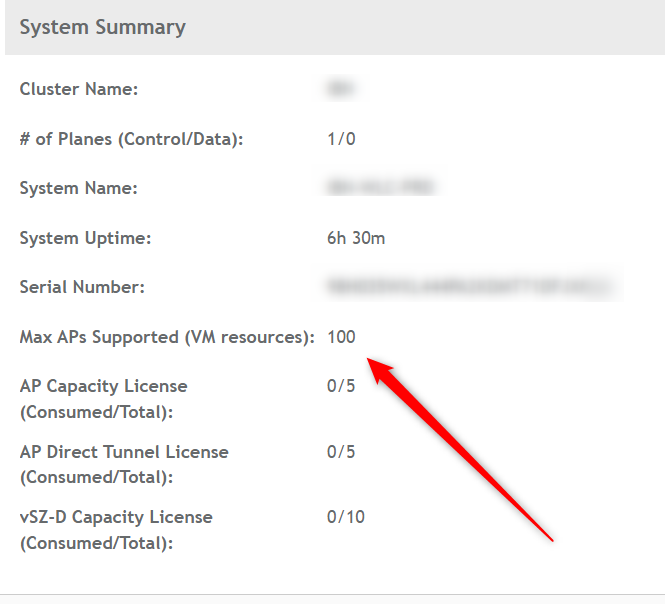
- Mark as New
- Bookmark
- Subscribe
- Mute
- Subscribe to RSS Feed
- Permalink
- Report Inappropriate Content
01-26-2022 12:52 PM
Issue solved, I forgot to mention I am currently working with an ancient old versie (3.5.0.0.882) and was testing with that OVA.
Just did exact the same with the current version (6.1.0.0.935) gave it 8 cpu's 20GB RAM and 300 thick provisioned disk and now I get the proper amount of AP's 🙂 No extra commands right out of the box (provisioning).
As I am planning to upgrade to this version my issue is solved! here's my current test setup and the documentation 🙂
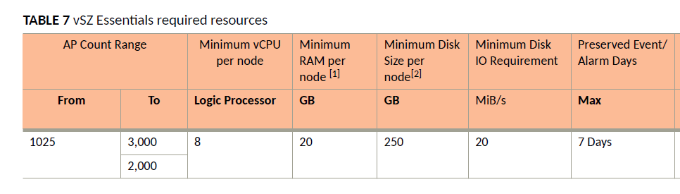
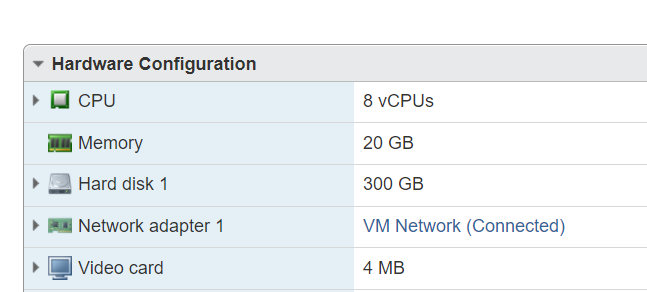
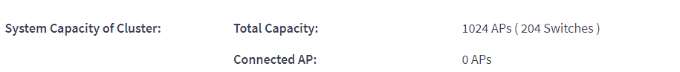
- Mark as New
- Bookmark
- Subscribe
- Mute
- Subscribe to RSS Feed
- Permalink
- Report Inappropriate Content
03-15-2023 06:07 AM
Can I check, did you just have to power off the VM, upgrade the resources and power up to increase the supported AP count? Hoping it doesn't involve having to re-install just to increase the AP count. Thanks greatly for any help.
-
9210
1 -
AD
1 -
AP Controller Connectivity
2 -
AP Management
5 -
AP reporting
1 -
API Help
1 -
Client Management
4 -
er
1 -
Google
1 -
Guest Access
3 -
ICX Switch Management
1 -
IP Multicast
1 -
Proposed Solution
3 -
RADIUS
2 -
RUCKUS Self-Help
8 -
SmartZone
4 -
SmartZone or vSZ
6 -
Social Media
1 -
Solution Proposed
3 -
string
1 -
SZ ICX Connectivity
1 -
Traffic Management-
1 -
User Management
2 -
vSZ
2 -
Wifi
1 -
WLAN Management
2
- « Previous
- Next »

