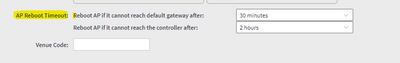- Community
- RUCKUS Technologies
- RUCKUS Lennar Support
- Community Services
- RTF
- RTF Community
- Australia and New Zealand – English
- Brazil – Português
- China – 简体中文
- France – Français
- Germany – Deutsch
- Hong Kong – 繁體中文
- India – English
- Indonesia – bahasa Indonesia
- Italy – Italiano
- Japan – 日本語
- Korea – 한국어
- Latin America – Español (Latinoamérica)
- Middle East & Africa – English
- Netherlands – Nederlands
- Nordics – English
- North America – English
- Poland – polski
- Russia – Русский
- Singapore, Malaysia, and Philippines – English
- Spain – Español
- Taiwan – 繁體中文
- Thailand – ไทย
- Turkey – Türkçe
- United Kingdom – English
- Vietnam – Tiếng Việt
- EOL Products
- RUCKUS Forums
- RUCKUS Technologies
- SZ / vSZ
- Re: downtime between Vsz and AP
- Subscribe to RSS Feed
- Mark Topic as New
- Mark Topic as Read
- Float this Topic for Current User
- Bookmark
- Subscribe
- Mute
- Printer Friendly Page
- Mark as New
- Bookmark
- Subscribe
- Mute
- Subscribe to RSS Feed
- Permalink
- Report Inappropriate Content
09-04-2023 11:15 PM
Hi All
Our Vsz is setup as a VM in the cloud, all communication between AP and the controller travel through a site to site VPN setup on the firewall. Recently the firewall had a hardware failure and the VPN tunnel went down for more than 10hours, as a result all the AP went offline after failing to communicate with the controller on the cloud. at the same time the whole environment was experiencing internet failure.
I was trying to explain to the management that the root cause for the internet failure was due to the failure of the firewall hardware ans has nothing to do with the AP failing to communicate with the Vsz controller. My understanding is that the only impact when the AP fail to communicate with the controller is that you couldn't apply and push any policy or changes down. Please let me know if I am right or wrong.
Thank you
Solved! Go to Solution.
- Mark as New
- Bookmark
- Subscribe
- Mute
- Subscribe to RSS Feed
- Permalink
- Report Inappropriate Content
09-05-2023 05:56 AM
@caesar_chen
The AP will only have reboot issue if it is not able to contact the controller for more than 2 hours. It is a setting which is configured on the controller GUI under Zone setting.
The APs will hold the configuration locally, so even it is not able to contact the controller, it should still server the clients and provide internet if it is WPA2 SSID or Open SSID (Unless it is not tunneled)
However, SSIDs like Radius (Proxy) Web Auth, WISPr\Hotspot, Guest SSID, Or Tunnel SSIDs, clients connecting to these SSIDs will have issues, as it needs the controller to take care of these traffic.
I hope this helps.
- Mark as New
- Bookmark
- Subscribe
- Mute
- Subscribe to RSS Feed
- Permalink
- Report Inappropriate Content
09-05-2023 05:51 AM
Hello @caesar_chen,
Correct, even through the AP loses connectivity with controller they continue to serve the clients. However, the connectivity shouldn't be more than 2 hours, AP reboots to recover the connectivity. By default AP Zone is configured with reboot timer, which reboots after 30 minutes of losing default gateway and 2 hours after losing connectivity with SZ. This can be disabled by setting up the AP Zone >> Advanced settings >> AP reboot timeout value to '0'.
Hope the explanation is helpful.
Regards,
Parik
- Mark as New
- Bookmark
- Subscribe
- Mute
- Subscribe to RSS Feed
- Permalink
- Report Inappropriate Content
09-05-2023 05:56 AM
@caesar_chen
The AP will only have reboot issue if it is not able to contact the controller for more than 2 hours. It is a setting which is configured on the controller GUI under Zone setting.
The APs will hold the configuration locally, so even it is not able to contact the controller, it should still server the clients and provide internet if it is WPA2 SSID or Open SSID (Unless it is not tunneled)
However, SSIDs like Radius (Proxy) Web Auth, WISPr\Hotspot, Guest SSID, Or Tunnel SSIDs, clients connecting to these SSIDs will have issues, as it needs the controller to take care of these traffic.
I hope this helps.
- Mark as New
- Bookmark
- Subscribe
- Mute
- Subscribe to RSS Feed
- Permalink
- Report Inappropriate Content
04-15-2024 10:35 AM
So the AP's will server the customers past the 2 hours because they are working on their last known good config?
- Mark as New
- Bookmark
- Subscribe
- Mute
- Subscribe to RSS Feed
- Permalink
- Report Inappropriate Content
09-07-2023 08:04 PM
Thank you all for the reply and sharing. I truly appreciate. Thank you!
-
9210
1 -
AD
1 -
AP Controller Connectivity
2 -
AP Management
5 -
AP reporting
1 -
API Help
1 -
Client Management
4 -
er
1 -
Google
1 -
Guest Access
3 -
ICX Switch Management
1 -
IP Multicast
1 -
Proposed Solution
3 -
RADIUS
2 -
RUCKUS Self-Help
8 -
SmartZone
4 -
SmartZone or vSZ
6 -
Social Media
1 -
Solution Proposed
3 -
string
1 -
SZ ICX Connectivity
1 -
Traffic Management-
1 -
User Management
2 -
vSZ
2 -
Wifi
1 -
WLAN Management
2
- « Previous
- Next »