This website uses cookies. By clicking Accept, you consent to the use of cookies. Click Here to learn more about how we use cookies.
- Community
- RUCKUS Technologies
- RUCKUS Lennar Support
- Community Services
- RTF
- RTF Community
- Australia and New Zealand – English
- Brazil – Português
- China – 简体中文
- France – Français
- Germany – Deutsch
- Hong Kong – 繁體中文
- India – English
- Indonesia – bahasa Indonesia
- Italy – Italiano
- Japan – 日本語
- Korea – 한국어
- Latin America – Español (Latinoamérica)
- Middle East & Africa – English
- Netherlands – Nederlands
- Nordics – English
- North America – English
- Poland – polski
- Russia – Русский
- Singapore, Malaysia, and Philippines – English
- Spain – Español
- Taiwan – 繁體中文
- Thailand – ไทย
- Turkey – Türkçe
- United Kingdom – English
- Vietnam – Tiếng Việt
- EOL Products
Turn on suggestions
Auto-suggest helps you quickly narrow down your search results by suggesting possible matches as you type.
Showing results for
- RUCKUS Forums
- RUCKUS Technologies
- SZ / vSZ
- Re: SmartZone 100 ,portal ,I have to re-authentica...
Options
- Subscribe to RSS Feed
- Mark Topic as New
- Mark Topic as Read
- Float this Topic for Current User
- Bookmark
- Subscribe
- Mute
- Printer Friendly Page
SmartZone 100 ,portal ,I have to re-authenticate every 10 days
Options
- Mark as New
- Bookmark
- Subscribe
- Mute
- Subscribe to RSS Feed
- Permalink
- Report Inappropriate Content
12-23-2019 08:07 AM
I have a device which is Smartzone100 and any other APs. After portal authentication is configured, I need to re-authenticate every 10 days. The user session and grace period settings have been adjusted to the maximum value. Is there any way to allow me to authenticate once every 30 days or a longer period of time? There is another question, what is the detailed difference between user session and grace period? can anyone help me with a case, thanks
4 REPLIES 4
Options
- Mark as New
- Bookmark
- Subscribe
- Mute
- Subscribe to RSS Feed
- Permalink
- Report Inappropriate Content
12-23-2019 10:15 AM
Please refer below artilce which explains differenace betweeen the two.
https://support.ruckuswireless.com/articles/000005878
Syamantak Omer
Sr.Staff TSE | CWNA | CCNA | RCWA | RASZA | RICXI
RUCKUS Networks, CommScope!
Follow me on LinkedIn
https://support.ruckuswireless.com/articles/000005878
Syamantak Omer
Sr.Staff TSE | CWNA | CCNA | RCWA | RASZA | RICXI
RUCKUS Networks, CommScope!
Follow me on LinkedIn
Options
- Mark as New
- Bookmark
- Subscribe
- Mute
- Subscribe to RSS Feed
- Permalink
- Report Inappropriate Content
12-23-2019 10:25 AM
Thank you very much for your help. I have found this link before, but I can't open it,the webpage keeps prompting errors..Can you open it and send the screenshot here, thank you very much.
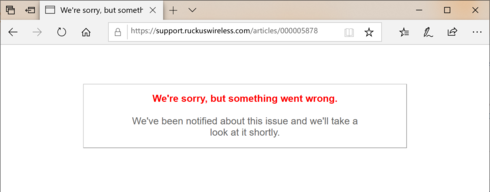
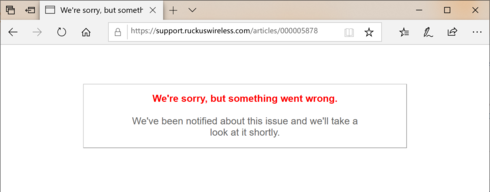
Options
- Mark as New
- Bookmark
- Subscribe
- Mute
- Subscribe to RSS Feed
- Permalink
- Report Inappropriate Content
12-23-2019 10:33 AM
This is an premium content, so if you dont have prvmium support, then cannot access the premium content.
If you have premium access and still not able to access the page, please log a case with Ruckus support to fix it.
For your referance, please refer below details to understand session timout vs Grace Period:
Session timeout is how long the client can access the Internet via Hotspot WLAN after login. This setting cannot be disabled.
When client logins via Hotspot, AP gets the session start time from controller and counts session expiration time.
AP will disconnect client and client will be required to login again if session timeout period is reached.
For Example: Client logins to Hotspot at 9AM. Session timeout is 35 minutes. They will be disconnected at 9:35AM.
The client needs to login again after it reconnects to AP.
Grace Period information: If client disconnects from AP at 9:10AM and reconnects to WLAN after 9:11AM, they need to login again.
They do not need to login again if they reconnect to AP before the end of the (1 minute) Grace Period, or by 9:11AM.
Syamantak Omer
Sr.Staff TSE | CWNA | CCNA | RCWA | RASZA | RICXI
RUCKUS Networks, CommScope!
Follow me on LinkedIn
If you have premium access and still not able to access the page, please log a case with Ruckus support to fix it.
For your referance, please refer below details to understand session timout vs Grace Period:
Session timeout is how long the client can access the Internet via Hotspot WLAN after login. This setting cannot be disabled.
When client logins via Hotspot, AP gets the session start time from controller and counts session expiration time.
AP will disconnect client and client will be required to login again if session timeout period is reached.
For Example: Client logins to Hotspot at 9AM. Session timeout is 35 minutes. They will be disconnected at 9:35AM.
The client needs to login again after it reconnects to AP.
Grace Period information: If client disconnects from AP at 9:10AM and reconnects to WLAN after 9:11AM, they need to login again.
They do not need to login again if they reconnect to AP before the end of the (1 minute) Grace Period, or by 9:11AM.
Syamantak Omer
Sr.Staff TSE | CWNA | CCNA | RCWA | RASZA | RICXI
RUCKUS Networks, CommScope!
Follow me on LinkedIn
Options
- Mark as New
- Bookmark
- Subscribe
- Mute
- Subscribe to RSS Feed
- Permalink
- Report Inappropriate Content
12-23-2019 10:43 AM
Thank you very much for your help, now I understand the difference between the two
Labels
-
9210
1 -
AD
1 -
AP Controller Connectivity
2 -
AP Management
5 -
AP reporting
1 -
API Help
1 -
Client Management
4 -
er
1 -
Google
1 -
Guest Access
3 -
ICX Switch Management
1 -
IP Multicast
1 -
Proposed Solution
3 -
RADIUS
2 -
RUCKUS Self-Help
8 -
SmartZone
4 -
SmartZone or vSZ
6 -
Social Media
1 -
Solution Proposed
3 -
string
1 -
SZ ICX Connectivity
1 -
Traffic Management-
1 -
User Management
2 -
vSZ
2 -
Wifi
1 -
WLAN Management
2
- « Previous
- Next »

