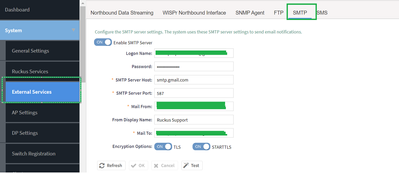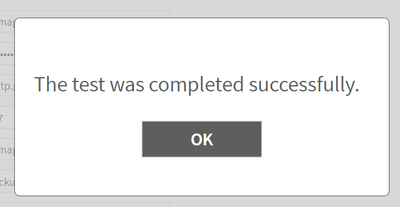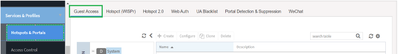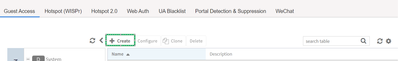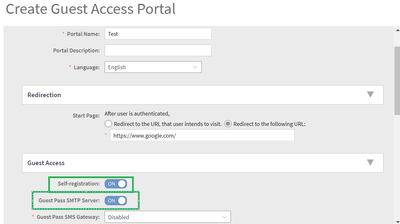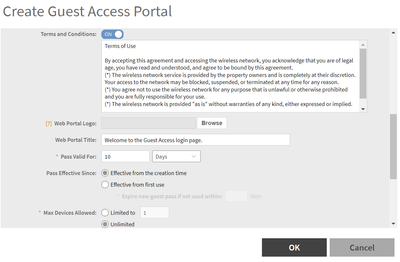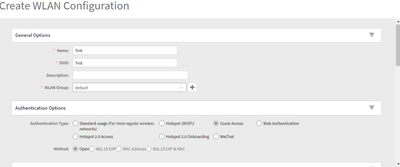- Community
- RUCKUS Technologies
- RUCKUS Lennar Support
- Community Services
- RTF
- RTF Community
- Australia and New Zealand – English
- Brazil – Português
- China – 简体中文
- France – Français
- Germany – Deutsch
- Hong Kong – 繁體中文
- India – English
- Indonesia – bahasa Indonesia
- Italy – Italiano
- Japan – 日本語
- Korea – 한국어
- Latin America – Español (Latinoamérica)
- Middle East & Africa – English
- Netherlands – Nederlands
- Nordics – English
- North America – English
- Poland – polski
- Russia – Русский
- Singapore, Malaysia, and Philippines – English
- Spain – Español
- Taiwan – 繁體中文
- Thailand – ไทย
- Turkey – Türkçe
- United Kingdom – English
- Vietnam – Tiếng Việt
- EOL Products
- RUCKUS Forums
- RUCKUS Technologies
- SZ / vSZ
- Self Registration Guest Pass Generation in Smart Z...
- Subscribe to RSS Feed
- Mark Topic as New
- Mark Topic as Read
- Float this Topic for Current User
- Bookmark
- Subscribe
- Mute
- Printer Friendly Page
Self Registration Guest Pass Generation in Smart Zone controller running in 6.1 version
- Mark as New
- Bookmark
- Subscribe
- Mute
- Subscribe to RSS Feed
- Permalink
- Report Inappropriate Content
11-13-2022 06:56 AM - edited 03-14-2024 11:05 AM
Summary:
- In this article, we will look into the steps involved in setting up Self Registration Guest Pass Generation in Smart Zone controller running in 6.1 version
Note: This feature is available since 6.1 version onwards
Network Environment:
- SmartZone/Virtual SmartZone [Essentials/High-Scale] (Controller), version 6.1.0.x.x
- R710 (Access Point)
Setup Procedure:
- To create SMTP server in the vSZ/SZ GUI, navigate to ‘System->External Services->SMTP’ and turn on the “Enable SMTP Server” toggle, fill the SMTP server details. In my example, I am using gmail server
- Do the test, once it is successful, click on “OK”
- Once the SMTP server has configured, create a “Guest Access Portal”, navigate to “Services & Profiles”-> “Hotspots & Portal” -> “Guess Access” then select the “Create”
- Fill the details, turn on the “Self-registration” toggle and the “Guest Pass SMTP Server”
- Post Guest Access Portal creation, create the WLAN for the Guest Access
- Navigate to “Wireless LANs”-> Select the Zone then click on “Create”
- Name the WLAN, in my setup I named it as ‘Test, Authentication Type as "Guest Access" and Method as "Open"
- Encryption Options is selected as ‘None' (but it can change based on requirement).
- Under Guest Access Portal, select ‘Guest
- In 'Guest Portal Service’, select the Guest Access Portal profile which we have created from the drop down then click on “OK”
- All other settings including VLAN assignment for end-user devices are set to the default values in my set up
Regards,
Leimapokpam Ambika
Sr.Technical Support Engineer
CWNA | RASZA | RACPA
- Mark as New
- Bookmark
- Subscribe
- Mute
- Subscribe to RSS Feed
- Permalink
- Report Inappropriate Content
05-08-2025 10:46 AM
I was wondering the same. We have the guest portal set up and it works well for the most part yet the phone number field seems to throw people off since it has to be entered in a +15551234567 format and doesn't provide clear instructions. We've since created flyers to assist guests with the process but most simply attempt to connect without them and run into the field entry error at the phone number box. I would like the ability to edit the format or set the phone number as optional but haven't found a way to make this happen yet. Hoping someone here might be able to provide a fix.
- Mark as New
- Bookmark
- Subscribe
- Mute
- Subscribe to RSS Feed
- Permalink
- Report Inappropriate Content
05-22-2025 04:17 PM
Hi Jcason,
I want to sincerely apologize for the extra effort you had to make to get things working.
The page (As below) cannot be modified, and the phone number should be in the format "country code followed by the phone number(no space between country code and phone number)
Sr.Technical Support Engineer
CWNA | RASZA | RACPA
-
9210
1 -
AD
1 -
AP Controller Connectivity
2 -
AP Management
5 -
AP reporting
1 -
API Help
1 -
Client Management
4 -
er
1 -
Google
1 -
Guest Access
3 -
ICX Switch Management
1 -
IP Multicast
1 -
Proposed Solution
3 -
RADIUS
2 -
RUCKUS Self-Help
8 -
SmartZone
4 -
SmartZone or vSZ
6 -
Social Media
1 -
Solution Proposed
3 -
string
1 -
SZ ICX Connectivity
1 -
Traffic Management-
1 -
User Management
2 -
vSZ
2 -
Wifi
1 -
WLAN Management
2
- « Previous
- Next »